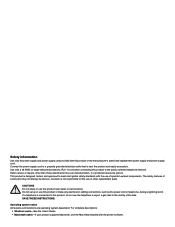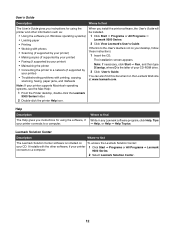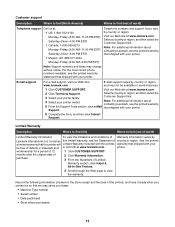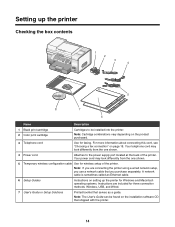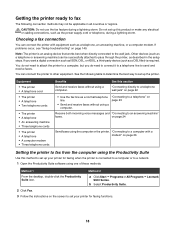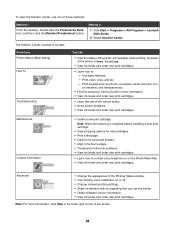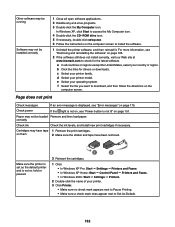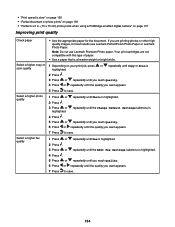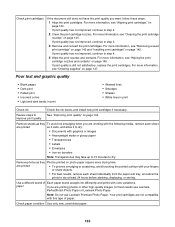Lexmark X9350 Support Question
Find answers below for this question about Lexmark X9350.Need a Lexmark X9350 manual? We have 3 online manuals for this item!
Question posted by jeriyazh on March 15th, 2014
Is Lexmark X9350 Compatible With Windows 8
The person who posted this question about this Lexmark product did not include a detailed explanation. Please use the "Request More Information" button to the right if more details would help you to answer this question.
Current Answers
Related Lexmark X9350 Manual Pages
Similar Questions
How Do I Connect My Windows 7 Laptop Wirelessly To My X9350
(Posted by Onceyal19 9 years ago)
What Driver Is Compatible For A Lexmark X9350 Printer For Windows 8?
(Posted by Mechmmar 10 years ago)
Windows 8 Driver For Lexmark X9350
I recentlybought a new computer with Windows 8 and cannot find a driver to downloadfor my Lexmark mo...
I recentlybought a new computer with Windows 8 and cannot find a driver to downloadfor my Lexmark mo...
(Posted by Anonymous-109774 10 years ago)
Please Are Ink Cartridges For S305 Compatible With S315 Printer
(Posted by chatelgj 11 years ago)
Does Vizix Black 100 Ink Work In Lexmark S400 Printers?
I bought a cartridge of Lexmark 100 Black ink, but there was a vizix (print for technology) totle on...
I bought a cartridge of Lexmark 100 Black ink, but there was a vizix (print for technology) totle on...
(Posted by prego12345 12 years ago)