Lexmark X85 Support Question
Find answers below for this question about Lexmark X85.Need a Lexmark X85 manual? We have 3 online manuals for this item!
Question posted by Anonymous-83557 on November 28th, 2012
After Removing Paper Jam ,put In Fresh Paper It Contuning To Apaer Jam?
The person who posted this question about this Lexmark product did not include a detailed explanation. Please use the "Request More Information" button to the right if more details would help you to answer this question.
Current Answers
There are currently no answers that have been posted for this question.
Be the first to post an answer! Remember that you can earn up to 1,100 points for every answer you submit. The better the quality of your answer, the better chance it has to be accepted.
Be the first to post an answer! Remember that you can earn up to 1,100 points for every answer you submit. The better the quality of your answer, the better chance it has to be accepted.
Related Lexmark X85 Manual Pages
Online User's Guide (3.47 MB) - Page 3
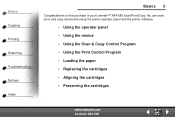
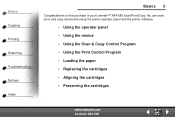
...purchase of your Lexmark™ X84-X85 Scan/Print/Copy. You can scan, print, and copy documents using the printer operator panel and the printer software.
• Using the ...operator panel • Using the menus • Using the Scan & Copy Control Program • Using the Print Control Program • Loading the paper...
Online User's Guide (3.47 MB) - Page 5


... of Copies
2
Reduce/Enlarge
3
or
4
Menu
5
Quality
6
Scan To
7
Cancel
8
Lighter/Darker
9
Paper Type
10
Select
11
Color Copy
12
Black Copy
To: Select the number of copies, from 1 to its ...Choose photo, quick, or normal copy setting. www.lexmark.com Lexmark X84-X85 Make a color copy. Choose the displayed selection. Make the document lighter or darker than the original....
Online User's Guide (3.47 MB) - Page 13


... Control Program
1 From your program File menu, select Print.
2 To customize print settings, click Properties or Printer Preferences.
3 Select the Paper tab to select the paper size you want, and then click OK.
4 Click Start Programs Lexmark X84-X85 Scan & Copy Control Program.
5 Click File Setup, and then select the Page tab.
6 Select the...
Online User's Guide (3.47 MB) - Page 14
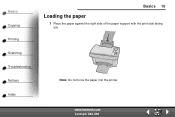
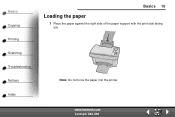
www.lexmark.com Lexmark X84-X85 Note: Do not force the paper into the printer. Basics Copying Printing Scanning Troubleshooting Notices Index
Basics 16
Loading the paper
1 Place the paper against the right side of the paper support with the print side facing
you.
Online User's Guide (3.47 MB) - Page 15
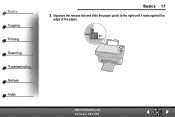
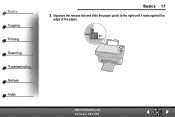
www.lexmark.com Lexmark X84-X85 Basics Copying Printing Scanning Troubleshooting Notices Index
Basics 17
2 Squeeze the release tab and slide the paper guide to the right until it rests against the
edge of the paper.
Online User's Guide (3.47 MB) - Page 49


... area, select Transparency. www.lexmark.com Lexmark X84-X85 From the Paper Type area, select Glossy/Photo Paper. Note: When printing transparencies, remove each photo as it exits the printer and let it dry before stacking. Note: When printing photos, remove each transparency as it exits the printer and let it dry before printing it on an...
Online User's Guide (3.47 MB) - Page 68


www.lexmark.com Lexmark X84-X85
Printing scrapbook pages
1 Scan a photograph into an image editor program. 4 Personalize your scrapbook page. Basics Copying Printing Scanning Troubleshooting Notices Index
Scanning 70
Printing a wedding program
1 Place a fresh flower or other object on the scanner bed. 2 Cover the flower with a sheet of paper. 3 Scan the flower or object...
Online User's Guide (3.47 MB) - Page 69
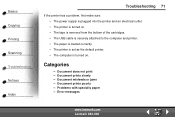
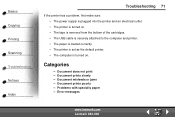
... turned on. • The tape is removed from the bottom of the cartridges. • The USB cable is securely attached to the computer and printer. • The paper is loaded correctly. • The printer is set as the default printer. • The computer is turned on.
Document misfeeds or jams - Document does not print - Categories
- Problems...
Online User's Guide (3.47 MB) - Page 71


.... • You load the paper correctly. • The paper guide rests against the left edge of the paper and does not cause the
paper to print than regular text. www.lexmark.com Lexmark X84-X85
Note: Photos or documents containing graphics may take longer to bow in the paper support.
• The printer is on a flat, level...
Online User's Guide (3.47 MB) - Page 72
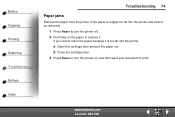
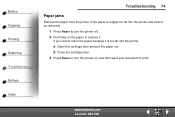
...-X85 If you cannot reach the paper because it is lodged too far into the printer
a Open the cartridge door and pull the paper out. Basics Copying Printing Scanning Troubleshooting Notices Index
Troubleshooting 74
Paper jams
Remove the paper from the printer. If the paper is too far into the printer and cannot be removed:
1 Press Power to turn the printer on the paper...
Online User's Guide (3.47 MB) - Page 80


...; Use a transparency or photo paper designed for an inkjet printer. www.lexmark.com Lexmark X84-X85 Basics Copying Printing Scanning Troubleshooting Notices Index
Troubleshooting 82
Problems with specialty paper
Transparencies or glossy photo papers stick together
• Remove each page as it exits the printer and let it is selected in Printer
Properties or Printing Preferences.
For...
Online User's Guide (3.47 MB) - Page 82
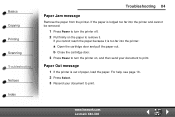
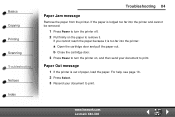
... print.
www.lexmark.com Lexmark X84-X85 Basics Copying Printing Scanning Troubleshooting Notices Index
Troubleshooting 84
Paper Jam message
Remove the paper from the printer. b Close the cartridge door. 3 Press Power to turn the printer on the paper to remove it is too far into the printer and cannot be removed:
1 Press Power to turn the printer off. 2 Pull firmly on , and...
Online User's Guide (3.47 MB) - Page 97
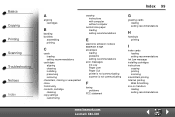
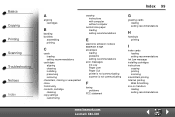
...removing
characters, missing or unexpected clone Community contacts, cartridge
cleaning copy settings
customizing
copying instructions with computer without computer
custom size paper loading setting recommendations
E
electronic emission notices ENERGY STAR envelopes
loading problems setting recommendations error messages Ink Low Paper Jam Paper Out printer...
www.lexmark.com Lexmark X84-X85
Online User's Guide (3.47 MB) - Page 98
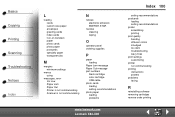
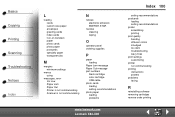
... Paper Jam Paper Out Printer is not communicating Scanner is not communicating
N
notices electronic emission ENERGY STAR
nozzles cleaning wiping
O
operator panel ordering supplies
P
paper loading
Paper Jam message Paper Out message part numbers
black cartridge color cartridge USB cable photo cards loading setting recommendations photo paper loading problems
www.lexmark.com Lexmark X84-X85
Index...
Getting Started (1.24 MB) - Page 3


... the Scan & Copy Control Program 8 Introducing the printer menus 9
Copying 11
Scanning 12
Printing 13
Windows 13 Macintosh 13
Setting defaults 14
Creating projects 15
Create a wedding program 15 More fun projects 16
Troubleshooting 17
Printer has a paper jam 17 Paper misfeeds or multiple sheets feed 18 Printer is not communicating, or scanner is not communicating...
Getting Started (1.24 MB) - Page 18


...; The area to be scanned is set this as your program File menu, select Print.
2 To customize print settings, click Properties or Printer Preferences.
3 Select the Paper tab and select the paper size you want, and then click OK.
4 Click Start Programs Lexmark 85 Scan & Copy Control Program.
5 Click File Setup, and then...
Getting Started (1.24 MB) - Page 19


Create a wedding program
1 Place a fresh flower or another object on this page to the online User's Guide.
15 See page 16 for more creative ideas. Creating projects
You can create projects using the scan, print, and copy features of paper.
2 Scan the flower or object into ...your wedding program as a booklet or as a two-sided document, refer to create a wedding program. To print your printer.
Getting Started (1.24 MB) - Page 21


... a problem, refer to turn the printer on . • The paper is loaded correctly. • The printer is lodged too far into the printer and cannot be removed:
1 Press Power to the online User's Guide for detailed troubleshooting information. Printer has a paper jam
Remove the paper from the printer. If the paper is set as the default printer. If your document to
print.
17...
Getting Started (1.24 MB) - Page 22
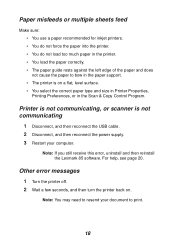
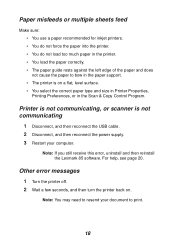
...: • You use a paper recommended for inkjet printers. • You do not force the paper into the printer. • You do not load too much paper in the printer. • You load the paper correctly. • The paper guide rests against the left edge of the paper and does not cause the paper to print.
18 Printer is not communicating, or...
Setup Sheet (953 KB) - Page 1


... for text to appear on the display.
Note: If text does not appear, disconnect, and then reconnect the power supply. Unlock the scanner. Raise the paper support and extend the paper exit tray. X84-X85 Scan/Print/Copy
Remove the card.
Do not connect the USB cable yet. Load...
Similar Questions
Video How To Set Paper Length Lexmark Forms Printer 2500
(Posted by debbifit4 9 years ago)
How To Change Paper Size For Lexmark Printer E360dn
(Posted by moquan 10 years ago)
How To Remove Paper Jam In A Lexmark Pinnacle Pro901 Printer
(Posted by sklinu 10 years ago)

