Lexmark X7675 Support Question
Find answers below for this question about Lexmark X7675.Need a Lexmark X7675 manual? We have 3 online manuals for this item!
Question posted by cezadz047 on October 12th, 2013
Can I Print With Lexmark X7675 On Ipad?
The person who posted this question about this Lexmark product did not include a detailed explanation. Please use the "Request More Information" button to the right if more details would help you to answer this question.
Current Answers
There are currently no answers that have been posted for this question.
Be the first to post an answer! Remember that you can earn up to 1,100 points for every answer you submit. The better the quality of your answer, the better chance it has to be accepted.
Be the first to post an answer! Remember that you can earn up to 1,100 points for every answer you submit. The better the quality of your answer, the better chance it has to be accepted.
Related Lexmark X7675 Manual Pages
Network Guide - Page 3


... there is a firewall on the computer 17 Wi-Fi indicator light is not lit...17 Wi-Fi indicator light is green but the printer does not print (Windows only 17 Wi-Fi indicator light is blinking orange during installation (Windows only 18 Wi-Fi indicator light is blinking orange during installation (Macintosh...
Network Guide - Page 24


... same as the network mask used for any obvious damage. • Firmly plug one end of the Ethernet cable into the printer. UNINSTALL AND REINSTALL THE SOFTWARE
Troubleshooting a printer on .
Cannot print to the cable may not be obvious.
MAKE SURE THAT THE NETWORK IS OPERATING PROPERLY
• Try to a power source and...
User's Guide - Page 5


... a flash drive ...93
Editing photos using the control panel...94 Printing photos...95
Printing photos using the printer control panel ...95 Printing photos from the computer using the printer software 96 Printing photos from a memory device using the printer software 96 Printing photos from a PictBridge-enabled digital camera 98 Printing photos stored on a memory device using the proof sheet...
User's Guide - Page 8


... there is a firewall on the computer ...151 Wi-Fi indicator light is not lit...151 Wi-Fi indicator light is green but the printer does not print (Windows only 151 Wi-Fi indicator light is blinking orange during installation (Windows only 153 Wi-Fi indicator light is blinking orange during installation (Macintosh...
User's Guide - Page 14
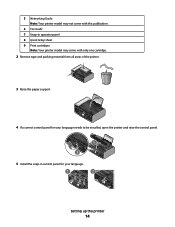
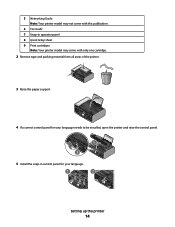
... a correct control panel for your language needs to be installed, open the printer and raise the control panel.
2
1
WI F I PRINTING
3 Raise the paper support. W I
F I PRINTING
5 Install the snap-in operator panel 8 Quick Setup sheet 9 Print cartridges
Note: Your printer model may come with only one cartridge.
2 Remove tape and packing material from all areas of...
User's Guide - Page 21
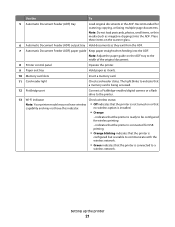
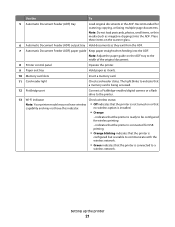
... to be configured for scanning, copying, or faxing multiple-page documents. indicates that
capability and may not have this indicator. Setting up the printer
21 Recommended for wireless printing
- no wireless option is not turned on the scanner glass.
6 Automatic Document Feeder (ADF) output tray Hold documents as they exit from the...
User's Guide - Page 23
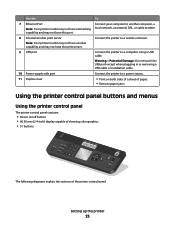
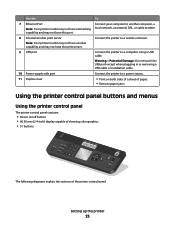
... plugging in or removing a USB cable or installation cable.
10 Power supply with port
Connect the printer to a computer using a USB cable.
Connect the printer to a wireless network.
9 USB port
Connect the printer to a power source.
11 Duplex cover
• Print on both sides of a sheet of paper. • Remove paper jams.
Using the...
User's Guide - Page 29
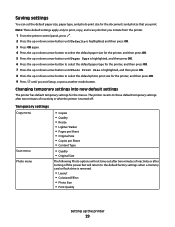
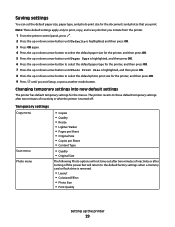
... when a memory card or flash drive is highlighted, and then press OK. 8 Press the up the printer
29 Note: These default settings apply only to print, copy, and scan jobs that you initiate from the printer.
1 From the printer control panel, press . 2 Press the up or down arrow button until Defaults is highlighted, and...
User's Guide - Page 45
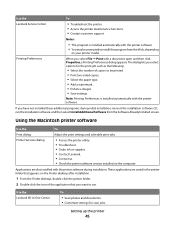
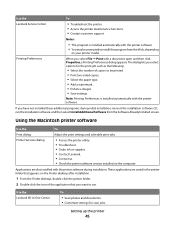
... appears. If you select File ΠPrint with the printer software. Setting up the printer
45 Use the Lexmark Service Center
To
• Troubleshoot the printer. • Access the printer maintenance functions. • Contact customer support. These applications are also installed with the printer software. • You may be printed. • Print two-sided copies. • Select the...
User's Guide - Page 79


...
If you chose to install the Lexmark Toolbar software for your Web browser, then you can use it to create a printer-friendly version of any printer software dialogs. Using Macintosh
a With a document open in a Macintosh application, click File ΠPrint. c Select the print quality, the number of copies to print, the type of
paper to be...
User's Guide - Page 80


... collated). 1 Load paper. 2 Open a Web page using a supported browser. 3 Select a print option to close any printer software dialogs. 5 Click OK or Print.
Printing
80 Using Macintosh
1 With a document open , click File ΠPrint. 2 Click Properties, Preferences, Options, or Setup. 3 From the Copies section of the Print Setup tab, enter the number of copies that you can...
User's Guide - Page 81


... the Page Order menu, select Reverse. b Select Reverse page order. 4 Click Print.
Using Macintosh
1 With a document open, click File ΠPrint. 2 From the Printer pop-up menu, choose the printer. 3 Do one sheet (N-Up)
Using Windows
1 With a document open, click File ΠPrint. 2 Click Properties, Preferences, Options, or Setup.
Using Macintosh
1 With a document open , click...
User's Guide - Page 84


... File ΠPage Setup. 2 From the "Format for" pop-up menu, choose the printer that you want to close any printer software dialogs. If no size matches the size of the following :
Printing
84 b Customize the settings as needed in the printer. 2 Do one of the envelope,
then set a custom size.
3 Select an orientation...
User's Guide - Page 85


... or paper guides rest against the edges of the
label sheet. Partial sheets (with areas exposed by missing labels) may cause labels to close any printer software dialogs. The Print Setup tab appears.
3 In the Paper Options section, from the Media Type drop-down menu of the label sheet feeds into the...
User's Guide - Page 86


... in Windows
1 Do one of the paper. c Under Hardware and Sound, click Printer. b Click Printers and Faxes. 4 Select the measurement units to use .
Using Macintosh
1 With a document open . 6 Print the document.
b Click Settings ΠPrinters. 2 Right-click the printer, and then select Pause Printing.
The margins are open , click File ΠPage Setup. 2 From the Paper...
User's Guide - Page 87
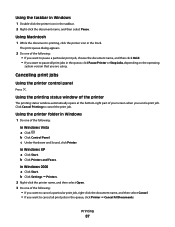
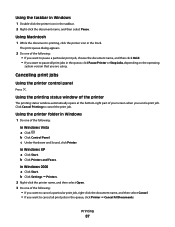
....
2 Do one of the following : • If you want to cancel the print job. Click Cancel Printing to pause a particular print job, choose the document name, and then click Hold. • If you send a print job.
c Under Hardware and Sound, click Printer.
b Click Printers and Faxes. In Windows 2000 a Click Start. Using Macintosh
1 While the document...
User's Guide - Page 88
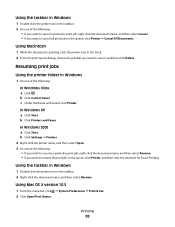
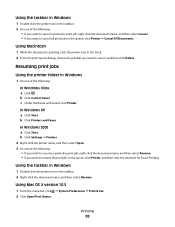
... the taskbar. 2 Right-click the document name, and then select Resume. In Windows 2000 a Click Start. Using Macintosh
1 While the document is printing, click the printer icon in the Dock. 2 From the print queue dialog, choose the job that you want to cancel, and then click Delete. In Windows XP a Click Start. b Click...
User's Guide - Page 96
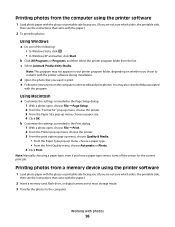
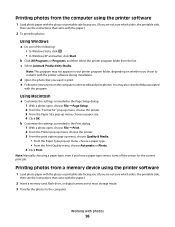
... open , choose File ΠPage Setup. 2 From the "Format for the current print job. Working with the printer software during installation. c Select Lexmark Productivity Studio. You may not appear in your printer program folder, depending on the computer screen to edit and print photos. b Customize the settings as needed in the Page Setup dialog. 1 With...
User's Guide - Page 123
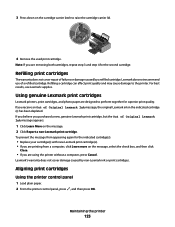
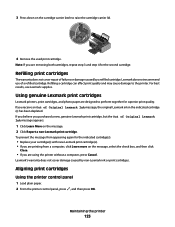
... Learn more on the message. 2 Click Report a non-Lexmark print cartridge. Using genuine Lexmark print cartridges
Lexmark printers, print cartridges, and photo paper are using the printer without a computer, press Cancel.
Refilling print cartridges
The warranty does not cover repair of Original Lexmark Ink message, the original Lexmark ink in the indicated cartridge (s) has been depleted...
User's Guide - Page 179


... 123 removing 122 using genuine Lexmark 123 wiping 126 print jobs, canceling 87 print jobs, resuming 88 printer setting up without a
computer 13 printer cannot connect to wireless network 148 printer connection types
switching between 51, 53 printer control panel 21
using 23 printer does not print
wireless 151 printer does not print wirelessly 151 printer menus 26 printer receives blank fax 141...
Similar Questions
How To Set Up Wireless Printer On Ipad 2 Lexmark X7675
(Posted by 234prohax 10 years ago)
I Can't Get Wireless In My Lexmark Printer To Print X7675 With Windows 7
(Posted by MacadZs 10 years ago)
Printing From Ipad To Lexmark Printer
can i print from my new iPad to my Lexmark Printer Model X7675? If so, how?
can i print from my new iPad to my Lexmark Printer Model X7675? If so, how?
(Posted by spambolo2004 11 years ago)

