Lexmark X7675 Support Question
Find answers below for this question about Lexmark X7675.Need a Lexmark X7675 manual? We have 3 online manuals for this item!
Question posted by teddidevaa on February 26th, 2014
Lexmark Printer Error Reads Instructions On How To Put Ink Cartridges?, X7675
The person who posted this question about this Lexmark product did not include a detailed explanation. Please use the "Request More Information" button to the right if more details would help you to answer this question.
Current Answers
There are currently no answers that have been posted for this question.
Be the first to post an answer! Remember that you can earn up to 1,100 points for every answer you submit. The better the quality of your answer, the better chance it has to be accepted.
Be the first to post an answer! Remember that you can earn up to 1,100 points for every answer you submit. The better the quality of your answer, the better chance it has to be accepted.
Related Lexmark X7675 Manual Pages
Network Guide - Page 7


... . • In Windows XP and earlier, click Start.
2 Click All Programs or Programs, and then select the printer program folder from the list. 3 Click Tools ΠLexmark Wireless Setup Utility. 4 Follow the on-screen instructions, attaching the USB cable when prompted to do so. 5 When prompted to choose a wireless network, select Choose Another...
Network Guide - Page 8


... currently set up for Ethernet 1 Unplug the Ethernet cable from the list. 3 Click Tools ΠLexmark Wireless Setup Utility. 4 Follow the instructions on your printer depending on the Welcome screen.
c Click Add. The Printer Browser appears. d Select your USB cable to use both wireless and Ethernet network options (selected models only)
Switching between USB...
User's Guide - Page 7


... cartridges...121 Removing a used print cartridge ...122 Refilling print cartridges...123 Using genuine Lexmark print cartridges...123 Aligning print cartridges ...123 Cleaning the print cartridge nozzles...124 Checking ink levels...125 Wiping the print cartridge nozzles and contacts ...126 Preserving the print cartridges ...127
Cleaning the scanner glass...127 Cleaning the exterior of the printer...
User's Guide - Page 45
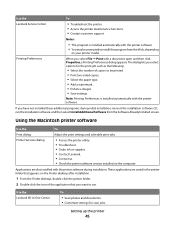
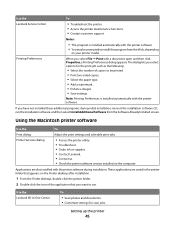
... from the Web, depending
on your printer model.
Using the Macintosh printer software
Use the Print dialog Printer Services dialog
To
Adjust the print settings and schedule print jobs.
• Access the printer utility. • Troubleshoot. • Order ink or supplies. • Contact Lexmark. • Contact us. • Check the printer software version installed on the Finder...
User's Guide - Page 46
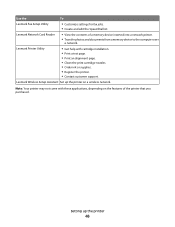
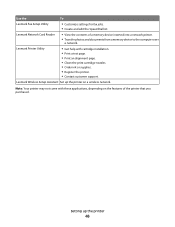
...the computer over
a network. Lexmark Wireless Setup Assistant Set up the printer
46
Note: Your printer may not come with cartridge installation. • Print a test page. • Print an alignment page. • Clean the print cartridge nozzles. • Order ink or supplies. • Register the printer. • Contact customer support.
Lexmark Printer Utility
• Get help with...
User's Guide - Page 83
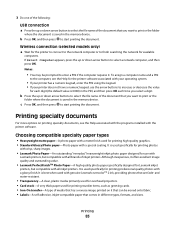
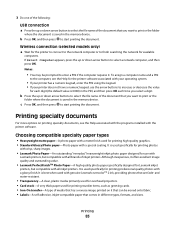
... specifically for printing professional quality photos with your operating system.
• If your printer has a numeric keypad, enter the PIN using the keypad. • If your printer does not have a numeric keypad, use with
Lexmark printers, but compatible with genuine Lexmark evercolorTM 2 ink, providing photos that you want to print or the
folder where the document...
User's Guide - Page 123
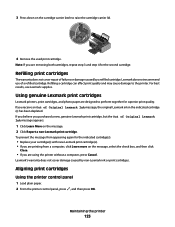
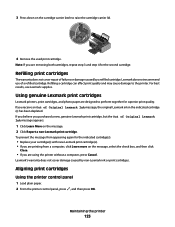
...Close.
• If you receive an Out of Original Lexmark Ink message, the original Lexmark ink in the indicated cartridge (s) has been depleted. Lexmark does not recommend use Lexmark supplies. For best results, use of failures or damage caused by non-Lexmark ink or print cartridges. Maintaining the printer
123
Refilling print cartridges
The warranty does not cover repair of a refilled...
User's Guide - Page 124


... earlier, click Start. 3 Click All Programs or Programs, and then select the printer program folder from the list. 4 From the printer folder, click Maintenance ΠAlign Cartridges. 5 Click Print. 6 Follow the instructions on the computer screen. A page prints, forcing ink through the print cartridge nozzles to clean them.
5 Print the document again to improve print quality...
User's Guide - Page 125


... Setup, or press another mode button. Checking ink levels
Using the printer control panel
1 From the printer control panel, press , and then press OK. 2 Press OK again. Using Windows
Use the Lexmark Service Center to verify that the print quality has improved. A page prints, forcing ink through the print cartridge nozzles to clean them .
6 Print the...
User's Guide - Page 126
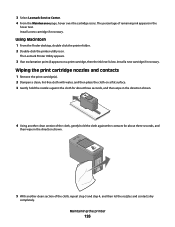
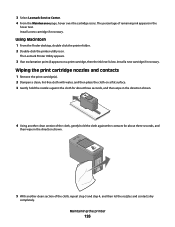
The percentage of remaining ink appears in the direction shown.
5 With another clean section of the cloth, repeat step 3 and step 4, and then let the nozzles and contacts dry
completely. Install a new cartridge if necessary.
Maintaining the printer
126 The Lexmark Printer Utility appears.
3 If an exclamation point (!) appears on a flat surface. 3 Gently hold the nozzles...
User's Guide - Page 132
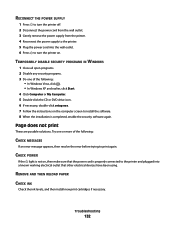
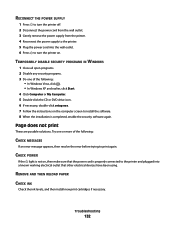
...printer and plugged into a known working electrical outlet that other electrical devices have been using. Page does not print
These are possible solutions. REMOVE AND THEN RELOAD PAPER
CHECK INK
Check the ink levels, and then install new print cartridges... double-click setup.exe. 7 Follow the instructions on the computer screen to print again. Troubleshooting
132
CHECK POWER
If the ...
User's Guide - Page 139


... country or region
where you are using a distinctive ring, see the instructions for setting a distinctive ring. 1 From the printer control panel, press . 2 Press the up or down arrow button ... button until Off is highlighted, and then press OK. CHECK INK
Check the ink levels, and install a new cartridge if necessary.
IS YOUR PRINTER MEMORY FULL?
1 Dial the receiving number. 2 Scan the original...
User's Guide - Page 173
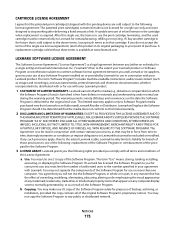
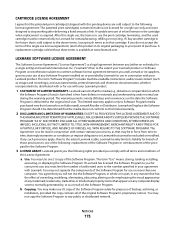
..., and the used cartridge must limit the number of ink. You agree that you do not accept the terms of this printing device are designed to stop working after delivering a fixed amount of authorized users to the number specified in your Lexmark product.
You may make one (1) copy of ink will replace the Software...
User's Guide - Page 176


... 127 removing 122 using genuine Lexmark 123 wiping 126 changing default settings 29 Power Saver timeout 29 temporary settings 29
Index
176
changing wireless settings after installation (Mac) 50 changing wireless settings after installation (Windows) 50 checking
ink levels 125 cleaning
exterior of the printer 127 cleaning print cartridge nozzles 124 Club Internet 49...
User's Guide - Page 177


...-sided printing 115
fax error 142 fax footer, setting up 118 fax mode unsupported error message 142 fax settings
blocking...proof
sheet 99 forwarding a fax 115 France
special wireless setup instructions 49
FreeBox 49
G
glossy and photo paper, loading 79... printer on Ethernet network 70 information needed for setting up printer on wireless network 47 information, finding 10 infrastructure network 64 ink...
User's Guide - Page 179


...cartridge carrier 22 print cartridge nozzles, cleaning 124 print cartridges
aligning 123 cleaning 124 installing 121 ordering 128 preserving 127 refilling 123 removing 122 using genuine Lexmark 123 wiping 126 print jobs, canceling 87 print jobs, resuming 88 printer setting up without a
computer 13 printer... refilling print cartridges 123 remote fax error 142 removing print cartridges 122 repeating ...
Fax Guide - Page 46
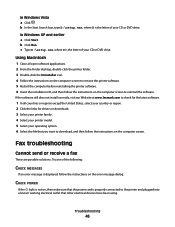
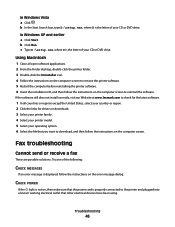
... the following:
CHECK MESSAGES
If an error message is displayed, follow the instructions on the error message dialog.
CHECK POWER
If the light...lexmark.com to check for the latest software.
1 In all open software applications. 2 From the Finder desktop, double-click the printer folder. 3 Double-click the Uninstaller icon. 4 Follow the instructions on the computer screen to remove the printer...
Fax Guide - Page 49


...to make sure that you want to see the instructions for setting up or down arrow button until Off is on the printer control panel. Troubleshooting
49
For more of the ....
• As an alternative, dial the telephone number manually. CHECK INK
Check the ink levels, and install a new cartridge if necessary. Can receive but not send faxes
These are possible solutions....
Fax Guide - Page 50


... causes and solutions. CHECK INK
Check the ink levels, and install a new print cartridge if necessary. Printer receives a blank fax
These are possible solutions.
CHECK CARTRIDGES
1 Remove the print cartridges. 2 Make sure the ... Resend the fax. MAKE SURE THE PRINTER DETECTS DIAL TONE
• See the instructions for sending a fax while listening to verify the original document was loaded ...
Fax Guide - Page 51
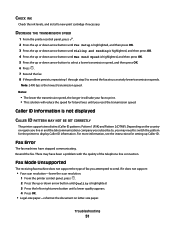
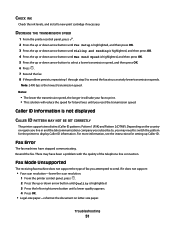
... lower transmission speeds. For more information, see the instructions for the printer to switch the pattern for setting up Caller ID.
Fax Error
The fax machines have been a problem with the ...of the telephone line connection.
Depending on letter-size paper. CHECK INK
Check the ink levels, and install a new print cartridge if necessary.
If it will take your fax to print. &#...
Similar Questions
Error Message Black Ink Cartridge Missing
Black ink was fine, plenty of ink left now get the above message
Black ink was fine, plenty of ink left now get the above message
(Posted by Anonymous-142633 9 years ago)
New Ink Cartridges Were Installed And Printer Is Reading No Ink....
I installed new ink cartridges and the printer is still reading them as "no ink and need to replace"...
I installed new ink cartridges and the printer is still reading them as "no ink and need to replace"...
(Posted by thc9574 12 years ago)

