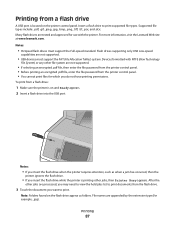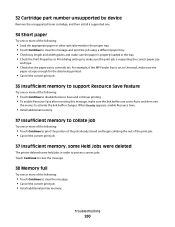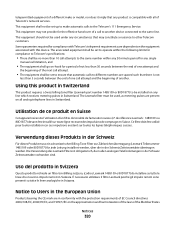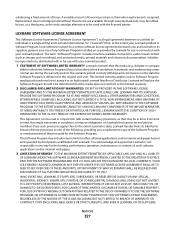Lexmark X736de Support Question
Find answers below for this question about Lexmark X736de - Multifunction : 35 Ppm.Need a Lexmark X736de manual? We have 12 online manuals for this item!
Question posted by yannicklocatelli on August 20th, 2019
Lexmark X736de
Current Answers
Answer #1: Posted by Odin on August 20th, 2019 6:20 AM
Hope this is useful. Please don't forget to click the Accept This Answer button if you do accept it. My aim is to provide reliable helpful answers, not just a lot of them. See https://www.helpowl.com/profile/Odin.
Answer #2: Posted by techyagent on August 20th, 2019 10:25 AM
Please follow this link to know how to scan folders
http://support.lexmark.com/index?page=content&id=HO3792&locale=EN&userlocale=EN_US
For reference please check the link below
https://www.manualslib.com/manual/492008/Lexmark-X642e-X642e.html?page=38
Thanks
Techygirl
Related Lexmark X736de Manual Pages
Similar Questions
how will i reset password for lexmark x736de printer
I can not scan on my Lexmark X736de device. I keep getting a "an application error has occured conta...
My lexmark X264dn show me that messege, and have no idea what to do