Lexmark X736de Support Question
Find answers below for this question about Lexmark X736de - Multifunction : 35 Ppm.Need a Lexmark X736de manual? We have 12 online manuals for this item!
Question posted by AndrKlim on March 16th, 2014
How To Change Ip Address On Lexmark X736de
The person who posted this question about this Lexmark product did not include a detailed explanation. Please use the "Request More Information" button to the right if more details would help you to answer this question.
Current Answers
There are currently no answers that have been posted for this question.
Be the first to post an answer! Remember that you can earn up to 1,100 points for every answer you submit. The better the quality of your answer, the better chance it has to be accepted.
Be the first to post an answer! Remember that you can earn up to 1,100 points for every answer you submit. The better the quality of your answer, the better chance it has to be accepted.
Related Lexmark X736de Manual Pages
Embedded Web Server Administrator's Guide - Page 9


... end each particular LDAP Server Setup when creating security
templates.
• Server Address-Enter the IP Address or the Host Name of databases without special integration, making it can interact ... o (organization), c (country), or dc (domain)-separated by commas. Notes:
• Supported devices can create up to 32 user-defined groups that apply to each unique LDAP configuration. • As...
Embedded Web Server Administrator's Guide - Page 11


...end each particular LDAP+GSSAPI Server Setup when creating
security templates.
• Server Address-Enter the IP Address or the Host Name of the LDAP server where the authentication will first authenticate.... 3 Click Test LDAP Authentication Setup next to the setup you want to access protected
device functions in the event of five unique LDAP + GSSAPI configurations. Instead of simple LDAP ...
Embedded Web Server Administrator's Guide - Page 14


... changes, or Reset Form to automatically sync with a trusted clock-typically the same one NTLM configuration on a supported device because each device can be used in a security template only after a supported device ...date and time settings manually, click the Enable NTP check box,
and then type the IP address or hostname of the NTP Server.
6 If the NTP server requires authentication, click the...
Embedded Web Server Administrator's Guide - Page 19


... name of the Kerberos file on the network. The IP address or hostname of the Realm (or domain) where the...for passwords) • Location of
that function.
4 Click Submit to save changes, or Reset Form to enter the appropriate credentials in the security template. This ...
authentication building blocks which have been configured on the device. The name of the Key Distribution Center (KDC)...
Embedded Web Server Administrator's Guide - Page 21


... name and prefix that function.
4 Click Submit to save changes, or Reset Form to enter the appropriate credentials in the Device Certificate Management window. 3 For each function you want to protect..., enter
an IP address using the format IP:1.2.3.4, or a DNS address using the format DNS:ldap.company.com.
Note: Leave this field blank to use the hostname for the device.
• Organization...
Embedded Web Server Administrator's Guide - Page 25


... logged to restore default values. Note: Steps 4 through 6 are changed alert-When log settings are valid only if Remote Syslog is enabled.
7 From the Severity of the Primary SMTP Gateway the device will use E-mail alerts, you must be grayed out until an IP address or hostname is entered.
4 Type the Remote Syslog Port...
Embedded Web Server Administrator's Guide - Page 26


...the number of seconds (5-30) the device will use . The default value is port 25. 4 If using a secondary or backup SMTP server, enter the IP address/hostname and SMTP port for a response ... SMTP server requires user credentials, select an authentication method from the SMTP server
before changing 802.1x authentication settings. Note: Server certificate validation is also used on wired networks...
Embedded Web Server Administrator's Guide - Page 27


..., browse to Settings ª Security ª SNMP. 2 Click Set SNMP Traps. 3 From the IP Address list, click one of device drivers and other printing applications, select the Enable PPM
Mib (Printer Port Monitor MIB) check box.
6 Click Submit to finalize changes, or Reset Form to restore default values.
Setting SNMP Traps
After configuring SNMP Version...
Embedded Web Server Administrator's Guide - Page 28


4 Under Trap Destination, type the IP address of using this jumper.
1 From the ... regain access to the security menus, a service call will not be required to save the changes. Warning-Potential Damage: If "No Effect" is chosen and the password (or other applicable credential...alert.
5 Click Submit to save changes, or Reset Form to clear all security settings to default values).
3 Click Submit ...
Quick Reference - Page 1
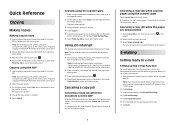
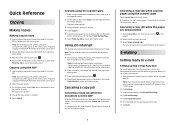
... Finish the Job to return to the home screen. The copy screen appears. 4 Change the copy settings as magazine clippings) into the ADF.
E-mailing
Getting ready to e-mail
Setting up the e-mail function: 1 Type the printer IP address into the address field of copies. Note: Do not load postcards, photos, small items, transparencies, photo...
User's Guide - Page 54
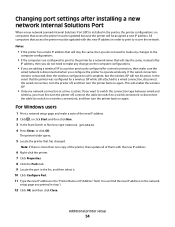
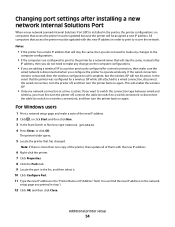
... wired connection, then make a note of by
IP address, then you do not need to make any changes to the computer configurations.
• If you ...IP address.
6 Right-click the printer. 7 Click Properties. 8 Click the Ports tab. 9 Locate the port in the list, and then select it over the network. Changing port settings after installing a new network Internal Solutions Port
When a new network Lexmark...
User's Guide - Page 61


... Power Saver
mode.
5 Click Submit. Note: If you do not know the IP address of the printer, then print a network setup page and locate the IP address in the TCP/IP section.
2 Click Settings, and then click General Settings. 3 Click Timeouts. ...the arrows to wait before it enters Power Saver mode.
8 Touch Submit. 9 Touch . Submitting changes appears. Available settings range from 1-240 minutes.
User's Guide - Page 75


... Web browser. Custom Types appears, followed by your custom name.
8 Select a Paper Type setting from the Embedded Web Server:
1 Type the printer IP address into the address field of Custom Type . Changing a Custom Type name
You can use the Embedded Web Server or MarkVisionTM to your custom name. 9 Click Submit. Note: If you do...
User's Guide - Page 159
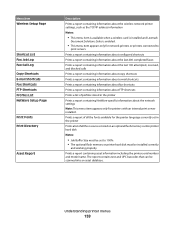
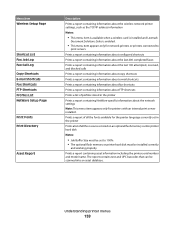
... the printer
Prints a report containing NetWare-specific information about the wireless network printer settings, such as the TCP/IP address information
Notes:
• This menu item is available when a wireless card is installed and Lexmark
Document Solutions Suite is enabled.
• This menu item appears only for the printer language currently set to...
User's Guide - Page 163


... setting Note: On is the factory default setting.
Lets you view or change the current TCP/IP Address Note: Manually setting the IP address sets the Enable DHCP and Enable Auto IP settings to print servers. Specifies the BOOTP address assignment setting Note: On is available only for network models or printers attached to Off. It also...
User's Guide - Page 237


... or when maintenance is required. The Device Status page appears, displaying a summary of supplies
A message appears on the home screen, then print a menu settings page to review the status of the printer, print a network setup page and locate the IP address in the U.S., contact Lexmark at www.lexmark.com or contact the place where you...
User's Guide - Page 254


... the Embedded Web
Server Administrator's Guide on the Lexmark Web site at www.lexmark.com. Notes:
• If you can have the printer send you do not know the IP address of certain printer parts.
To view the device status:
1 Type the printer IP address in the TCP/IP section.
2 Click Device Status. Setting up e-mail alerts
You can...
User's Guide - Page 311
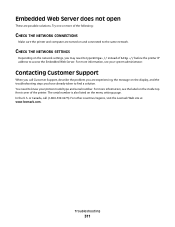
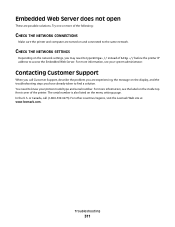
..., see the label on the inside top front cover of the printer. For other countries/regions, visit the Lexmark Web site at www.lexmark.com. Try one or more of http:// before the printer IP address to find a solution. Troubleshooting
311
CHECK THE NETWORK SETTINGS
Depending on the display, and the troubleshooting steps you...
User's Guide - Page 314


...regulations on electromagnetic interference for a Class A computing device, use a properly shielded and grounded cable such as Lexmark part number 1021231 for parallel attach or 1021294 for current values. Unauthorized changes or modifications could void the user's authority to... dBA
Printing
53 dBA
Scanning
54 dBA
Copying
54 dBA
Ready
35 dBA
Values are designed to radio communications.
User's Guide - Page 336


... 140 using shortcut numbers 137 using the address book 137 using 58, 77
recycling Lexmark packaging 63 Lexmark products 63 toner cartridges 64 WEEE statement ... 86
printing from Windows 85 resetting the maintenance counter 241 resolution, fax
changing 129 Restore Held Jobs? 259
S
safety information 7, 8 Scan Document ...IP address 163 Universal Paper Size 65 setting up serial printing 56 setting up ....
Similar Questions
How To Change Lexmark X736de Photoconductor
(Posted by drsjsl 9 years ago)
How To Change Toner In Lexmark X736de
(Posted by sandyrac 9 years ago)
How To Add Address Book To Lexmark X736de Printer
(Posted by robrobkoda 10 years ago)
Changing Ip Address
WE have a printer networked to 4 computers. On occasion the ip address for the printer changes and n...
WE have a printer networked to 4 computers. On occasion the ip address for the printer changes and n...
(Posted by gdanjc 11 years ago)
How To Change Ip Address
how to change ip address from operation panel on x463de
how to change ip address from operation panel on x463de
(Posted by carlosluna 12 years ago)

