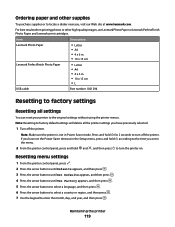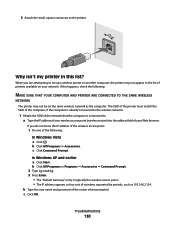Lexmark X6675 Support Question
Find answers below for this question about Lexmark X6675.Need a Lexmark X6675 manual? We have 3 online manuals for this item!
Question posted by djustadr on May 20th, 2014
How To Set Up Wireless On Lexmark X6675
The person who posted this question about this Lexmark product did not include a detailed explanation. Please use the "Request More Information" button to the right if more details would help you to answer this question.
Current Answers
Answer #1: Posted by TechSupport101 on May 20th, 2014 11:04 AM
Hi. Download and refer to the User's Guide on the link below for more exact instructions in the desired feature setup.
Related Lexmark X6675 Manual Pages
Similar Questions
How Do I Set Up My Lexmark X6675 Wireless Printer To Print Wirelessly
(Posted by alexpsss 9 years ago)
How To Set Wireless
please advise how to set up wireless to my laptop
please advise how to set up wireless to my laptop
(Posted by robertrooy1961 10 years ago)
Wireless Air Printer Set Up For S315
I cannot figure out how to connect I pad and I phone to the printer.
I cannot figure out how to connect I pad and I phone to the printer.
(Posted by Sharonbobsmom18 11 years ago)