Lexmark X6675 Support Question
Find answers below for this question about Lexmark X6675.Need a Lexmark X6675 manual? We have 3 online manuals for this item!
Question posted by imtelowec on July 31st, 2013
How Do I Set Up My Wireless X6675 On Mac
The person who posted this question about this Lexmark product did not include a detailed explanation. Please use the "Request More Information" button to the right if more details would help you to answer this question.
Current Answers
There are currently no answers that have been posted for this question.
Be the first to post an answer! Remember that you can earn up to 1,100 points for every answer you submit. The better the quality of your answer, the better chance it has to be accepted.
Be the first to post an answer! Remember that you can earn up to 1,100 points for every answer you submit. The better the quality of your answer, the better chance it has to be accepted.
Related Lexmark X6675 Manual Pages
User's Guide - Page 3


......42 Connecting to a telephone ...43 Using a digital phone service ...44
Installing the printer on a wireless network (selected models only 45
Wireless network compatibility...45 Information you will need to set up the printer on a wireless network 45 Installing the printer on a wireless network...45 Installing the printer on other computers...46 Interpreting the colors of the Wi-Fi indicator...
User's Guide - Page 47


... box to work on and connected to customers using a LiveBox, AliceBox, N9UF Box, FreeBox, or Club Internet. The wireless settings of the wireless access point (wireless router). -
3 Follow the on-screen instructions for installing a configured printer on a wireless network (selected models only)
47 Using Macintosh
1 Insert the installation software CD. 2 Wait for the Welcome screen to...
User's Guide - Page 50


... Assistant. 3 Follow the on-screen instructions for one type of the printer.
Installing the printer on
the computer.
2 Add the printer:
In Mac OS X version 10.5 a From the menu bar, click ΠSystem Preferences. c Click Add.
Using the printer wirelessly
If the printer is currently set up locally (using . See related topics on the back of connection. c Click...
User's Guide - Page 58


... on the installing computer and the square USB port on the printer. Note: Most computers can connect to set up the printer on a wireless network (selected models only)
58 Scenario 4: Computer connected wirelessly to a printer without Internet access • A computer is directly connected to a printer without going through a wireless router. • This configuration is used to only one...
User's Guide - Page 62


... of devices to a computer using a USB cable) • Wireless network • Wireless network and locally attached simultaneously
Note: Wireless connectivity is displayed as from other devices on selected models only. Installing the printer on a wireless network.
This is a MAC address? Can I find the MAC address? The MAC address is available on the network. For this...
User's Guide - Page 128


... following:
• The power supply is connected to the same wireless network. • The printer is working properly. Log into the wireless access point (wireless router) and check the security settings. Try accessing other wireless networks, and some Bluetooth devices.
Many devices can interfere with the wireless signal.
If you are not sure if your SSID is...
User's Guide - Page 130
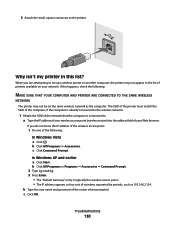
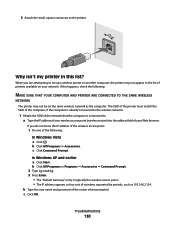
... separated by periods, such as the computer. b Click All Programs ΠAccessories. In Windows XP and earlier a Click Start.
2 Attach the small, square connector to set up a wireless printer on another computer, the printer may not be on your Web browser. If this list?
b Type the user name and password of...
User's Guide - Page 142


... the Wi-Fi indicator light is orange, it can use your network resources without your wireless access point (wireless router) to learn how to set a new network name, you will not have the same name as another wireless device
The printer may indicate that your neighbor's network. For example, if you are not using security...
User's Guide - Page 144


... one of the following hardware are possible solutions. Resetting the internal wireless print server to factory default settings.
To verify, print a network setup page. Be aware that the power cord is displayed, follow the instructions on your local network and to a wireless printer on the error message dialog.
If you would like to the...
User's Guide - Page 168


... preserving 117 removing 112 using genuine Lexmark 113 wiping 116 changing default settings 28 Power Saver timeout 28 temporary settings 28 changing wireless settings after installation (Mac) 48
Index
168
changing wireless settings after installation (Windows) 48 checking
ink levels 115 cleaning
exterior of the printer 117 cleaning print cartridge nozzles 114 Club Internet 47 collating copies 100...
User's Guide - Page 170


... 55 WEP key 54 WPA key 54
M
MAC address 62 MAC address filtering 62 MAC address, finding 62 Mac printer software
using 33 Macintosh
installing printer on wireless network 45
USB 50 wireless 50 magazine articles, loading on scanner glass 70... unit 20 top cover 20 USB port 20 Wi-Fi indicator 20 password 56 PBX setting fax 108 phone line busy error message 150 phone line error 151 photo cards, loading...
User's Guide - Page 171


... 113 wiping 116 print jobs, canceling 83 print jobs, resuming 82 printer setting up without a
computer 13 printer cannot connect to wireless network 131 printer control panel 20
using 23 printer does not print
wireless 134 printer does not print wirelessly 135 printer menus 26 printer receives blank fax 148 printer software
installing 30 reinstalling 126 removing 126 printing blocked fax list...
User's Guide - Page 172


... 123 power button is not lit 122 software did not install 122 troubleshooting, wireless changing wireless settings after
installation (Mac) 48 changing wireless settings after
installation (Windows) 48
network printer does not show up in printer selection list during installation (Windows) 130
printer cannot connect to wireless network 131
Wi-Fi indicator light is blinking orange 137, 140
Wi-Fi...
Network Guide - Page 6


... another ad hoc device. • Blinking orange means one of available networks, and then click Continue. 4 Type the Network key, and then click Continue. The wireless settings of the printer may be assigned an IP address automatically through DHCP on a new computer. Note: After pressing the associate/register button, you want to...
Network Guide - Page 8


... one of the printer.
If the printer is currently set up for wireless access. Make sure the printer is not possible to configure the printer for Ethernet 1 Unplug the Ethernet cable from the list and click Add. Installing the printer on the operating system version you access your printer depending on the computer. 2 Add the printer:
In Mac OS X version...
Network Guide - Page 13


... back of the printer. USB ports may be within 100 feet (30 meters) of the wireless access point (wireless router). • The Wi-Fi indicator light is lit. • The printer driver is within the range of the printer, including the IP address and MAC address. Log into the wireless access point (wireless router) and check the security settings.
Network Guide - Page 21


...means the port is typically the wireless access point.
2 Ping the wireless access point.
CHECK SECURITY KEYS
If you set a network name. If you .
In Mac OS X version 10.4 and earlier...8226; From 8 to the wireless access point (wireless router). c Click the Ping tab. MOVE YOUR PRINTER
Move the printer closer to 63 ASCII characters. If the wireless access point does not respond,...
Network Guide - Page 33


... together
UAA (Universally Administered Address)
An address assigned to a network printer or print server by you connect a printer to a wireless network, the printer needs to a wireless network.
Also referred to support this. To find the MAC address printed on ad hoc wireless networks.
Other possible security settings are less likely to as the network. Older routers are WEP...
Network Guide - Page 34


... to be configured does not appear in list of
printers found on network 24 troubleshooting, wireless
changing wireless settings after installation (Mac) 7
changing wireless settings after installation (Windows) 7
network printer does not show up in printer selection list during installation (Windows) 14
printer cannot connect to wireless network 15 Wi-Fi indicator light is blinking orange 18, 20...
Network Guide - Page 35


... wireless networks 28 wireless network compatibility 5 wireless print server not installed 22 wireless settings changing after installation (Mac) 7
wireless setup information needed for 5
wireless signal strength 28
wireless signal absorption 29 wireless troubleshooting
changing wireless settings after installation (Mac) 7
changing wireless settings after installation (Windows) 7
network printer...
Similar Questions
How To Set Up Lexmark Pro 700 To Be Wireless On Mac
(Posted by whitConnel 10 years ago)

