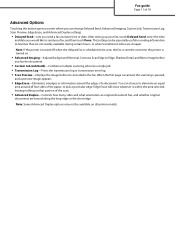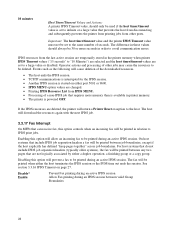Lexmark X658DE Support Question
Find answers below for this question about Lexmark X658DE - Mfp Laser 55PPM P/s/c/f Duplex Adf.Need a Lexmark X658DE manual? We have 8 online manuals for this item!
Question posted by karen26096 on October 9th, 2020
E-809 And E-804 Fax Errors
Current Answers
Answer #1: Posted by Odin on October 9th, 2020 9:18 AM
If the issue persists or if you require further advice, you'll have to consult the company; use the contact information at https://www.contacthelp.com/lexmark/customer-service.
Hope this is useful. Please don't forget to click the Accept This Answer button if you do accept it. My aim is to provide reliable helpful answers, not just a lot of them. See https://www.helpowl.com/profile/Odin.
Related Lexmark X658DE Manual Pages
Similar Questions
I am trying to figure out why I didn't receive several faxes that tried to come through. On my fax l...
Full error message is "Fax partition inoperable. Please contact system administrator" I have tested ...