Lexmark X658DE Support Question
Find answers below for this question about Lexmark X658DE - Mfp Laser 55PPM P/s/c/f Duplex Adf.Need a Lexmark X658DE manual? We have 8 online manuals for this item!
Question posted by takkdooky on July 18th, 2014
How To Update Firmware On Lexmark X658de Printer
The person who posted this question about this Lexmark product did not include a detailed explanation. Please use the "Request More Information" button to the right if more details would help you to answer this question.
Current Answers
There are currently no answers that have been posted for this question.
Be the first to post an answer! Remember that you can earn up to 1,100 points for every answer you submit. The better the quality of your answer, the better chance it has to be accepted.
Be the first to post an answer! Remember that you can earn up to 1,100 points for every answer you submit. The better the quality of your answer, the better chance it has to be accepted.
Related Lexmark X658DE Manual Pages
Troubleshooting Guide - Page 1


..., check the network cables, and then try printing the network setup page again. Turn the printer off and contact Customer Support. For information regarding tested and approved USB flash memory devices, visit the Lexmark Web site at www.lexmark.com. Jobs do not print
These are possible solutions. MAKE SURE THE INTERNAL PRINT SERVER...
Help Menu Pages - Page 1


...Software and Documentation CD. The User's Guide provides information about setting up the printer. Menu item Print all guides Copy guide E-mail guide
Fax guide
FTP guide... Software and Documentation CD.
English, French, German, and Spanish translations are stored in the multifunction printer (MFP) as PDFs.
Information guide
Page 1 of 18
Information guide
Help menu
The Help menu ...
User Manual - Page 14


... proceeding. CAUTION-SHOCK HAZARD: Do not use either a printer stand or printer base if you may need additional furniture. If you purchased a multifunction printer (MFP) that scans, copies, and faxes, you are using a high-capacity input tray, a duplex unit and an input option, or more information, see www.lexmark.com/multifunctionprinters. Refer service or repairs, other than...
User Manual - Page 222


... should not be set to 100%.
• Changing this setting from the printer control panel and
then exiting the menus causes the printer to
retain the downloads only until memory is updated. The menu selection is needed. Off sets the printer to reset. Menu item Download Target
RAM Flash Disk
Job Accounting On Off...
User Manual - Page 245
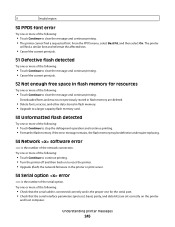
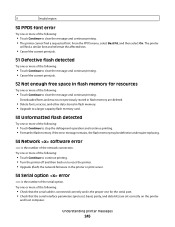
... the number of the network connection. Downloaded fonts and macros not previously stored in flash memory are set correctly on to reset the printer. • Upgrade (flash) the network firmware in flash memory for resources
Try one or more of the following:
• Touch Continue to clear the message and continue printing...
User Manual - Page 246


...:
• Touch Continue to a properly grounded outlet. 5 Turn the printer power back on the printer system board. Try one or more of the following:
1 Turn the printer power off and then back on to reset the printer. • Upgrade (flash) the network firmware in the printer or print server.
55 Unsupported option in slot
is a slot...
User Manual - Page 266


... dialog appears.
3 Select Print as image. 4 Click OK. For information regarding tested and approved USB flash memory devices, visit the Lexmark Web site at www.lexmark.com.
If Ready does not appear, then turn the printer on. Error message about reading USB drive appears
Make sure the USB drive is turned on .
Troubleshooting
Solving...
User Manual - Page 294


... International, Inc. For information on supplies and downloads, visit www.lexmark.com. Notices
Product name: Lexmark X651de, Lexmark X652de, Lexmark X654de, Lexmark X656de, Lexmark X656dte, Lexmark X658d, Lexmark X658de, Lexmark X658dme, Lexmark X658dfe, Lexmark X658dte, Lexmark X658dtme, Lexmark X658dtfe Machine type: 7462 Model(s): 0A1, 0A5, 2A1, 2A2, 2A5, 2A6, 4A2, 4A6, 031, 035, 231, 232...
IPDS Emulation User's Guide - Page 1
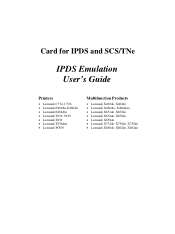
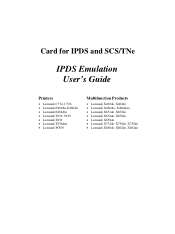
...'s Guide
Printers
• Lexmark C734, C736 • Lexmark E460dn, E460dw • Lexmark E462dtn • Lexmark T650, T652 • Lexmark T654 • Lexmark T656dne • Lexmark W850
Multifunction Products
• Lexmark X463de, X464de • Lexmark X466dte, X466dtwe • Lexmark X651de, X652de • Lexmark X654de, X656de • Lexmark X658de • Lexmark X734de, X736de...
IPDS Emulation User's Guide - Page 7


...to the following Multifunction Products (MFPs): • Lexmark X463de, X464de • Lexmark X466dte, X466dtwe • Lexmark X651de, X652de • Lexmark X654de, X656de • Lexmark X658de • Lexmark X734de, X736de, X738de • Lexmark X860de, X862de, X864de
7 Unless otherwise stated, the term "printer" covers both printers and Multifunction Products (MFPs). This guide contains...
IPDS Emulation User's Guide - Page 30


... Page (printers) on page 14 or Printing the Menu Settings Page (MFPs) on your printer. Offset stacking...Lexmark C734 Lexmark C736 Lexmark X734de Lexmark X736de Lexmark X738de
Lexmark E460dn, E460dw Lexmark E462dtn Lexmark T650 Lexmark T652 Lexmark T654 Lexmark T656dne Lexmark X463de Lexmark X464de Lexmark X466dte, X466dtwe Lexmark X651de Lexmark X652de Lexmark X654de Lexmark X656de Lexmark X658de...
IPDS Emulation User's Guide - Page 31
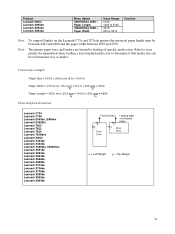
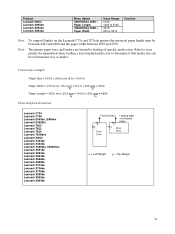
... X656de Lexmark X658de Lexmark X734de Lexmark X736de Lexmark X738de Lexmark X860de Lexmark X862de Lexmark X864de
Feed Direction Leading edge
of specific media sizes.
Product
Lexmark W850 Lexmark X860de Lexmark X862de Lexmark X864de
Menu Option UNIVERSAL SIZE > Paper Length UNIVERSAL SIZE > Paper Width
Value Range 5100* 1200 to 5100 3510* 900 to 3510
Function
Note: To support Duplex on...
IPDS Emulation User's Guide - Page 32


... the printer menu as the envelope size. You must specify the actual envelope size to determine the envelope size loaded. Product
Lexmark C734 Lexmark C736 Lexmark E460dn, E460dw Lexmark E462dtn Lexmark T650 Lexmark T652 Lexmark T654 Lexmark T656dne Lexmark X463de Lexmark X464de Lexmark X466dte, X466dtwe Lexmark X651de Lexmark X652de Lexmark X654de Lexmark X656de Lexmark X658de Lexmark...
IPDS Emulation User's Guide - Page 48


Refer to all media sizes. Lexmark X658de **
Lexmark X651de Lexmark X652de Lexmark X654de Lexmark X656de
-
"-" Indicates not supported.
48 The finishing functions may not apply to your printer and finishing support when an optional finisher is installed. Finishing functions for media size support of these functions.
Optional Optional Single
50 Sheets
Finisher Finisher (...
IPDS Emulation User's Guide - Page 50


... in the IPDS job must be offset.
Note: The Offset Pages menu item under the printer's menu does not affect offset stacking of IPDS jobs. See section 3.4.1 on top of an output expander)
Lexmark X658de
2
Bin 1
Lexmark W850 Lexmark X860de Lexmark X862de Lexmark X864de
1 or 3
Std Bin or Bin 2
The following must happen:
• Host Controlled must...
IPDS Emulation User's Guide - Page 53


Parameters in the printer file that affect stapling
Printer device type *IPDS
Output bin
For Lexmark T650, T652, T654 and T656dne use 2 if only optional ...hard to your job on top of output expander. For Lexmark X658de use 3 if optional finisher is installed. 5.2.1.1 Lexmark T650, T652, T654 and X658de MFP Optional Finisher
The optional finisher supports only one staple position.
IPDS Emulation User's Guide - Page 75


... field Product Identifier Self Defining Field ID Length of Self Defining Product ID Parameter Printer Name Parameter ID
75 IPDS Code Level in following form: xxxxyyyyy Device Specific Information Printer Base Code Level in locating the printer for Lexmark Plant Sequence Number Printer Serial Number Tag EC Level. 10.2 XOH OPC Product Identifier Self Defining Field...
IPDS Emulation User's Guide - Page 76


...7
Length of printer name string.)
...Lexmark C734 Lexmark C736 Lexmark E460dn Lexmark E460dw Lexmark E462dtn Lexmark T650 Lexmark T652 Lexmark T654 Lexmark T656dne Lexmark W850 Lexmark X463de Lexmark X464de Lexmark X466dte Lexmark X466dtwe Lexmark X651de Lexmark X652de Lexmark X654de Lexmark X656de Lexmark X658de Lexmark X734de Lexmark X736de Lexmark X738de Lexmark X860de, Lexmark X862de Lexmark...
Administration Guide - Page 43
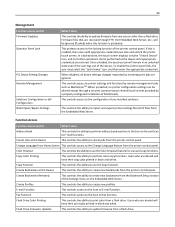
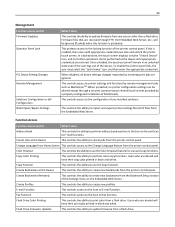
...received through a secured communication channel (such as MarkVisionTM.
Flash Drive Firmware Updates
This controls the ability to the locking function of the device. This protects access to update firmware from the printer control panel.
This controls access to update firmware from the printer control panel.
Firmware files that provided by incoming print jobs are ignored. 43...
Similar Questions
How To Reset Lexmark X658de Printer
(Posted by walmaman 10 years ago)
How To Firmware Update Lexmark X658de
(Posted by euceps 10 years ago)
How To Update Firmware On Lexmark X204n
(Posted by Jimmmavas 10 years ago)
How To Delete Email Accounts On A Lexmark X658de Printer
(Posted by jokso 10 years ago)


