Lexmark X658DE Support Question
Find answers below for this question about Lexmark X658DE - Mfp Laser 55PPM P/s/c/f Duplex Adf.Need a Lexmark X658DE manual? We have 8 online manuals for this item!
Question posted by wanexend on March 26th, 2014
How To Stop Black Marks On Pages Printed On Lexmark Model X658de
The person who posted this question about this Lexmark product did not include a detailed explanation. Please use the "Request More Information" button to the right if more details would help you to answer this question.
Current Answers
There are currently no answers that have been posted for this question.
Be the first to post an answer! Remember that you can earn up to 1,100 points for every answer you submit. The better the quality of your answer, the better chance it has to be accepted.
Be the first to post an answer! Remember that you can earn up to 1,100 points for every answer you submit. The better the quality of your answer, the better chance it has to be accepted.
Related Lexmark X658DE Manual Pages
Troubleshooting Guide - Page 1


... of the following :
PARTIAL JOB, NO JOB, OR BLANK PAGES PRINT
The print job may contain a formatting error or invalid data. • Delete the print job, and then print it again. • For PDF documents, recreate the PDF and then print it again. Confidential and other network device. • All options are properly installed. • The printer...
Troubleshooting Guide - Page 7
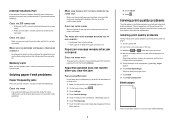
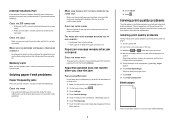
For more of the following topics may have a printer part that requires adjustment or replacement.
Solving print quality problems
The information in the tray to the correct connector. The print quality test pages print. 7 Touch Back. 8 Touch Exit Configuration. Blank pages
These are possible solutions. Try one or more information, see the Networking Guide on the...
User Manual - Page 45
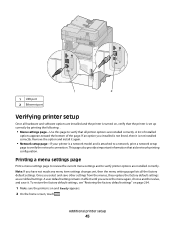
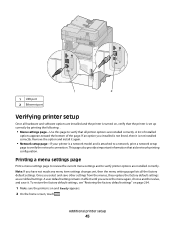
... options are installed correctly. Note: If you select and save it again.
• Network setup page-If your printer is a network model and is on page 264.
1 Make sure the printer is attached to a network, print a network setup
page to verify printer options are installed correctly. If an option you access the menu again, choose...
User Manual - Page 59


When a test page prints successfully, printer setup is checked. l Make sure the box next to the selected printer model is complete. In Windows XP
1 Click Start. 2 Click Control Panel. 3 Click Performance and Maintenance. 4 Click System. 5 From the Hardware tab, click Device Manager. d Click Properties. n Click Finish to install, and then click Next. a Open the Device Manager...
User Manual - Page 102
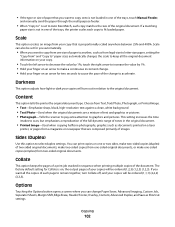
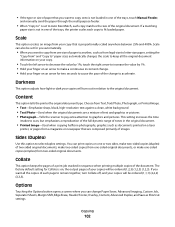
... to increase the value by 1%; Choose from Text, Text/Photo, Photograph, or Printed Image.
• Text-Emphasize sharp, black, high-resolution text against a clean, white background • Text/Photo-Used when...will turn Collate off, and your finger on a laser
printer, or pages from one-sided original documents, or make two-sided copies (duplex) of text and graphics or pictures • ...
User Manual - Page 164
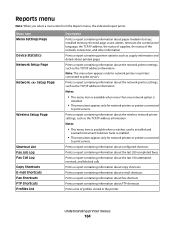
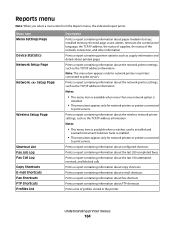
...print servers.
Reports menu
Note: When you select a menu item from the Reports menu, the indicated report prints. Menu item Menu Settings Page
Device Statistics Network Setup Page
Network Setup Page
Wireless Setup Page... installed and
Lexmark Document Solutions Suite is
installed.
• This menu item appears only for network printers or printers connected to print servers. Prints a report ...
User Manual - Page 165


...if PS SmartSwitch is set to On.
Prints a report containing asset information including the printer serial number and model name. Understanding printer menus
165 Menu item
...if an optional network card is installed.
Menu item NetWare Setup Page Print Fonts Print Directory
Asset Report
Description
Prints a report containing NetWare-specific information about the network settings Note:...
User Manual - Page 168
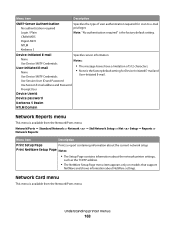
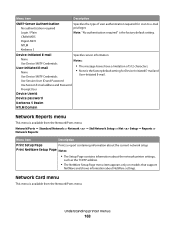
... item
Description
Print Setup Page
Prints a report containing information about the current network setup
Print NetWare Setup Page Notes:
• The Setup Page contains information about the network printer settings,
such as the TCP/IP address.
• The NetWare Setup Page menu item appears only on models that support
NetWare and shows information about NetWare settings. Device-Initiated...
User Manual - Page 267
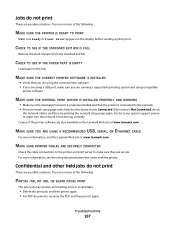
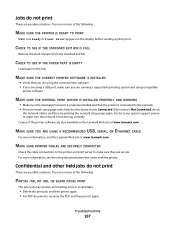
... one or more of the following :
PARTIAL JOB, NO JOB, OR BLANK PAGES PRINT
The print job may contain a formatting error or invalid data.
• Delete the print job, and then print it again. • For PDF documents, recreate the PDF and then print it again. Try one or more of the following :
MAKE SURE THE...
User Manual - Page 315
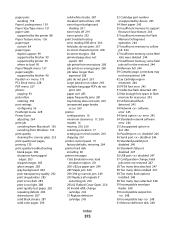
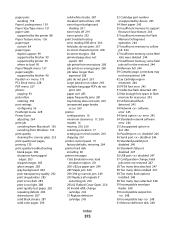
... types
duplex support ...print quality test pages, printing 135 print quality troubleshooting blank pages 282 characters have jagged
edges 283 clipped images 283 ghost images 283 gray background 284 poor transparency quality 292 print irregularities 285 print is too dark 289 print is too light 288 print quality test pages 282 repeating defects 286 skewed print 287 solid black... by device 243
34...
IPDS Emulation User's Guide - Page 101
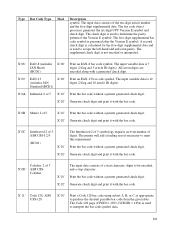
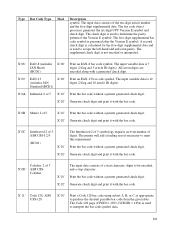
...article ID digits). The input variable data is used to be encoded, and a stop character.
X'02' Generate check digit and print it with the bar code. Codabar, 2 of a start character, digits to ...128
X'01'
Print a Code 128 bar code using subset A, B, or C as appropriate to meet this requirement. X'02' Generate check digit and print it with the bar code. The Code 128 page (CPGID = ...
IPDS Emulation User's Guide - Page 106
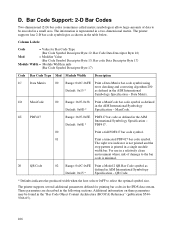
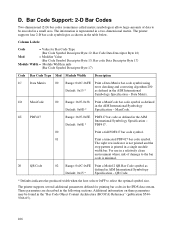
...the host selects 0xFF to the bar
code is minimal.
20
QR Code
02 Range: 0x0C-0xFE Print a Model 2 QR Bar Code symbol as
defined in the "Bar Code Object Content Architecture (BCOCA) Reference... Code Symbol Descriptor Byte 12; The information is printed in a two-dimensional matrix. The right row indicator is not printed and the
stop pattern is represented in a single module
width bar...
IPDS Emulation User's Guide - Page 111
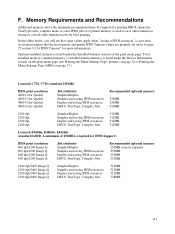
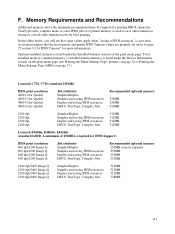
... values apply when "saving of 256MB is listed under the Device Information section on the print menu page. In the tables below, you will see Printing the Menu Settings Page (printers) on page 14 or Printing the Menu Settings Page (MFPs) on page 17.)
Lexmark C734, C736 (standard 256MB):
IPDS print resolution 4800 Color Quality 4800 Color Quality 4800 Color Quality 4800...
Technical Reference - Page 15
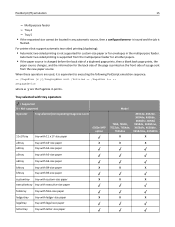
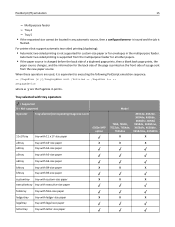
... the paper source is changed before the back side of a duplexed page prints, then a blank back page prints, the
paper source changes, and the information for envelopes in ...
11x17tray tray with 11 x 17‑size paper
6500e MFP option
Model
T650, T650n, T652dn, T654dn,
T656dne
X651de, X652de, X654de, X656de, X656dte, X658d, X658de, X658dme, X658dfe, X658dte, X658dtme, X658dtfe
X
X
a3tray...
Technical Reference - Page 29
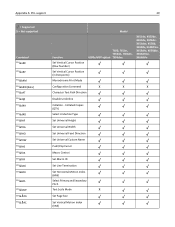
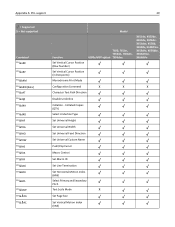
...Cursor Position (Row Number)
Set Vertical Cursor Position (in Decipoints)
Monochrome Print Mode
Model
T650, T650n, T652dn, T654dn, 6500e MFP option T656dne
X651de, X652de, X654de, X656de, X656dte, X658d, X658de, X658dme, X658dfe, X658dte, X658dtme, X658dtfe
Configuration Command
X
X
X...(HMI)
Select Primary and Secondary Pitch
Text Scale Mode
X
Set Page Size
Set Vertical Motion Index (VMI)
Technical Reference - Page 42
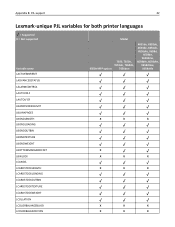
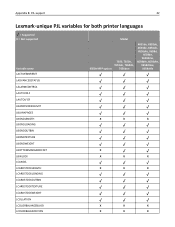
Appendix B: PJL support
42
Lexmark‑unique PJL variables for both printer languages
= ... LCARDSTOCKLENGTH LCARDSTOCKLOADING LCARDSTOCKOUTBIN LCARDSTOCKTEXTURE LCARDSTOCKWEIGHT LCOLLATION LCOLORBALANCEBLACK LCOLORBALANCECYAN
Model
6500e MFP option
T650, T650n, T652dn, T654dn,
T656dne
X651de, X652de, X654de, X656de, X656dte, X658d,
X658de, X658dme, X658dfe, X658dte, X658dtme, X658dtfe
X...
Technical Reference - Page 57
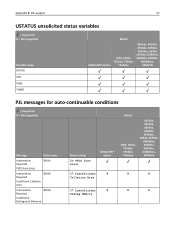
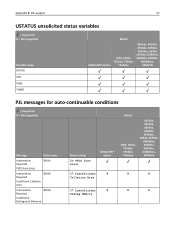
...
Defrag Memory Appendix B: PJL support
57
USTATUS unsolicited status variables
= Supported X = Not supported
Variable name DEVICE JOB PAGE TIMED
Model
6500e MFP option
T650, T650n, T652dn, T654dn,
T656dne
X651de, X652de, X654de, X656de, X656dte, X658d, X658de, X658dme, X658dfe, X658dte,
X658dtme, X658dtfe
PJL messages for auto-continuable conditions
= Supported X = Not supported
Message...
Technical Reference - Page 109
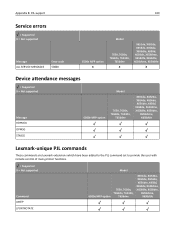
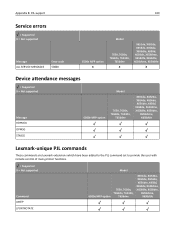
...X652de, X654de, X656de, X656dte, X658d, X658de, X658dme, X658dfe, X658dte, X658dtme, X658dtfe
X
Device attendance messages
= Supported X = Not supported
Message RDYMSG OPMSG STMSG
6500e MFP option
Model
T650, T650n, T652dn, T654dn,
T656dne
X651de, X652de, X654de, X656de, X656dte, X658d, X658de, X658dme, X658dfe, X658dte,
X658dtme, X658dtfe
Lexmark‑unique PJL commands
These commands are...
Technical Reference - Page 116
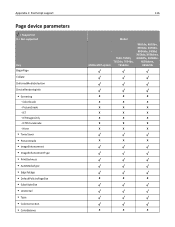
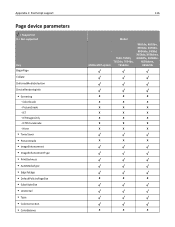
Appendix C: PostScript support
Page device parameters
= Supported X = Not supported
Key BeginPage Collate ...8226; SubstituteSize • LineDetail • Type • ColorCorrection • ColorBalance
116
Model
6500e MFP option
T650, T650n, T652dn, T654dn,
T656dne
X651de, X652de, X654de, X656de, X656dte, X658d, X658de, X658dme, X658dfe, X658dte,
X658dtme, X658dtfe
X
X
X
X
X
X
X
X...
Administration Guide - Page 27
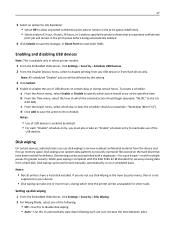
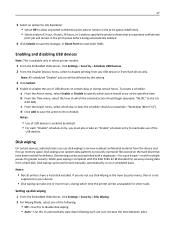
... files stored on a scheduled basis. Enabling and disabling USB devices
Note: This is available only in select printer models.
1 From the Embedded Web Server, click Settings > Security > Schedule USB Devices. 2 From the Disable Devices menu, select to disable printing from any USB device or from the device and free up disk wiping 1 From the Embedded Web Server...
Similar Questions
X658de Black Pages When Copying
(Posted by brucedonnab 9 years ago)
How To Print A Config Sheet On A X658de
(Posted by gandazachao 9 years ago)
How To Print Configuration Page Lexmark X658de
(Posted by Rickmnguy 10 years ago)
How Many Pages Print In A New Carteges
(Posted by milanbebe 12 years ago)
Printer Stops At 7 % , Does Not Print
Test Page Prints Fine
(Posted by raquelbauman 12 years ago)

