Lexmark X658 Support Question
Find answers below for this question about Lexmark X658.Need a Lexmark X658 manual? We have 10 online manuals for this item!
Question posted by larenparke on March 25th, 2014
How To X658de Disk Encryption Enabled
The person who posted this question about this Lexmark product did not include a detailed explanation. Please use the "Request More Information" button to the right if more details would help you to answer this question.
Current Answers
There are currently no answers that have been posted for this question.
Be the first to post an answer! Remember that you can earn up to 1,100 points for every answer you submit. The better the quality of your answer, the better chance it has to be accepted.
Be the first to post an answer! Remember that you can earn up to 1,100 points for every answer you submit. The better the quality of your answer, the better chance it has to be accepted.
Related Lexmark X658 Manual Pages
Embedded Web Server Administrator's Guide - Page 3


......18 Scenario: Network running Active Directory ...19
Managing certificates and other settings...21
Managing certificates...21 Setting certificate defaults ...22 Configuring confidential printing...22 Enabling and disabling USB devices...23 Disk wiping...23 Encrypting the hard disk ...24 Configuring security audit log settings ...25 Configuring 802.1x authentication ...26 Setting up SNMP ...27...
Embedded Web Server Administrator's Guide - Page 5


...to a user who you are able to use Embedded Web Server Security Templates to control access to the devices that provide end users the functionality they will be sent to or stored on the printer, and the ... other building blocks that is, who has been authenticated by Lexmark to enable administrators to build secure, flexible profiles that produce, store, and transmit sensitive documents.
Embedded Web Server Administrator's Guide - Page 6


...groups, and access controls may not meet the needs of device, but those in the Embedded Web Server
6 A ... restricting other functions to print in color, but in some multifunction printers, over 40 individual menus and functions can be protected....LDAP + GSSAPI
Authentication only
LDAP + GSSAPI with no security enabled. Using security features in sales and marketing use color every...
Embedded Web Server Administrator's Guide - Page 14


... (Windows NT LAN Manager) is Microsoft's solution for enabling authentication without requiring the transmission of a user's password ...the NTLM server and the client generate and compare three encrypted strings based on the user's password. Setting date ...trusted clock-typically the same one NTLM configuration on a supported device because each session by the Kerberos server.
1 From the Embedded...
Embedded Web Server Administrator's Guide - Page 23


... in the main Security menu, it is compliant with multiple passes for deletion.
Note: All scheduled Disable actions will be affected by default. -
Disk wiping
On certain devices, administrators can use of USB devices is enabled by this setting.
3 Click Submit. 4 Use Schedules to reset both fields. Note: If you must also create an...
Embedded Web Server Administrator's Guide - Page 24


... the following screen click Delete Entry again
to confirm.
Disk encryption can be turned on only at the device (not through the configuration menus until the printer status bar reaches %100. Continue pressing 2 and 6 until you see the Disk Encryption menu selection. 5 Select Disk Encryption. 6 From the Disk Encryption menu, select Enable to turn on the main Settings screen for...
Embedded Web Server Administrator's Guide - Page 25


... Server Home screen, select Settings ª Security ª Security Audit Log. 2 Select Enable Audit to activate security audit logging (syslog). 3 To transmit log events to use for ...settings
The security audit log allows administrators to monitor security-related events on a device including, among others, user authorization failures, successful administrator authentication, or Kerberos files...
Embedded Web Server Administrator's Guide - Page 26


...SMTP Timeout, type the number of seconds (5-30) the device will be sent using an
encrypted link.
8 If your network
under Device Credentials. Note: If using a secondary or backup SMTP ...Protected Extensible Authentication Protocol), and TTLS (Tunneled Transport Security Layer).
• Select the Enable Event Logging check box to send E-mail, enter the information appropriate for a response ...
Embedded Web Server Administrator's Guide - Page 27


...2 Click Set SNMP Traps. 3 From the IP Address list, click one of device drivers and other printing applications, select the Enable PPM
Mib (Printer Port Monitor MIB) check box.
6 Click Submit to finalize ... ª Security ª SNMP. 2 Under SNMP Version 1, 2c, select the Enabled check box. 3 To allow device monitoring only, type an SNMPv3 Read Only User name and Password in the Embedded Web...
Embedded Web Server Administrator's Guide - Page 28


... the motherboard. To regain access to the security menus, a service call will not be required to replace the device RIP card (motherboard).
4 Under Trap Destination, type the IP address of using this jumper.
1 From the ...should generate an alert.
5 Click Submit to save the changes. Enabling the security reset jumper
The Security Reset Jumper is lost, you will be able to access the ...
Embedded Web Server Administrator's Guide - Page 30


...from the printer control panel. The Access Control for each Solution is installed in the device. Protects access to release (print) Held Faxes. Controls ability to the Option Card ...Server When disabled, all device settings changes requested by LDSS. Appendix
30 When disabled, all network adaptor NPA settings change commands are denied access cannot enable or disable the printer ...
Embedded Web Server Administrator's Guide - Page 40


... disk encryption 24 disk wiping 23 encrypting the hard disk 24 groups 6 internal accounts 8 Kerberos authentication 13 LDAP authentication 9 LDAP+GSSAPI authentication 11 login restrictions 16 NTLM authentication 14 password 7 PIN 7 reset jumper on motherboard 28 security audit log 25 security templates 16 SNMP 27 USB devices 23
security audit log configuring 25
security reset jumper enabling...
User's Guide - Page 124


...edge-Select this box to increase or decrease the image compression. - Choose from a form, enabling improved OCR capabilities.
- Content affects the quality and size of the Embedded
Web Server, then ...scanning is provided free by
Adobe at www.adobe.com.
• Secure PDF-Creates an encrypted PDF file that protects the file contents from unauthorized access • TIFF-Creates multiple files or...
User's Guide - Page 176


... appears only if a standard or optional parallel port is turned on the printer hard disk. • The Auto setting buffers print jobs only if the printer is busy processing...the factory default setting. • The Off setting filters print jobs using a parallel cable.
Enables bidirectional communication through a parallel port. Specifies the parallel port protocol
Notes:
• Fastbytes ...
User's Guide - Page 181


... permit the file system to an unprocessed print job. All permanent data on the printer hard disk is preserved, such as downloaded fonts, macros, and held jobs.
This type of wipe does... space until it can be wiped using the Multiple pass
method only. Only Automatic Wiping enables users to activate disk wiping without having to hold data from a print job that is preserved, such as ...
User's Guide - Page 182
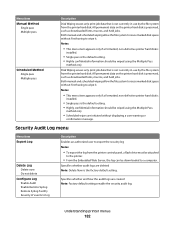
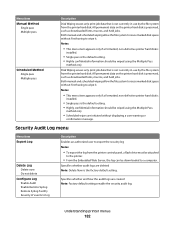
... be wiped using the Multiple Pass
method only.
• Scheduled wipes are created Note: Factory default settings enable the security audit log.
Notes:
• This menu item appears only if a formatted, non-defective printer hard disk is
installed.
• Single pass is preserved, such as downloaded fonts, macros, and held jobs. Specifies...
User's Guide - Page 219
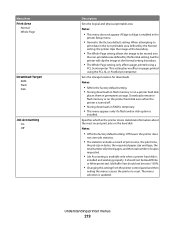
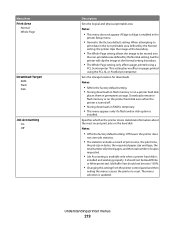
...
Notes:
• This menu does not appear if Edge to Edge is enabled in RAM is temporary. • This menu appears only if a flash and/or disk option is
installed. Downloads remain in flash memory or on a printer hard disk
places them in bytes, the requested paper size and type, the total number...
User's Guide - Page 223
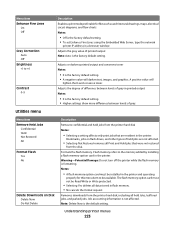
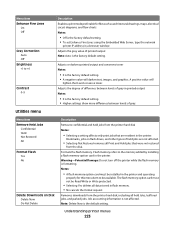
...8226; A negative value will
lighten them and conserve toner. Removes downloads from the disk. Utilities menu
Menu item Remove Held Jobs
Confidential Held Not Restored All
Format Flash ... Enhance Fine Lines
On Off
Gray Correction Auto Off
Brightness -6 to +6
Contrast 0-5
Description Enables a print mode preferable for files such as architectural drawings, maps, electrical circuit diagrams, and...
User's Guide - Page 313


...
output bin 238 Replace all bins 238 Remove paper from bin 238 Remove paper from Windows 134
Index
313
Deleting held job(s). 239 Unsupported disk 239 Unsupported USB device, please
remove 240 Unsupported USB hub, please
remove 240 USB/USB 240 Waiting for redial 240 printer options troubleshooting 2000-sheet tray 276...
User's Guide - Page 315


...2000-sheet tray 276 4-bin mailbox 277 envelope feeder 276 flash memory card 277 hard disk with adapter 277 high capacity output
expander 277 Internal Solutions Port 277 memory card 277 ... menu 229
U
Universal Paper Size setting 72
Universal Setup menu 162 unlinking trays 84 Unsupported disk 239 Unsupported USB device, please remove 240 Unsupported USB hub, please remove 240 USB port 45 USB/USB 240...
Similar Questions
I Have An Scanner Feilure 844.02. How To Solve This?
My lexmark X264dn show me that messege, and have no idea what to do
My lexmark X264dn show me that messege, and have no idea what to do
(Posted by haizpuruab 11 years ago)
Lexmark X658
Looking for information how to replace a system board on a Lexmark X658 part #40X6392
Looking for information how to replace a system board on a Lexmark X658 part #40X6392
(Posted by sultrydayinne 12 years ago)

