Lexmark X654DE Support Question
Find answers below for this question about Lexmark X654DE - Mfp Taa/gov Compliant.Need a Lexmark X654DE manual? We have 2 online manuals for this item!
Question posted by sureshfirstcopier on August 1st, 2013
Toner Overflow
how to rectifi toner overflow in lexmark x654de mfp
Current Answers
There are currently no answers that have been posted for this question.
Be the first to post an answer! Remember that you can earn up to 1,100 points for every answer you submit. The better the quality of your answer, the better chance it has to be accepted.
Be the first to post an answer! Remember that you can earn up to 1,100 points for every answer you submit. The better the quality of your answer, the better chance it has to be accepted.
Related Lexmark X654DE Manual Pages
User Guide - Page 11


......284 Print is too light ...285 Print is too dark...286 Solid color pages...287 Streaked vertical lines ...287 Toner fog or background shading appears on the page 288 Toner rubs off...288 Toner specks...289 Transparency print quality is poor...289
Embedded Web Server does not open...289
Check the network connections...
User Guide - Page 14


... THESE INSTRUCTIONS. Refer service or repairs, other than one input option. If you purchased a multifunction printer (MFP) that scans, copies, and faxes, you are using a high-capacity input tray, a duplex ...unit and an input option, or more information, see www.lexmark.com/multifunctionprinters.
CAUTION...
User Guide - Page 21
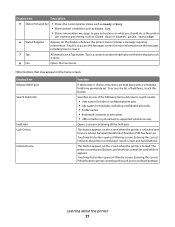
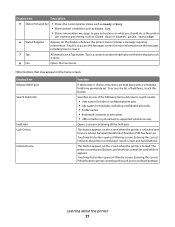
...Search Held Jobs
Held Jobs Lock Device
Unlock Device
Function
If this button.
This button... appears on the display whenever the printer status includes a message requiring intervention.
Display item
Description
5 Status message bar • Shows the current printer status such as Ready or Busy. • Shows printer conditions such as Toner...
User Guide - Page 142


... Touch Continue.
202 paper jam
Touch Status/Supplies to light for extended periods. To reduce the risk of the printer might be covered with unfused toner which can stain garments and skin.
6 Remove the jammed paper.
5 Place the print cartridge aside. If the paper is not exiting the printer:
1 Pull down...
User Guide - Page 164


...
• The Link setting links together all available output
bins.
• The Mail Overflow setting treats each bin as supply information and details about paper loaded into trays, installed ...
• Mailbox is the factory default setting. Menu item Menu Settings Page
Device Statistics
Description
Prints a report containing information about printed pages
Understanding printer menus
164
...
User Guide - Page 186


... the factory default setting for Type of Message to
Display.
Understanding printer menus
186 Menu item
Displayed Information Left side Right side Custom Text Black Toner Display When Supply Registers Off Early Warning Low Near End of Life End of Life Type of Message to Display Default Alternate Default Message Alternate...
User Guide - Page 189
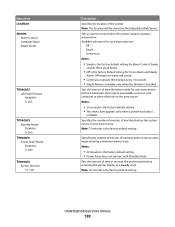
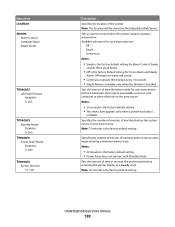
... factory default setting. • This menu item appears only when a printer hard disk is
installed. Notes:
• 60 minutes is the factory default setting for Toner Alarm and Staple
Alarm. Sets the amount of the printer Note: The location will sound.
• Continuous repeats three beeps every 10 seconds. • Staple...
User Guide - Page 222


...1200 dpi 1200 Image Q 2400 Image Q Pixel Boost Off Fonts Horizontally Vertically Both Directions
Toner Darkness 1-10
Description Prints a border around each copy of text and images. •...8226; Off is the factory default setting. • Selecting a smaller number can help conserve toner. Description Specifies the printed output resolution Note: 600 dpi is the factory default setting. •...
User Guide - Page 223


....
Formats the flash memory.
Removes downloads from the disk. Job accounting information is the factory default setting. • A negative value will
lighten them and conserve toner. Understanding printer menus
223 Menu item Enhance Fine Lines
On Off
Gray Correction Auto Off
Brightness -6 to be available. Adjusts the gray value of printed...
User Guide - Page 246


... replacing.
80 Routine maintenance needed
The printer needs to clear the message and continue printing.
88.yy Cartridge nearly low
The toner is low. Replace the print cartridge, and then touch Continue to clear the message and continue printing.
88.yy Replace cartridge...Continue to replace the pick rollers, the charge roll, the transfer roller, and the fuser.
88 Cartridge low
The toner is low.
User Guide - Page 252


...maintenance is not on and Ready appears. 2 On the home screen, touch Status/Supplies. The Device Status page appears, displaying a summary of your Web browser. If you need to review the status... network computer
Note: The computer must be connected to use them.
Note: If you conserve toner and paper.
Note: If Status/Supplies is required. Maintaining the printer
252
Do not expose supplies...
User Guide - Page 253


...For the US and Canada Print cartridge
Lexmark Return Program Cartridge Regular cartridge
X651A11A
...Lexmark at www.lexmark.com or contact the place where you purchased the printer. Ordering print cartridges
When 88 Cartridge low appears or when the print becomes faded:
1 Remove the print cartridge. 2 Firmly shake the cartridge side-to-side and front-to-back several times to redistribute toner...
User Guide - Page 259


...'s Guide on the Lexmark Web site at www.lexmark.com.
Using the Embedded Web Server
If the printer is installed on the Lexmark Web site at www.lexmark.com. To view the device status:
1 Type..., or unjammed. Setting up e-mail alerts
You can view paper tray settings, the level of toner in the print cartridge, the percentage of life remaining in the maintenance kit, and capacity measurements ...
User Guide - Page 268


... of the original document is loaded facedown on the scanner glass in the upper left corner. UNWANTED TONER IS IN THE BACKGROUND
• Increase the background removal setting. • Adjust the darkness to ...the Text/Photo or Printed Image icon. • Rotate the original document on page 249. THE TONER MAY BE LOW
When 88 Cartridge low appears or when the print becomes faded, replace the print...
User Guide - Page 273


... BE INTERFERING WITH THE FAX TRANSMISSION
Voice Mail offered through your telephone company to consider adding a second telephone line for temporarily disabling Call Waiting.
THE TONER MAY BE LOW
88 Cartridge low appears when the...
User Guide - Page 274


... number manually. Try one or more of the printer, then print a network setup page and locate the IP address in the upper left corner.
THE TONER MAY BE LOW
When 88 Cartridge low appears or when you want to put the printer in Fax mode. Try one or more of the...
User Guide - Page 279
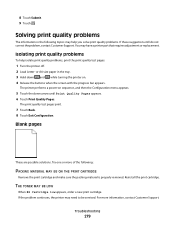
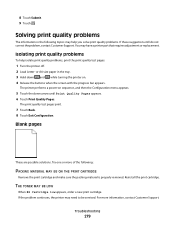
..., contact Customer Support.
Solving print quality problems
The information in the tray. 3 Hold down arrow until Print Quality Pages appears. 6 Touch Print Quality Pages. THE TONER MAY BE LOW
When 88 Cartridge low appears, order a new print cartridge. 8 Touch Submit. 9 Touch .
The printer performs a power-on sequence, and then the Configuration...
User Guide - Page 281


... from the Paper menu. 2 Before sending the job to the correct positions for the paper size loaded. Troubleshooting
281 Gray background
CHECK THE TONER DARKNESS SETTING
Select a lighter Toner Darkness setting:
• From the printer control panel, change the setting from the Quality menu. • For Windows users, change the setting from...
User Guide - Page 312
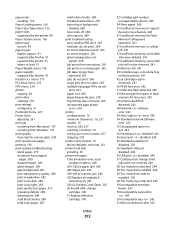
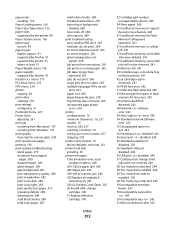
... color pages 287
solid white streaks 284 streaked vertical lines 287 toner fog or background
shading 288 toner rubs off 288 toner specks 289 print troubleshooting error reading USB drive 263 held jobs...
cartridge 240 31 Replace defective
cartridge 240
Index
312
32 Cartridge part number unsupported by device 240
34 Short paper 240 35 Insufficient memory to support
Resource Save feature 240 37 ...
User Guide - Page 315


...color pages 287 solid white streaks 284 streaked vertical lines 287 toner fog or background
shading 288 toner rubs off 288 toner specks 289 troubleshooting, printer options 2000-sheet tray 276 4-bin... Paper Size setting 72
Universal Setup menu 162 unlinking trays 84 Unsupported disk 239 Unsupported USB device, please remove 240 Unsupported USB hub, please remove 240 USB port 45 USB/USB 240 using...
Similar Questions
Lexmark X654de How To Change Toner
(Posted by geralPet 9 years ago)
How To Exchange Toner In Lexmark X654de
(Posted by borimi 10 years ago)
I Have An Scanner Feilure 844.02. How To Solve This?
My lexmark X264dn show me that messege, and have no idea what to do
My lexmark X264dn show me that messege, and have no idea what to do
(Posted by haizpuruab 11 years ago)

