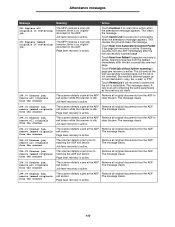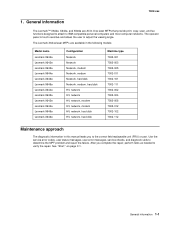Lexmark X642E Support Question
Find answers below for this question about Lexmark X642E - X642E.Need a Lexmark X642E manual? We have 8 online manuals for this item!
Question posted by raternest on October 27th, 2014
Lexmark X642e Code 298.02 Scanner Missing Cable Unplugged What Do I Do?
The person who posted this question about this Lexmark product did not include a detailed explanation. Please use the "Request More Information" button to the right if more details would help you to answer this question.
Current Answers
Related Lexmark X642E Manual Pages
Similar Questions
My Lexmark X642e Is Not Powering Up
pls help me my Lexmark x642e is not powering up after some time it will beep a sound and it will not...
pls help me my Lexmark x642e is not powering up after some time it will beep a sound and it will not...
(Posted by bakare01321 6 years ago)
Lexmark X642e
My Lexmark X642e MFP just starting beeping and when I looked at it it had automatically shutdown. Th...
My Lexmark X642e MFP just starting beeping and when I looked at it it had automatically shutdown. Th...
(Posted by Anonymous-146683 9 years ago)
What Is A Lexmark X644e Invalid Scanner Code
(Posted by edgpaco10 9 years ago)
What Is An Invalid Scanner Code On Lexmark X644e
(Posted by juELISE 10 years ago)
How To Get A Meter Read From A Lexmark C782e With The Cables To The Scanner
(Posted by Anonymous-60871 11 years ago)