Lexmark X5650 Support Question
Find answers below for this question about Lexmark X5650 - AIO Printer.Need a Lexmark X5650 manual? We have 3 online manuals for this item!
Question posted by johnprobert on January 4th, 2014
My Lexmark X5650 Printer Will Not Print It Just Tells Me It Out Of Paper When
it has paper
Current Answers
There are currently no answers that have been posted for this question.
Be the first to post an answer! Remember that you can earn up to 1,100 points for every answer you submit. The better the quality of your answer, the better chance it has to be accepted.
Be the first to post an answer! Remember that you can earn up to 1,100 points for every answer you submit. The better the quality of your answer, the better chance it has to be accepted.
Related Lexmark X5650 Manual Pages
User's Guide - Page 11
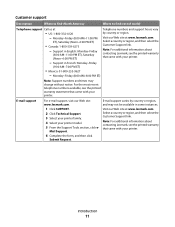
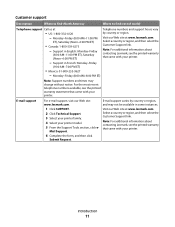
...)
• Mexico: 01-800-253-9627
-
Note: For additional information about contacting Lexmark, see the printed warranty statement that came with your printer.
Support in some instances.
For the most recent telephone numbers available, see the printed warranty that came with your printer model. 5 From the Support Tools section, click e- Monday-Friday (8:00 AM-11...
User's Guide - Page 22
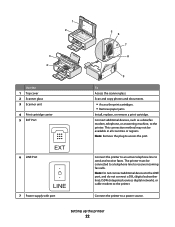
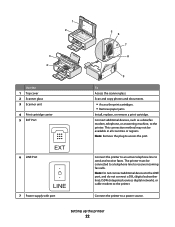
... not connect additional devices to the LINE port, and do not connect a DSL (digital subscriber line), ISDN (integrated services digital network), or cable modem to access the port. Scan and copy photos and documents.
• Access the print cartridges. • Remove paper jams.
Install, replace, or remove a print cartridge. Connect the printer to send and...
User's Guide - Page 32


... install some of the functions of these programs, depending on a wireless network. • Change the wireless settings of the printer that you can help you choose not to install the Lexmark Productivity Studio.
• Print black or text-only Web pages to set the Speed Dial and Group Dial numbers, set up the...
User's Guide - Page 33


... printed. • Print two-sided copies. • Select the paper type. • Add a watermark. • Enhance images. • Save settings.
Using the Macintosh printer software
Use the Print dialog Printer Services dialog
To
Adjust the print settings and schedule print jobs.
• Access the printer utility. • Troubleshoot. • Order ink or supplies. • Contact Lexmark...
User's Guide - Page 34


...printer.
3 If you have not yet installed the printer software on the laptop, then install it. Lexmark Printer Utility
• Get help with these applications, depending on the features of the printer...device to the printer through the rear USB port and you purchased. Setting up the printer on a wireless network. Note: Your printer may be canceled. Switching between ports.
The active print...
User's Guide - Page 66


...; If you are using photo, glossy, or heavyweight matte paper, you load it . • You do not force paper into the printer. 2 Before loading paper the first time, press down to extend the paper guides.
3 Load the paper vertically in the center of the paper.
Loading various paper types
Plain paper
You can load up or down on the...
User's Guide - Page 73


...
The printer is loaded faceup, top edge first, until
you hear a beep.
• The paper size fits within these dimensions:
Width:
- 210.0 mm-215.9 mm - 8.25 in.-8.5 in . • You allow preprinted media to dry thoroughly before loading
into the ADF.
• You do not use media printed with an automatic paper type sensing device...
User's Guide - Page 74


... Macintosh, the software supports a compatible version of the following to print, the type of any printer software dialogs. Printing
Printing basic documents
Printing a document
1 Load the paper. 1
2
2 Do one of Firefox. b Click Properties, Preferences, Options, or Setup. Printing Web pages
If you chose to install the Lexmark Toolbar software for your Web browser, then you can use it...
User's Guide - Page 78


... select the file name of media that has a reverse image printed on it offers excellent image quality and outstanding value.
• Lexmark PerfectFinishTM Photo Paper-A high-quality photo paper specifically designed for Lexmark inkjet
printers, but compatible with a special coating. Although inexpensive, it that comes in the memory device.
To assign a computer name and a PIN
to the...
User's Guide - Page 88


... Help associated
with the printer software during installation.
Printing photos from the list. c Select Lexmark Productivity Studio.
b Customize the settings as needed in the Print dialog. 1 With a photo open , choose File ΠPage Setup. 2 From the "Format for the current print job. Printing photos from a memory device using the printer software
1 Load photo paper with the glossy or...
User's Guide - Page 91
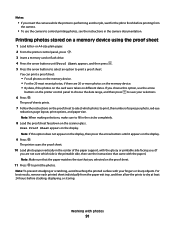
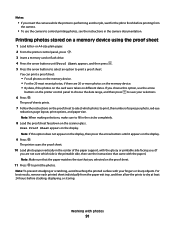
... on the proof sheet.
11 Press to print the photos.
Printing photos stored on the display. The printer scans the proof sheet.
10 Load photo paper vertically in the center of the paper support, with the glossy or printable side facing you. (If
you selected on the memory device. • For the 20 most recent photos...
User's Guide - Page 99
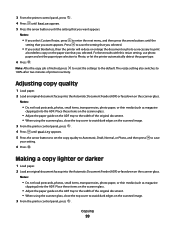
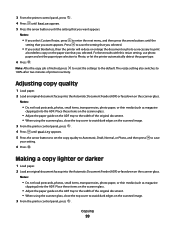
... reduce or enlarge the document or photo as necessary to print
a borderless copy on the scanned image. 3 From the printer control panel, press .
Place these items on the scanner glass.
• Adjust the paper guide on the scanner glass. 3 From the printer control panel, press . 4 Press until Resize appears. 5 Press the arrow buttons until...
User's Guide - Page 106
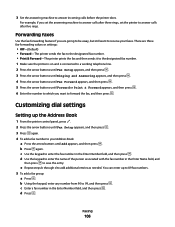
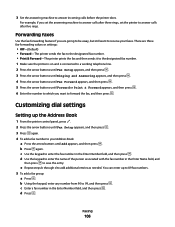
... three fax-forwarding values or settings:
• Off-(Default) • Forward-The printer sends the fax to the designated fax number. • Print & Forward-The printer prints the fax and then sends it to the designated fax number. 1 Make sure the printer is on and is connected to answer calls after three rings, set the...
User's Guide - Page 113


... you believe you receive an Out of Original Lexmark Ink message appears:
1 Click Learn More on the message. 2 Click Report a non-Lexmark print cartridge.
Using genuine Lexmark print cartridges
Lexmark printers, print cartridges, and photo paper are removing both cartridges, repeat step 3 and step 4 for superior print quality.
Refilling print cartridges
The warranty does not cover repair...
User's Guide - Page 114
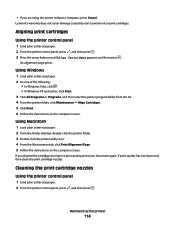
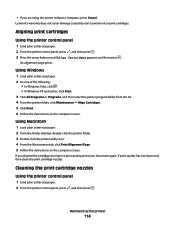
... not cover damage caused by non-Lexmark ink or print cartridges. If you are using the printer without a computer, press Cancel.
• If you aligned the cartridges to improve print quality, print your document again. Cleaning the print cartridge nozzles
Using the printer control panel
1 Load plain Letter-size paper. 2 From the printer control panel, press , and then press...
User's Guide - Page 118


... yield values available at www.lexmark.com/pageyields.
Warning-Potential Damage: Using a damp cloth to clean the interior may damage the finish of the printer.
4 Wipe only the outside of the printer, making sure to your printer.
5 Make sure the paper support and paper exit tray are dry before beginning a new print job. Warning-Potential Damage: Do...
Fax Guide - Page 4


... PM ET) • Canada: 1-800-539-6275 -
Monday-Friday (8:00 AM- 8:00 PM ET)
Note: Support numbers and times may not come with your printer.
Finding information about contacting Lexmark, see the printed warranty that you have several applications open, then make it the active application.
The electronic version installs automatically with your...
Fax Guide - Page 7
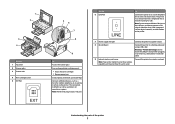
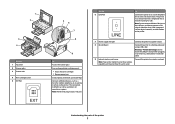
... not be connected to a telephone line to access the port.
Connect additional devices, such as a data/fax modem, telephone, or answering machine, to send and receive faxes. Understanding the parts of the printer
7 1 2
3 4
Use the 1 Top cover 2 Scanner glass 3 Scanner unit 4 Print cartridge carrier 5 EXT Port
EXT
5 6
7
8
9
To Access the scanner glass.
Use...
Fax Guide - Page 22
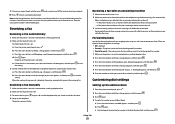
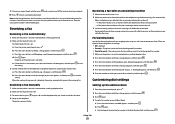
... you want to save the
setting.
There are three fax-forwarding values or settings:
• Off-(Default) • Forward-The printer sends the fax to the designated fax number. • Print & Forward-The printer prints the fax and then sends it and hear fax tones. 4 Hang up On appears, and then press . b Press again...
Network Guide - Page 33


..., an AutoIP address may be assigned manually by two or more wireless devices to each other devices.
You can connect different networks together
UAA (Universally Administered Address)
An address assigned to a network printer or print server by the device. A method of setting up devices on the network. security key
A password, such as network name or BSS...
Similar Questions
Why Does My Lexmark X5650 Printer Say Out Of Paper When It Has Paper
(Posted by coriMrRe 9 years ago)
How To Print Wireless From My Toshiba To My Lexmark X5650 Printer
(Posted by epni 9 years ago)
Can The Lexmark X204n Print Legal Size Paper
(Posted by 3riccastr 9 years ago)
How To: Clear A Paper Jam On A Lexmark X5650 Printer. By Lexmark Listens.
(Posted by mmMas 10 years ago)

