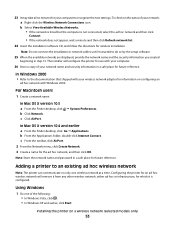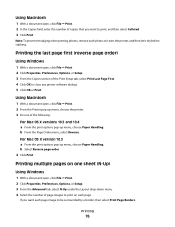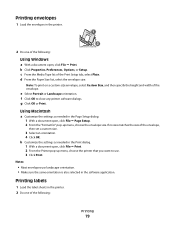Lexmark X5650 Support Question
Find answers below for this question about Lexmark X5650 - AIO Printer.Need a Lexmark X5650 manual? We have 3 online manuals for this item!
Question posted by memya on August 9th, 2014
Laptop Will Print Test Page Wirelessly But Not Document Windows 7 Lexmark 5650
The person who posted this question about this Lexmark product did not include a detailed explanation. Please use the "Request More Information" button to the right if more details would help you to answer this question.
Current Answers
Related Lexmark X5650 Manual Pages
Similar Questions
How To Connect Laptop With Windows 8 To Wireless Lexmark Printer
(Posted by lin88d 9 years ago)
Compatability Of Lexmark Laser Cx410e With Windows 7. Not Able To Print Test Pag
Printing failed at end of installation. Cleared all firewalls possibly thought of. Is there any port...
Printing failed at end of installation. Cleared all firewalls possibly thought of. Is there any port...
(Posted by jta4000 10 years ago)
I Am Trying To Connect A New Laptop To My Wireless Lexmark Printer But Unfortune
I have lost the disc to do this . Is there a programme I can download onto a blank disc ?
I have lost the disc to do this . Is there a programme I can download onto a blank disc ?
(Posted by sarahjaneb2007 11 years ago)
How Do I Set My Lexmark 5650 Up To Accept Wireless Printing From My Laptop?
(Posted by gary136 11 years ago)