Lexmark X544 Support Question
Find answers below for this question about Lexmark X544.Need a Lexmark X544 manual? We have 8 online manuals for this item!
Question posted by Karejmer on December 20th, 2013
Where Is The X544 Serial Number
The person who posted this question about this Lexmark product did not include a detailed explanation. Please use the "Request More Information" button to the right if more details would help you to answer this question.
Current Answers
There are currently no answers that have been posted for this question.
Be the first to post an answer! Remember that you can earn up to 1,100 points for every answer you submit. The better the quality of your answer, the better chance it has to be accepted.
Be the first to post an answer! Remember that you can earn up to 1,100 points for every answer you submit. The better the quality of your answer, the better chance it has to be accepted.
Related Lexmark X544 Manual Pages
Wireless Setup Guide - Page 14


...router. WEP key
If your wireless network does not use on a network that only those devices with your system support person if you are not sure which channel to select.
•...an 802.1X network using MAC address filtering
Every network device has a unique hardware identification number to distinguish it from other network devices.
This is not recommended. Preparing to connect wirelessly
14...
User's Guide - Page 6


Scanning to an FTP address using a shortcut number...109
Creating an FTP shortcut using the Embedded Web Server 109
Scanning to a computer or USB flash memory device...........110
Scanning to a computer...110 Scanning to a USB flash memory device...111 Understanding scan to computer options...112
Sides (Duplex) ...112 Darkness...112
Improving scan quality...112...
User's Guide - Page 18


Access the administration menus, start, stop, or cancel a print job. Keypad area
Enter numbers, letters, or symbols on the display, print using the USB flash memory device, or change the default fax settings. Press the Copies button to enter the number of copies, duplex printing, copy options, and scaling. Display area
View scanning, copying...
User's Guide - Page 22


...: Press or to scroll through the values, and then press
to the USB device or print files from the USB device. Press a second time to select a dpi value for the scan. Learning about the printer
22 Item 2 Keypad
Description Enter numbers, letters, or symbols on the display.
3 Front USB port Lets you scan...
User's Guide - Page 44


....
Thus, Lexmark seeks to educate customers and partners on the environment, the company commissioned a number of life cycle assessments and found at risk for use with laser printers:
• Chemically ... Buy from design to 80%) of carbon emissions caused throughout the entire life of a device (from suppliers who demonstrate their commitment to make paper.
You can:
Use both sides of...
User's Guide - Page 89


... a telephone line, telephone, and answering machine
See "Connecting a telephone or answering machine to a DSL service" on page 92
Faxing
89 3 When Station Number appears, enter the printer fax number. Other devices (such
as a telephone or answering machine) can be printed on page 91. Connect to a Private Branch eXchange (PBX) or Integrated See "Connecting...
User's Guide - Page 93


Use this adapter to connect an answering machine, telephone, or other telecommunications devices in your country or region
The following countries or regions may not work. If you have a serial phone system or wish to connect a phone or answering machine to the adapter. Note: Do not remove the plug if you remove it...
User's Guide - Page 111


... clicked Submit. Place these settings.
9 Return to the computer to a computer or USB flash memory device
111 Note: Do not load postcards, photos, small items, transparencies, photo paper, or thin media ...faceup, short edge first into the ADF. Remember this shortcut number and use it when you are ready to a USB flash memory device
Note: The USB port is not available on the scanner ...
User's Guide - Page 122


... Weight Paper Loading Custom Type Custom Scan Sizes Universal Setup
Reports
Menu Settings Page Device Statistics Network Setup Page Wireless Setup Page Shortcut List Fax Job Log Fax Call Log...Drive Menu Print Settings Set Date/Time
Understanding printer menus
122
Understanding printer menus
Menus list
A number of menus are not available on selected printer models. • A setting with an *...
User's Guide - Page 133
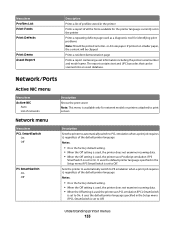
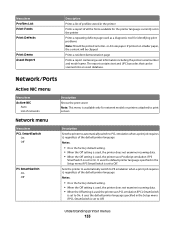
If printed on letter- Prints a resident demonstration page Prints a report containing asset information including the printer serial number and model name.
It uses the default printer language specified in the Setup menu if PS SmartSwitch is set to Off. The report contains text ...
User's Guide - Page 146


... to supply paper for incoming fax jobs Note: Off is the factory default setting.
Specifies the number of the paper loaded in baud at the bottom of each page from devices with a telephone • 9 is the factory default setting
Scales an incoming fax job so it fits the size of rings before...
User's Guide - Page 159


Determines the maximum number of images that can print on one side of each photo printed from a PictBridge-enabled device Notes:
• Auto is the factory default setting. • If both the printer and the PictBridge-enabled camera have a value for this
setting, the value ...
User's Guide - Page 177


... High Yield Return Program Toner Cartridge Cyan Extra High Yield Return Program Toner Cartridge
Part number C540A1KG C540A1CG C540A1MG C540A1YG C540H1KG C540H1CG C540H1MG C540H1YG C540H2KG C540H2CG C540H2MG C540H2YG C544X1KG C544X1CG
C540, C543, and X543 series
C544, X544, and X546 series
Not supported Not supported
Maintaining the printer
177 In other countries or...
User's Guide - Page 178


... Toner Cartridge Black Extra High Yield Return Program Toner Cartridge Black Extra High Yield Toner Cartridge
Part number C544X1MG
C544X1YG
C544X2KG C544X2CG C544X2MG C544X2YG C546U1KG C546U2KG
C540, C543, and X543 series
Not supported
C544, X544, and X546 series
Not supported
Not supported Not supported Not supported Not supported Not supported Not supported...
User's Guide - Page 233


... one or more of the following:
CHECK THE NETWORK CONNECTIONS
Make sure the printer and computer are turned on the menu settings page. The serial number is to 1, the narrower the color sample range will appear.
8 Click Print to find a solution.
or Canada, call Customer Support, describe the problem you have ...
User's Guide - Page 234


... don't have access to the Internet, you . Notices
234 This publication could include technical inaccuracies or typographical errors. Notices
Product information
Product name: Lexmark X543, X544, X544n, X544dn, X544dw, X544dtn, X546dtn Machine type: 7525, 4989 Model(s): 131, 133, 138, 332, 333, 336, 337, 352, 356, 382, 383, 386, 387, 392, 393...
User's Guide - Page 239
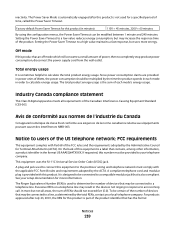
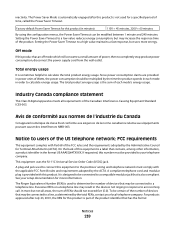
... aux équipements pouvant causer des interférences NMB-003. It is part of devices that has the format
Notices
239 For products approved after this product has an off mode ... each mode in the format US:AAAEQ##TXXXX. On the back of devices that may be connected to determine the number of the product identifier that may be connected to calculate energy usage....
User's Guide - Page 245


... u ma dispożizzjonijiet oħrajn relevanti li jinsabu fid-Direttiva 1999/5/KE. Nederlands Hierbij verklaart Lexmark International, Inc.
Statement of Limited Warranty
Lexmark X543, X544, X544n, X544dn, X544dw, X544dtn, X546dtn
Lexmark International, Inc., Lexington, KY
This limited warranty applies to in this product only if it was originally purchased for...
Maintenance Manual - Page 4


... High Yield Return Program Toner Cartridge Cyan Extra High Yield Return Program Toner Cartridge
Part number C540A1KG C540A1CG C540A1MG C540A1YG C540H1KG C540H1CG C540H1MG C540H1YG C540H2KG C540H2CG C540H2MG C540H2YG C544X1KG C544X1CG
C540, C543, and X543 series C544, X544, and X546 series
Not supported Not supported
Maintaining the printer
4 Note: All life estimates for...
Maintenance Manual - Page 5


...must be replaced when 82 Replace Waste Toner appears.
Part name Waste toner bottle
Part number C540X75G
Maintaining the printer
5 Part name Magenta Extra High Yield Return Program Toner Cartridge ...Black Extra High Yield Toner Cartridge
Part number C544X1MG
C544X1YG
C544X2KG C544X2CG C544X2MG C544X2YG C546U1KG C546U2KG
C540, C543, and X543 series C544, X544, and X546 series Not supported
Not ...

