Lexmark X544 Support Question
Find answers below for this question about Lexmark X544.Need a Lexmark X544 manual? We have 8 online manuals for this item!
Question posted by Lazapotb on June 20th, 2014
'x544 Does Not See Applications'
The person who posted this question about this Lexmark product did not include a detailed explanation. Please use the "Request More Information" button to the right if more details would help you to answer this question.
Current Answers
There are currently no answers that have been posted for this question.
Be the first to post an answer! Remember that you can earn up to 1,100 points for every answer you submit. The better the quality of your answer, the better chance it has to be accepted.
Be the first to post an answer! Remember that you can earn up to 1,100 points for every answer you submit. The better the quality of your answer, the better chance it has to be accepted.
Related Lexmark X544 Manual Pages
Wireless Setup Guide - Page 18


b From the Applications folder, double-click Internet Connect. Connecting to a wireless network using Macintosh
Installing the printer on a ... located on the sheet that came with the printer. In Mac OS X version 10.4 and earlier
a From the Go menu, choose Applications.
In Mac OS X version 10.5
a From the Apple menu, choose System Preferences. c From the toolbar, click AirPort. 2 From...
Wireless Setup Guide - Page 19


... to use to a wireless network using a wireless router. 3 Select the type of the
agreement. g From the Easy Install screen, click Install. b Click Network. b From the Applications folder, double-click Internet Connect. 4 From the Bookmarks drop-down menu, select Show. 5 Under Collections, select Bonjour or Rendevous, and then double-click the printer...
Wireless Setup Guide - Page 20


...from the list. 10 Click Add.
In Mac OS X version 10.4
1 From the Go menu, choose Applications. 2 Double-click the Utilities folder. 3 Double-click Printer Setup Utility or Print Center. 4 From the ...from the list. 6 Click Add.
In Mac OS X version 10.4
1 From the Go menu, choose Applications. 2 Double-click the Utilities folder. 3 Double-click Print Center or Printer Setup Utility. 4 From the ...
User's Guide - Page 42


...Mac OS X version 10.4 and earlier 1 From the Finder desktop, choose Go > Applications. 2 Double-click Utilities. 3 Double-click Print Center or Printer Setup Utility. 4 From... using the IP address. In Mac OS X version 10.4 and earlier 1 From the Finder desktop, choose Go > Applications. 2 Double-click Utilities. 3 Double-click Printer Setup Utility or Print Center. 4 From the Printer List, click Add...
User's Guide - Page 44


...contributor (up to 80%) of carbon emissions caused throughout the entire life of a device (from forestry operators that the paper manufacturer uses wood pulp from design to educate... responsible forest management and restoration practices.
3 Choose the most appropriate paper for special applications is another. Lexmark concerns itself with the responsible use of paper in general based on...
User's Guide - Page 59


Paper containing fibers such as letterhead must be adjusted with a software application to successfully print on
the paper package.
• Do not use coated papers unless they are not recommended for use with the printer:
• Chemically ...
User's Guide - Page 113


... Shortcut-if you want to use. Scanning to PC profile. b Load all pages in the application you want to create. Your output file is on the Software and Documentation CD.
1 Set up ...your Scan to a computer or USB flash memory device
113
d Press the arrow buttons until your scan profile name appears, and then press .
c From ...
User's Guide - Page 122


... can be accessed from the printer control panel, Embedded Web Server, or the software application driver.
Supplies Menu
Cyan Cartridge Magenta Cartridge Yellow Cartridge Black Cartridge Imaging Kit Waste Toner... Weight Paper Loading Custom Type Custom Scan Sizes Universal Setup
Reports
Menu Settings Page Device Statistics Network Setup Page Wireless Setup Page Shortcut List Fax Job Log Fax Call ...
User's Guide - Page 177


... Program Toner Cartridge
Part number C540A1KG C540A1CG C540A1MG C540A1YG C540H1KG C540H1CG C540H1MG C540H1YG C540H2KG C540H2CG C540H2MG C540H2YG C544X1KG C544X1CG
C540, C543, and X543 series
C544, X544, and X546 series
Not supported Not supported
Maintaining the printer
177 When 88 Replace Cyan Cartridge, 88 Replace Magenta Cartridge, 88 Replace Yellow Cartridge, or...
User's Guide - Page 178


... Cartridge Black Extra High Yield Toner Cartridge
Part number C544X1MG
C544X1YG
C544X2KG C544X2CG C544X2MG C544X2YG C546U1KG C546U2KG
C540, C543, and X543 series
Not supported
C544, X544, and X546 series
Not supported
Not supported Not supported Not supported Not supported Not supported Not supported
Ordering imaging kits
When Replace black and color...
User's Guide - Page 214


...then make sure that it is working
correctly.
• If the telephone line is an analog device.
CHECK FOR A DIAL TONE
• Place a test call to the telephone number to ...DISPLAY FOR ERROR MESSAGES
Clear any error messages. Cannot send or receive a fax
These are secure, if applicable:
• Telephone • Handset • Answering machine
CHECK THE TELEPHONE WALL JACK
1 Plug a telephone...
User's Guide - Page 234


... manufacturer, are the user's responsibility. Some states do not imply that the manufacturer intends to the Internet, you . Notices
Product information
Product name: Lexmark X543, X544, X544n, X544dn, X544dw, X544dtn, X546dtn Machine type: 7525, 4989 Model(s): 131, 133, 138, 332, 333, 336, 337, 352, 356, 382, 383, 386, 387, 392, 393...
User's Guide - Page 235


... by turning the equipment off and on, the user is operated in various application programs, and that the printer emulates the functions corresponding to Part 15 of ...and receiver. • Connect the equipment into an outlet on electromagnetic interference for a Class B computing device, use a properly shielded and grounded cable such as Lexmark part number 1021231 for parallel attach or 1021294...
User's Guide - Page 239
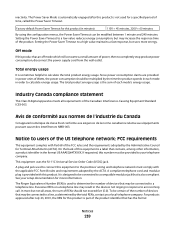
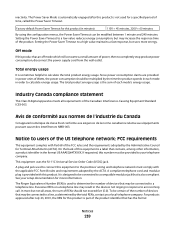
... inactivity. Setting the Power Saver Timeout to connect this number must comply with the applicable FCC Part 68 rules and requirements adopted by the total RENs, contact your telephone ... the product. The Ringer Equivalence Number (REN) is not used to determine the number of devices that may increase the response time of the product identifier that contains, among other information, a...
User's Guide - Page 240


... telephone line, ensure the installation of the Canadian telephone network
This product meets the applicable Industry Canada technical specifications. You will notify the customer as soon as one that ... or long-distance transmission charges.) See your user documentation in order to program this device is recommended that the customer install an appropriate AC surge arrestor in a margin at...
User's Guide - Page 243
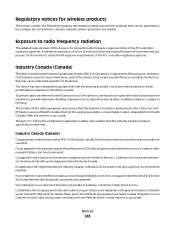
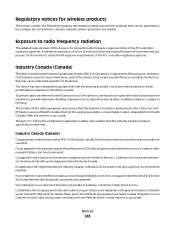
... strictement interdite par la réglementation d'Industry Canada. Industry Canada (Canada)
This device complies with the antenna provided. The term "IC:" before the certification/registration number ...233;rence reçue, y compris celles risquant d'altérer son fonctionnement. En application des réglementations d'Industry Canada, l'utilisation d'une antenne de gain supérieur est...
User's Guide - Page 245


... este este produto está conforme com os requisitos essenciais e outras disposições da Diretiva 1999/5/CE. Statement of Limited Warranty
Lexmark X543, X544, X544n, X544dn, X544dw, X544dtn, X546dtn
Lexmark International, Inc., Lexington, KY
This limited warranty applies to in ostalimi relevantnimi določili direktive 1999/5/ES. vakuuttaa...
User's Guide - Page 247


...and inks), software, or interfaces not furnished by Lexmark TO THE EXTENT PERMITTED BY APPLICABLE LAW, NEITHER LEXMARK NOR ITS THIRD PARTY SUPPLIERS OR REMARKETERS MAKE ANY OTHER WARRANTY OR... third party claim. IMPORTANT: PLEASE READ BEFORE OPENING: Opening this package, installing the printing device software, or using the products inside confirms your acceptance of Lexmark or a Remarketer for , ...
Maintenance Manual - Page 4


... Program Toner Cartridge
Part number C540A1KG C540A1CG C540A1MG C540A1YG C540H1KG C540H1CG C540H1MG C540H1YG C540H2KG C540H2CG C540H2MG C540H2YG C544X1KG C544X1CG
C540, C543, and X543 series C544, X544, and X546 series
Not supported Not supported
Maintaining the printer
4
Note: All life estimates for information about Lexmark authorized supplies dealers in the U.S., contact Lexmark...
Maintenance Manual - Page 5


... Program Toner Cartridge Black Extra High Yield Toner Cartridge
Part number C544X1MG
C544X1YG
C544X2KG C544X2CG C544X2MG C544X2YG C546U1KG C546U2KG
C540, C543, and X543 series C544, X544, and X546 series Not supported
Not supported
Not supported Not supported Not supported Not supported Not supported Not supported
Ordering imaging kits
When Replace black...
Similar Questions
I Have An Scanner Feilure 844.02. How To Solve This?
My lexmark X264dn show me that messege, and have no idea what to do
My lexmark X264dn show me that messege, and have no idea what to do
(Posted by haizpuruab 11 years ago)
X544 Scanning - Windows 7 (32-bit)
Haven't had much luck when trying to use the scanner on my x544. I downloaded the 'Lexmark_X543_X54...
Haven't had much luck when trying to use the scanner on my x544. I downloaded the 'Lexmark_X543_X54...
(Posted by edmail99 12 years ago)

