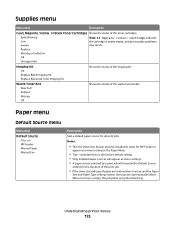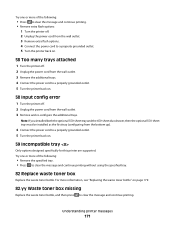Lexmark X544 Support Question
Find answers below for this question about Lexmark X544.Need a Lexmark X544 manual? We have 8 online manuals for this item!
Question posted by bleepJE on August 7th, 2014
Where Is The Toner Waste Box On A Lexmark 544n Printer
The person who posted this question about this Lexmark product did not include a detailed explanation. Please use the "Request More Information" button to the right if more details would help you to answer this question.
Current Answers
Answer #1: Posted by freginold on October 28th, 2014 9:15 AM
The waste toner box is located on the right side of the printer. You can find instructions for removing and replacing the waste toner box here:
http://support.lexmark.com/index?page=content&id=SO4605&locale=en&userlocale=EN_US
http://support.lexmark.com/index?page=content&id=SO4605&locale=en&userlocale=EN_US