Lexmark X544 Support Question
Find answers below for this question about Lexmark X544.Need a Lexmark X544 manual? We have 8 online manuals for this item!
Question posted by felipgett on September 14th, 2013
How To Setup The Fax Lexmark X544
The person who posted this question about this Lexmark product did not include a detailed explanation. Please use the "Request More Information" button to the right if more details would help you to answer this question.
Current Answers
There are currently no answers that have been posted for this question.
Be the first to post an answer! Remember that you can earn up to 1,100 points for every answer you submit. The better the quality of your answer, the better chance it has to be accepted.
Be the first to post an answer! Remember that you can earn up to 1,100 points for every answer you submit. The better the quality of your answer, the better chance it has to be accepted.
Related Lexmark X544 Manual Pages
Wireless Setup Guide - Page 1


All rights reserved. Wireless Setup Guide
© 2008 Lexmark International, Inc.
Wireless Setup Guide - Page 16
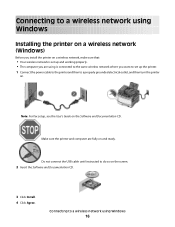
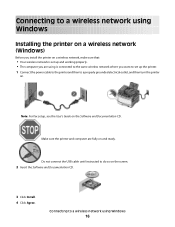
... to the same wireless network where you want to set up and working properly. • The computer you are fully on and ready.
Note: For fax setup, see the User's Guide on the Software and Documentation CD.
Wireless Setup Guide - Page 18


... to a wireless network using Macintosh
Installing the printer on a wireless network (Macintosh)
Prepare to configure the printer
1 Locate the printer MAC address on . Note: For fax setup, see the User's Guide on the MAC address sheet.
3 Open the Safari browser.
c From the toolbar, click AirPort. 2 From the Network pop-up menu, select...
User's Guide - Page 35


...Available Options, add any options are installed, it as an installed option.
8 Click Apply.
Additional printer setup
35 For Windows users
1 Click , or click Start and then click Run. 2 In the Start ...: If the printer has a fax option, select Fax and then add it may be necessary to manually add the options in the printer driver to the Lexmark Web site at www.lexmark.com. 2 From the Drivers ...
User's Guide - Page 42


...:
In Mac OS X version 10.5 1 From the Apple menu, choose System Preferences. 2 Click Print & Fax. 3 Click +. 4 Click AppleTalk. 5 Select the printer from the list. 10 Click Add.
In Mac ...the Finder desktop, choose Go > Applications. 2 Double-click Utilities. 3 Double-click Print Center or Printer Setup Utility. 4 From the Printer List, click Add. 5 Choose the Default Browser tab. 6 Click More ...
User's Guide - Page 89


...; If you want a digital connection such as ISDN, DSL, or ADSL, a third-party device (such as described in the TCP/IP section.
2 Click Settings. 3 Click Fax Settings. 4 Click Analog Fax Setup. 5 Click inside the Station Number box, and then enter the printer fax number. 7 Click Submit. Connect to a telephone line, telephone, and answering machine
See...
User's Guide - Page 113


... Set up your system support person to obtain a list, or click the Setup button to create. b Select the printer you specified. d Make sure to ... send the scanned image.
f Press or to a computer or USB flash memory device
113 d Press the arrow buttons until your scan profile name appears, and then press...the Lexmark ScanBackTM Utility instead of the Embedded Web Server to create Scan to ...
User's Guide - Page 122


...
Default Source Size/Type Paper Texture Paper Weight Paper Loading Custom Type Custom Scan Sizes Universal Setup
Reports
Menu Settings Page Device Statistics Network Setup Page Wireless Setup Page Shortcut List Fax Job Log Fax Call Log Copy Shortcuts E-mail Shortcuts Fax Shortcuts Profiles List Print Fonts Print Directory Print Defects Print Demo Asset Report
Network/Ports...
User's Guide - Page 132


... supply information and details about printed pages Prints a report containing information about fax shortcuts
Understanding printer menus
132 Sets the portrait height Notes:
• If...prints.
Menu item Menu Settings Page
Device Statistics Network Setup Page
Shortcut List Fax Job Log Fax Call Log Copy Shortcuts E-mail Shortcuts Fax Shortcuts
Description Prints a report containing ...
User's Guide - Page 160


... times. Specifies the time zone for this value does not have a value for the fax Note: * indicates that this
setting, the value in the camera supersedes the value in...printer default input source when printing photos from a PictBridge-enabled device Notes:
• Normal is a view only screen. Instructs the printer to run the setup wizard Notes:
• Yes is the factory default setting...
User's Guide - Page 177


...
C544, X544, and X546 series
Not supported Not supported
Maintaining the printer
177 Note: All life estimates for information about Lexmark authorized supplies dealers in the U.S., contact Lexmark at www.lexmark.com or..., you purchased the printer.
In other countries or regions, visit the Lexmark Web Site at 1-800-539-6275 for printer supplies assume printing on letter- Ordering supplies
...
User's Guide - Page 178


... Cartridge Black Extra High Yield Toner Cartridge
Part number C544X1MG
C544X1YG
C544X2KG C544X2CG C544X2MG C544X2YG C546U1KG C546U2KG
C540, C543, and X543 series
Not supported
C544, X544, and X546 series
Not supported
Not supported Not supported Not supported Not supported Not supported Not supported
Ordering imaging kits
When Replace black and color...
User's Guide - Page 217


..., then reinstall it is listed in the TCP/IP section.
2 Click Configuration. 3 Click Fax Settings. 4 Click Analog Fax Setup. 5 Click the No Name Fax option. Troubleshooting
217 This option blocks all incoming faxes that came with the option, or go to www.lexmark.com/publications to
block. Note: If you want to view the option instruction...
User's Guide - Page 234


...Lexmark X543, X544, X544n, X544dn, X544dw, X544dtn, X546dtn Machine type: 7525, 4989 Model(s): 131, 133, 138, 332, 333, 336, 337, 352, 356, 382, 383, 386, 387, 392, 393, 396, 397
Edition notice
August 2009 The following paragraph does not apply to the Internet, you can contact Lexmark...For information on supplies and downloads, visit www.lexmark.com. therefore, this publication to the information...
User's Guide - Page 240


... contact Lexmark International, Inc. If this device is ...lexmark.com or your right to the equipment caused by ## are very destructive to customer terminal equipment connected to program this equipment, for which this happens, the telephone company will disable alarm equipment, consult your fax machine. If you disconnect the equipment until the problem is a REN of all the devices...
User's Guide - Page 245


...kitas 1999/5/EB direktyvos nuostatas. Statement of Limited Warranty
Lexmark X543, X544, X544n, X544dn, X544dw, X544dtn, X546dtn
Lexmark International, Inc., Lexington, KY
This limited warranty ...zahtevami in ostalimi relevantnimi določili direktive 1999/5/ES.
Svenska
Härmed intygar Lexmark International, Inc.
nyilatkozom, hogy a termék megfelel a vonatkozó alapvet&#...
User's Guide - Page 256


...Dialing 163 DO NOT TOUCH 163 Fax complete 163 Fax failed 163 File corrupt 163 ... Missing 168 Unsupported Mode 168 Unsupported USB device, please
remove 168 Unsupported USB hub, please...printer software 34 menu settings pages 34 network setup page 34 photos 71 print quality test pages... 166 recycled paper
using 43 recycling 237
Lexmark packaging 47 Lexmark products 47 toner cartridges 47 WEEE statement ...
User's Guide - Page 257


...76 scanning to a computer 110 improving scan quality 112 scanning to a USB flash memory device 111 scanning to an FTP address creating shortcuts using the
computer 109 using shortcut numbers ...Macintosh) 40 on a wired network
(Windows) 40 Settings menu 137 Setup menu 151 shipping the printer 203 shortcuts, creating
e-mail 84 fax destination 102, 103 FTP destination 109 Standard Exit Bin Full 167 ...
Maintenance Manual - Page 4


...C544, X544, and X546 series
Not supported Not supported
Maintaining the printer
4 Note: All life estimates for information about Lexmark authorized supplies dealers in the U.S., contact Lexmark at www.lexmark.com ... new cartridge.
or A4-size plain paper.
In other countries or regions, visit the Lexmark Web Site at 1-800-539-6275 for printer supplies assume printing on letter- When 88...
Maintenance Manual - Page 5


... Program Toner Cartridge Black Extra High Yield Toner Cartridge
Part number C544X1MG
C544X1YG
C544X2KG C544X2CG C544X2MG C544X2YG C546U1KG C546U2KG
C540, C543, and X543 series C544, X544, and X546 series Not supported
Not supported
Not supported Not supported Not supported Not supported Not supported Not supported
Ordering imaging kits
When Replace black...

