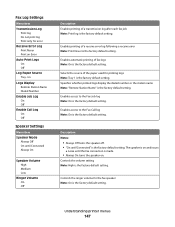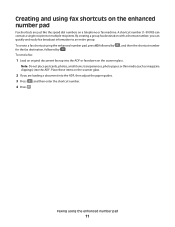Lexmark X544 Support Question
Find answers below for this question about Lexmark X544.Need a Lexmark X544 manual? We have 8 online manuals for this item!
Question posted by beliasperciful on November 2nd, 2016
How Do I Get A Log To See The Number To Which I Sent A Fax If My Confirmation Sh
How do I get a log to see the number to which I sent a fax if my confirmation sheet doesn't include the number.where I sent the fax
Current Answers
Answer #1: Posted by waelsaidani1 on November 2nd, 2016 9:59 PM
1 Press the Administration (key) button. 2 Press the down arrow button until you highlight Default Menus and press d03;. 3 Press the down arrow button until you highlight Delete Shortcuts and press d03;. Note: Delete Shortcuts appears in the list of menu items only if a shortcut exists. 4 Select either E-mail, Fax, FTP, or Profiles, and press d03;. 5 Use the down arrow button to highlight the shortcut you want to delete and press d03;. Note: You may select more than one shortcut. 6 Highlight Delete, and press d03;. For more information on shortcuts, see Managing shortcuts - creating, entering, deleting.
Related Lexmark X544 Manual Pages
Similar Questions
How Do I Set The Date And Time On Fax Confirmation Sheet On Lexmark X658de
(Posted by reneeBrucet 9 years ago)
How Do I Get A E-mail Confirmation Sheet
(Posted by schloredt 11 years ago)
How To Program Fax Numbers Into The Lexmark X544
(Posted by Anonymous-50161 12 years ago)