Lexmark X544 Support Question
Find answers below for this question about Lexmark X544.Need a Lexmark X544 manual? We have 8 online manuals for this item!
Question posted by jaaal on February 21st, 2014
How To Empty Lexmark X954de Toner Waste Bins
The person who posted this question about this Lexmark product did not include a detailed explanation. Please use the "Request More Information" button to the right if more details would help you to answer this question.
Current Answers
There are currently no answers that have been posted for this question.
Be the first to post an answer! Remember that you can earn up to 1,100 points for every answer you submit. The better the quality of your answer, the better chance it has to be accepted.
Be the first to post an answer! Remember that you can earn up to 1,100 points for every answer you submit. The better the quality of your answer, the better chance it has to be accepted.
Related Lexmark X544 Manual Pages
User's Guide - Page 7


... of supplies from the printer control panel 176 Checking the status of supplies from a network computer 176
Ordering supplies...177
Ordering toner cartridges...177 Ordering imaging kits ...178 Ordering a waste toner bottle...178
Replacing supplies...179
Replacing the waste toner bottle ...179 Replacing a black imaging kit ...182 Replacing a black and color imaging kit ...188 Replacing...
User's Guide - Page 43


...other office papers
As an environmentally conscientious company, Lexmark supports the use of post-consumer waste (Lexmark tests up to 100% post-consumer waste content.) • Temperature and humidity conditions (... one good path to printing in Sheffield units, impacts print clarity and how well toner fuses to de-ink and deal with rigor and discipline. Minimizing your printer's environmental...
User's Guide - Page 44


...Lexmark Toolbar. However, the following paper types are a number of ways you can reduce the amount of paper and toner...waste. This is due to the energy-intensive manufacturing processes required to educate customers and partners on life cycle assessments of Forest Certification (PEFC).
Thus, Lexmark... throughout the entire life of a device (from forestry operators that paper was...
User's Guide - Page 47


... product type you can also:
1 Visit our Web site at www.lexmark.com/recycle. 2 From the Toner Cartridges section, select your area. To return Lexmark cartridges for recycling:
1 Visit our Web site at www.lexmark.com/recycle
Recycling Lexmark products
To return Lexmark products to Lexmark are 100% recyclable where corrugated recycling facilities exist. For more information...
User's Guide - Page 58


... guide
58 Storing paper unwrapped in hot, humid, cold, or dry conditions, even in the Cardstock and Label Guide available on Lexmark.com/publications. If paper is too rough, toner cannot fuse to the alignment of the paper fibers in paper affects both print quality and the ability of paper. Always use...
User's Guide - Page 122


Supplies Menu
Cyan Cartridge Magenta Cartridge Yellow Cartridge Black Cartridge Imaging Kit Waste Toner Bottle
Paper Menu
Default Source Size/Type Paper Texture Paper Weight Paper Loading Custom Type Custom Scan Sizes Universal Setup
Reports
Menu Settings Page Device Statistics Network Setup Page Wireless Setup Page Shortcut List Fax Job Log Fax Call Log...
User's Guide - Page 123
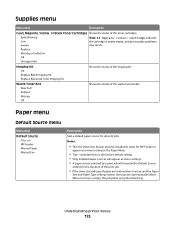
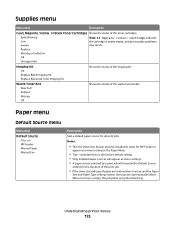
... the cartridge is nearly empty, and print quality problems
Invalid
may result. Supplies menu
Menu item
Description
Cyan, Magenta, Yellow, or Black Toner Cartridges Shows the status of the waste toner bottle
Paper menu
Default Source menu
Menu item
Default Source Tray MP Feeder Manual Paper Manual Env
Description
Sets a default paper source...
User's Guide - Page 166


...device is connected, and the printer is offline while it configures settings. Ready
The printer is ready to clear the message.
Remove packaging material
Check for the message to clear. Remove paper from standard output bin
Remove the stack of paper from the toner... Remote Management Active
The printer is reading data from the device.
Receiving pXX
The printer is a code update. Printing ...
User's Guide - Page 167


...drive, reconnect it, and then try sending the job again. Standard Exit Bin Full
Empty the standard exit bin to select Continue and continue printing. Understanding printer messages
167 Press to ...Cartridge Alarm is the early warning message for the photoconductor kit. Replace cartridge
Replace the toner cartridge, and then press to create a file on the Embedded Web Server).
Replace ...
User's Guide - Page 177


... Extra High Yield Return Program Toner Cartridge
Part number C540A1KG C540A1CG C540A1MG C540A1YG C540H1KG C540H1CG C540H1MG C540H1YG C540H2KG C540H2CG C540H2MG C540H2YG C544X1KG C544X1CG
C540, C543, and X543 series
C544, X544, and X546 series
Not supported Not supported
Maintaining the printer
177 In other countries or regions, visit the Lexmark Web Site at 1-800...
User's Guide - Page 178


...Part number C540X71G C540X74G
Ordering a waste toner bottle
When 82 Replace Waste Toner appears, order a replacement waste toner bottle. Part name
Magenta Extra High Yield Return Program Toner Cartridge Yellow Extra High Yield Return Program Toner Cartridge Black Extra High Yield Toner Cartridge Cyan Extra High Yield Toner Cartridge Magenta Extra High Yield Toner Cartridge Yellow Extra High Yield...
User's Guide - Page 180
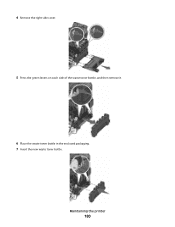
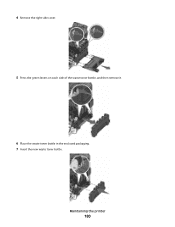
4 Remove the right side cover.
5 Press the green levers on each side of the waste toner bottle, and then remove it.
6 Place the waste toner bottle in the enclosed packaging. 7 Insert the new waste toner bottle. Maintaining the printer
180
User's Guide - Page 183
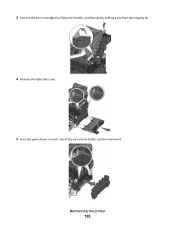
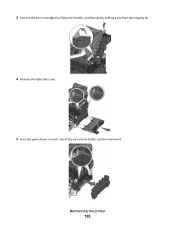
3 Remove the toner cartridges by lifting the handles, and then gently pulling away from the imaging kit.
4 Remove the right side cover. 5 Press the green levers on each side of the waste toner bottle, and then remove it.
Maintaining the printer
183
User's Guide - Page 186


Maintaining the printer
186 15 Align and insert the imaging kit.
16 Rotate the blue levers down until the imaging kit drops into place. 17 Replace the waste toner bottle.
User's Guide - Page 247


... for actual damages from state to you may not apply to state. The patented Lexmark toner cartridges and developer components inside is licensed for, and designed to real property or tangible personal property for this package, installing the printing device software, or using the products inside confirms your acceptance of the following paragraph...
User's Guide - Page 256


...Standard Exit Bin Full 167 Tray Empty 167 Tray Low 167 Tray Missing 168 Unsupported Mode 168 Unsupported USB device, please
...Lexmark products 47 toner cartridges 47 WEEE statement 236 reducing a copy 79 reducing noise 46 Reload printed pages in Tray 166 Remote Management Active 166 Remove originals from the scanner ADF 166 Remove packaging material 166 Remove paper from standard output bin...
User's Guide - Page 257


...improving scan quality 112 scanning to a USB flash memory device 111 scanning to an FTP address creating shortcuts using ...84 fax destination 102, 103 FTP destination 109 Standard Exit Bin Full 167 standard tray loading 50 status of supplies, ...ordering imaging kits 178 toner cartridges 177 waste toner bottle 178
T
telecommunication notices 239, 240, 241, 242 toner cartridges
ordering 177 recycling ...
User's Guide - Page 258


... 131 setting 49
Universal Setup menu 131 unlinking trays 48 Unsupported Mode 168 Unsupported USB device, please remove 168 Unsupported USB hub, please remove 168 USB drive disabled 168 USB ... Utilities menu 155
V
viewing reports 205
W
Waiting 168 Waiting, too many events 168 waste toner bottle
ordering 178 replacing 179 Windows wireless network installation 36 wired network setup using Windows 40...
Maintenance Manual - Page 4


... C544X1CG
C540, C543, and X543 series C544, X544, and X546 series
Not supported Not supported
Maintaining the printer
4 Note: All life estimates for information about Lexmark authorized supplies dealers in the U.S., contact Lexmark at www.lexmark.com or contact the place where you must replace the specified toner cartridge.
or A4-size plain paper. Ordering...
Maintenance Manual - Page 5


...
Part number C540X71G C540X74G
Ordering a waste toner bottle
When 82 Replace Waste Toner appears, order a replacement waste toner bottle. The waste toner bottle must be replaced when 82 Replace Waste Toner appears. Part name Magenta Extra High Yield Return Program Toner Cartridge Yellow Extra High Yield Return Program Toner Cartridge Black Extra High Yield Toner Cartridge Cyan Extra High Yield...

