Lexmark X544 Support Question
Find answers below for this question about Lexmark X544.Need a Lexmark X544 manual? We have 8 online manuals for this item!
Question posted by sylvePzp on August 23rd, 2014
Lexmark X544 How Turn Down Volume On Fax
The person who posted this question about this Lexmark product did not include a detailed explanation. Please use the "Request More Information" button to the right if more details would help you to answer this question.
Current Answers
There are currently no answers that have been posted for this question.
Be the first to post an answer! Remember that you can earn up to 1,100 points for every answer you submit. The better the quality of your answer, the better chance it has to be accepted.
Be the first to post an answer! Remember that you can earn up to 1,100 points for every answer you submit. The better the quality of your answer, the better chance it has to be accepted.
Related Lexmark X544 Manual Pages
Wireless Setup Guide - Page 16
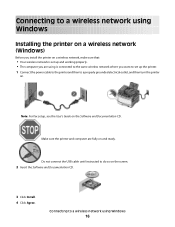
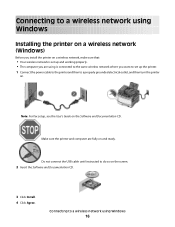
... you are fully on the screen.
2 Insert the Software and Documentation CD.
3 Click Install. 4 Click Agree. Note: For fax setup, see the User's Guide on . Make sure the printer and computer are using Windows
16 Connecting to do so on and...Connect the power cable to the printer and then to a properly grounded electrical outlet, and then turn the printer
on the Software and Documentation CD.
Wireless Setup Guide - Page 18


... MAC address
in the space provided below: MAC address
2 Connect the power cable to the printer and then to a properly grounded electrical outlet, and then turn the printer
on the Software and Documentation CD.
Connecting to a wireless network using Macintosh
18 Note: For...
Wireless Setup Guide - Page 33


8 Connect the power cable to the printer and then to a properly grounded electrical outlet, and then turn the printer
on.
9 Follow the on the Software and Documentation CD. Note: For information on telephone and fax setup, see the User's Guide on -screen instructions to complete the USB configuration.
Connecting using a USB cable
33
Wireless Setup Guide - Page 34
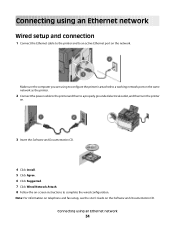
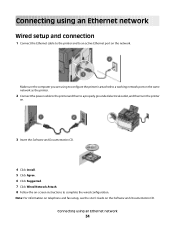
Note: For information on telephone and fax setup, see the User's Guide on the network. Connecting using an Ethernet network
Wired...the same network as the printer.
2 Connect the power cable to the printer and then to a properly grounded electrical outlet, and then turn the printer
on.
3 Insert the Software and Documentation CD.
4 Click Install. 5 Click Agree. 6 Click Suggested. 7 Click Wired ...
User's Guide - Page 5


... number...100 Setting the date and time...100 Turning daylight saving time on or off ...100
Sending a fax...101
Sending a fax using the printer control panel...101 Sending a fax using the computer ...101
Creating shortcuts...102
Creating a fax destination shortcut using the Embedded Web Server 102 Creating a fax destination shortcut using the printer control panel 103...
User's Guide - Page 100


... name to be set to reset the date and time. Setting the date and time
You can be printed on or off .
5 Click Submit. Turning daylight saving time on all outgoing faxes. 6 Click inside the Set Date & Time box, and then enter the current date and time. 5 Click Submit.
Setting the outgoing...
User's Guide - Page 106


... scanner examines the document you want to fax. This will increase the amount of time required for the scan and will turn out in the fax.
This lets the scanner know what needs...or a document with fine detail
Darkness
This option adjusts how light or dark your faxes will increase the quality of the fax output.
• Standard-Suitable for most documents • Fine-Recommended for documents...
User's Guide - Page 147
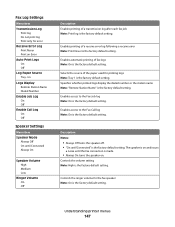
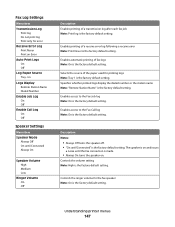
... or the station name Note: "Remote Station Name" is the factory default setting.
Controls the volume setting Note: High is made.
• Always On turns the speaker on. Selects the source of the paper used for the fax speaker Note: On is the factory default setting. The speaker is on and issues
a noise...
User's Guide - Page 163


...the toner cartridge, and then wait for the message to clear. Warning-Potential Damage: Do not turn the printer on.
Wait for the message to clear.
File corrupt
A file with a valid ... wait about 10 seconds, and then turn off or touch the printer while this message appears on the screen, only the word Dialing appears. Dialing
A fax number is corrupt. Insert Tray
Insert the...
User's Guide - Page 166


...: Do not remove the device or turn the printer off while Reading data appears on the display. Ready
The printer is a code update.
Reading data
A PictBridge enabled device is connected, and the printer... messages
166 Wait for the message to clear. Remote Management Active
The printer is receiving a fax. Remove paper from standard output bin
Remove the stack of paper from a USB drive was ...
User's Guide - Page 177


...
To order supplies in your area. Note: All life estimates for information about Lexmark authorized supplies dealers in the U.S., contact Lexmark at www.lexmark.com or contact the place where you must replace the specified toner cartridge. Part... C540H2YG C544X1KG C544X1CG
C540, C543, and X543 series
C544, X544, and X546 series
Not supported Not supported
Maintaining the printer
177
User's Guide - Page 206


... grounded electrical outlet. • The electrical outlet is not turned off , wait for about 10 seconds, and then turn the printer back on .
This often fixes the problem.
For information regarding tested and approved USB flash memory devices, visit the Lexmark Web site at www.lexmark.com. Once you want to the printer and the...
User's Guide - Page 214


...different telephone into the wall jack. 4 If you are using the On Hook Dial feature, then turn up the volume to verify a dial tone. CHECK FOR A DIAL TONE
• Place a test call to the ...into the wall jack. 2 Listen for the fax machine. REVIEW THIS DIGITAL PHONE SERVICE CHECKLIST
The fax modem is on an ISDN terminal adapter. Certain devices can be connected to the printer so that ...
User's Guide - Page 217


... printer off , wait about 10 seconds, and then turn the printer on one or more information, see if the option is installed
These are possible solutions.
This option blocks all incoming faxes that came with the option, or go to www.lexmark.com/publications to see the hardware setup documentation that have a private...
User's Guide - Page 234


... such provisions are the user's responsibility. For Lexmark technical support, visit support.lexmark.com. Notices
234 Notices
Product information
Product name: Lexmark X543, X544, X544n, X544dn, X544dw, X544dtn, X546dtn Machine... that does not infringe any time. References in conjunction with local law: LEXMARK INTERNATIONAL, INC., PROVIDES THIS PUBLICATION "AS IS" WITHOUT WARRANTY OF ANY...
User's Guide - Page 235


... the equipment is a registered trademark of the FCC Rules.
All other than recommended cables or by turning the equipment off and on electromagnetic interference for a Class B computing device, use a properly shielded and grounded cable such as Lexmark part number 1021231 for parallel attach or 1021294 for additional suggestions. However, there is no guarantee...
User's Guide - Page 240


...for you to make changes in
Notices
240 For repair and warranty information, contact Lexmark International, Inc. Contact the state public utility commission, public service commission, or corporation...number of the sending machine or such business, other electronic device, including fax machines, to send any combination of devices, subject only to the telephone network, the telephone company may...
User's Guide - Page 245


... International, Inc.
Português A Lexmark International Inc. vakuuttaa täten, että tämä tuote on direktiivin 1999/5/EY oleellisten vaatimusten ja muiden sitä koskevien direktiivin ehtojen mukainen. Statement of Limited Warranty
Lexmark X543, X544, X544n, X544dn, X544dw, X544dtn, X546dtn
Lexmark International, Inc., Lexington, KY
This limited warranty applies...
User's Guide - Page 256


... Cartridge 168 Dialing 163 DO NOT TOUCH 163 Fax complete 163 Fax failed 163 File corrupt 163 Flushing buffer 163 ... Low 167 Tray Missing 168 Unsupported Mode 168 Unsupported USB device, please
remove 168 Unsupported USB hub, please
remove 168 ... 166 Receiving pXX 166 recycled paper
using 43 recycling 237
Lexmark packaging 47 Lexmark products 47 toner cartridges 47 WEEE statement 236 reducing a...
Maintenance Manual - Page 4


... C540A1KG C540A1CG C540A1MG C540A1YG C540H1KG C540H1CG C540H1MG C540H1YG C540H2KG C540H2CG C540H2MG C540H2YG C544X1KG C544X1CG
C540, C543, and X543 series C544, X544, and X546 series
Not supported Not supported
Maintaining the printer
4
In other countries or regions, visit the Lexmark Web Site at 1-800-539-6275 for printer supplies assume printing on letter-
Similar Questions
I Have A Lexmark X544. I Can Receive International Faxes.
(Posted by manoj77961 12 years ago)

