Lexmark X544 Support Question
Find answers below for this question about Lexmark X544.Need a Lexmark X544 manual? We have 8 online manuals for this item!
Question posted by Bkeppherm on April 7th, 2014
Lexmark X544 Jams When Printing Duplex
The person who posted this question about this Lexmark product did not include a detailed explanation. Please use the "Request More Information" button to the right if more details would help you to answer this question.
Current Answers
There are currently no answers that have been posted for this question.
Be the first to post an answer! Remember that you can earn up to 1,100 points for every answer you submit. The better the quality of your answer, the better chance it has to be accepted.
Be the first to post an answer! Remember that you can earn up to 1,100 points for every answer you submit. The better the quality of your answer, the better chance it has to be accepted.
Related Lexmark X544 Manual Pages
User's Guide - Page 6


... to a USB flash memory device...111 Understanding scan to computer options...112
Sides (Duplex) ...112 Darkness...112
Improving scan quality...112 Using the Scan Center software...112
Understanding the Scan Center features...112
Using the ScanBack utility...113
Using the ScanBack Utility...113
Clearing jams 114
Avoiding jams...114 Understanding jam numbers and locations...115...
User's Guide - Page 13


... information about the printer
13
For the most recent telephone numbers available, see the printed
Saturday (Noon-6:00 PM ET)
warranty that came with your printer.
• ... on the Lexmark Web site at www.lexmark.com. Help
Description
Where to find
The Help gives you instructions for using the software. Learning about contacting Lexmark, see the printed warranty statement...
User's Guide - Page 14


... to install any options, leave enough room for proper ventilation:
Learning about contacting Lexmark, see the printed
e-Mail Support. warranty that came with your printer model.
It is important to... temperature fluctuations - From the Support Tools section, click
Visit our Web site at www.lexmark.com. Description E-mail support
Where to find (rest of world)
For e-mail support,...
User's Guide - Page 18


... and error messages. Keypad area
Enter numbers, letters, or symbols on the display, print using the USB flash memory device, or change the default fax settings. Use the address book when scanning to enhance ... scanning, copying, faxing, and printing options as well as Copy, Scan, Email, or Fax. Press the Copies button to enter the number of copies, duplex printing, copy options, and scaling. ...
User's Guide - Page 44


...printer model supports duplex printing, you can be affected by selecting 2-sided printing from design to end-of paper. Lexmark concerns itself with a software application to successfully print on these forms... the entire life of a device (from the Print dialog or the Lexmark Toolbar. General sustainability-related information can control whether print appears on life cycle assessments ...
User's Guide - Page 45


...impact.
Saving energy
Using Eco-Mode
Use Eco-Mode to print. Paper
Duplex is ready to quickly select one minute of inactivity. This...printing or making multiple copies of a document:
• Use the Lexmark preview feature, which you can print up to 16 consecutive pages of a multiple-page document onto one copy of the document to see "Avoiding jams" on printer models supporting duplex...
User's Guide - Page 50


...the Universal Setup menu. Note: Do not remove trays while a job prints or while Busy appears on one standard 250-sheet tray (Tray 1) ...jam. Note: Select Portrait Height to adjust the paper height setting or Paper Width to adjust the paper width setting.
2 Press the arrow buttons to decrease or to support the size, including support for standard features such as duplex printing and printing...
User's Guide - Page 58


... is very different from 60 to 176 g/m2 (16 to feed properly, causing jams. For best performance, use it. Excessive curl can cause paper feeding problems. Curl...alignment of the paper fibers in its performance. Paper and specialty media guide
Additional information for printing on Lexmark.com/publications. Paper and specialty media guide
58
If paper is too smooth, it properly....
User's Guide - Page 67


... is placed facedown.
Printing
67 Manual feeder (duplex printing) Multipurpose feeder
Preprinted letterhead design is placed faceup. When printing on the transparencies. ...print quality problems, avoid getting fingerprints on transparencies:
• Feed transparencies from sticking together. • We recommend Lexmark part number 12A8240 for letter-size transparencies and Lexmark...
User's Guide - Page 112


...software lets you modify scan settings and select where to a computer or USB flash memory device
112 The following features are available:
• Scan and send images to your computer...options
Sides (Duplex)
This option informs the printer if your original document is simplex (printed on one side) or duplex (printed on selected printer models. Use Photo mode when scanning photos printed on a ...
User's Guide - Page 115


... manual feeder (Tray 1) Under the fuser In the fuser In the duplex In the duplex Note: This jam number indicates that can occur and the location of each jam.
The following illustration and table list the paper jams that the paper being used for a duplex print job is loaded correctly. 6 Reinsert Tray 1.
6 242 and 243 550-sheet...
User's Guide - Page 146


...factory default setting.
Enables duplex (two-sided) printing for the printer to ...supply paper for incoming fax jobs Note: Off is the factory default setting. Specifies the maximum speed in the designated fax source Note: On is the factory default setting.
Specifies the number of the paper loaded in baud at the bottom of each page from devices...
User's Guide - Page 172
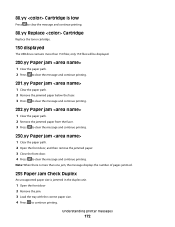
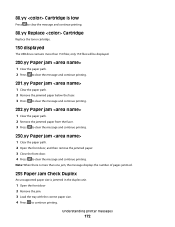
... paper path. 2 Open the front door, and then remove the jammed paper. 3 Close the front door. 4 Press to continue printing.
Understanding printer messages
172
Note: When there is more than one jam, the message displays the number of pages jammed.
235 Paper Jam Check Duplex
An unsupported paper size is low
Press to clear the message...
User's Guide - Page 177


...C544, X544, and X546 series
Not supported Not supported
Maintaining the printer
177
Note: All life estimates for information about Lexmark authorized supplies dealers in the U.S., contact Lexmark at www.lexmark.com ... countries or regions, visit the Lexmark Web Site at 1-800-539-6275 for printer supplies assume printing on letter-
Ordering supplies
To order supplies in your area....
User's Guide - Page 206


.... Error message about 10 seconds, and then turn the printer back on . For information regarding tested and approved USB flash memory devices, visit the Lexmark Web site at www.lexmark.com. Solving printing problems
Multiple-language PDFs do not appear, turn the printer off , wait about 10 seconds, and then turn the printer back...
User's Guide - Page 234


... changes will be made to the information herein; For Lexmark technical support, visit support.lexmark.com. Notices
234 Improvements or changes in the products ...Evaluation and verification of express or implied warranties in later editions. Notices
Product information
Product name: Lexmark X543, X544, X544n, X544dn, X544dw, X544dtn, X546dtn Machine type: 7525, 4989 Model(s): 131, 133,...
User's Guide - Page 252


Index
Numerics
150 displayed 172 200 Paper jam 172 201.yy Paper jam 172 202.yy Paper jam 172 230.yy Paper jam 172 235 Paper Jam Check Duplex 172 24x Paper Jam Check Tray 173 250.yy Paper jam 173 250-sheet tray (standard)
loading 50 290-292 ADF Scanning Jams 173 293 Paper Missing 173 293.02 Flatbed...
User's Guide - Page 253


... 17 distinctive ring service
connecting to 91 DO NOT TOUCH 163 documents, printing
from Macintosh computer 65 from Windows 65 duplexing 78
E
Eco-Mode setting 45 Embedded Web Server 204
administrator settings 204... printer cleaning 201 e-mail canceling 86 notice of low supply level 205 notice of paper jam 205 notice of paper needed 205 notice that different paper is
needed 205 e-mail function
setting...
User's Guide - Page 255


...unit 195 replacing imaging kits 182, 188 replacing the waste toner bottle 179
print quality test pages, printing 72 print quality troubleshooting
blank pages 220 characters have jagged
edges 220 clipped images 221 ... jam 172 201.yy Paper jam 172 202.yy Paper jam 172 230.yy Paper jam 172 235 Paper Jam Check Duplex 172 24x Paper Jam Check Tray
173 250.yy Paper jam 173 290-292 ADF Scanning Jams ...
Maintenance Manual - Page 4


... C540H2CG C540H2MG C540H2YG C544X1KG C544X1CG
C540, C543, and X543 series C544, X544, and X546 series
Not supported Not supported
Maintaining the printer
4
In other countries or regions, visit the Lexmark Web Site at 1-800-539-6275 for printer supplies assume printing on letter-
Ordering toner cartridges
When 88 Cyan Cartridge Low, 88 Magenta...
Similar Questions
Lexmark X544 Continously Printing Same Document. How To Clear Memory?
Lexmark X544 continously printing same document even when ethernet disconnected. Cancelling job from...
Lexmark X544 continously printing same document even when ethernet disconnected. Cancelling job from...
(Posted by myourshaw 10 years ago)
Lexmark X544 Will Not Print Duplex Following Fuser Replacement
(Posted by frelagy 10 years ago)

