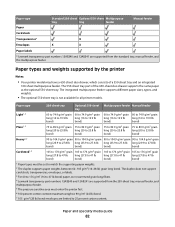Lexmark X544 Support Question
Find answers below for this question about Lexmark X544.Need a Lexmark X544 manual? We have 8 online manuals for this item!
Question posted by brenjsemec on November 5th, 2013
Is There A Difference Between The Lexmark X544n And The X544
Current Answers
Answer #1: Posted by BusterDoogen on November 25th, 2013 11:26 PM
I hope this is helpful to you!
Please respond to my effort to provide you with the best possible solution by using the "Acceptable Solution" and/or the "Helpful" buttons when the answer has proven to be helpful. Please feel free to submit further info for your question, if a solution was not provided. I appreciate the opportunity to serve you!
Related Lexmark X544 Manual Pages
Similar Questions
My lexmark X264dn show me that messege, and have no idea what to do
Lexmark X544 how to remove ITU image transfer unit please help me.
Haven't had much luck when trying to use the scanner on my x544. I downloaded the 'Lexmark_X543_X54...