Lexmark X544 Support Question
Find answers below for this question about Lexmark X544.Need a Lexmark X544 manual? We have 8 online manuals for this item!
Question posted by thibab on June 30th, 2014
How To Change The Cartige For Lexmark X544
The person who posted this question about this Lexmark product did not include a detailed explanation. Please use the "Request More Information" button to the right if more details would help you to answer this question.
Current Answers
There are currently no answers that have been posted for this question.
Be the first to post an answer! Remember that you can earn up to 1,100 points for every answer you submit. The better the quality of your answer, the better chance it has to be accepted.
Be the first to post an answer! Remember that you can earn up to 1,100 points for every answer you submit. The better the quality of your answer, the better chance it has to be accepted.
Related Lexmark X544 Manual Pages
Wireless Setup Guide - Page 2


... apply to the information herein;
UNITED STATES GOVERNMENT RIGHTS This software and any time. © 2008 Lexmark International, Inc. All rights reserved. Some states do not allow disclaimer of express or implied warranties in later editions. these changes will be made to you. This publication could include technical inaccuracies or typographical errors.
Wireless Setup Guide - Page 27


... ovens • Cordless phones • Ham radios • Bluetooth devices • Garage door openers • Security cameras
Note: Changing the wireless channel that network is correct.
• Continue setting up... If you are unable to your system support person, or refer to communicate with devices on can join the network (for the remote network.
THE PRINTER OR INSTALLING COMPUTER...
User's Guide - Page 13


...
Where to find (North America)
Where to find You can find the Setup information in any Lexmark software program, click Help, Tips ª Help, or Help ª Help Topics. For ...0063
Monday-Friday (8:00 AM-8:00 PM ET)
Note: Telephone numbers and support times may change without notice.
Learning about the printer
Finding information about the printer
Setup information
Description
Where ...
User's Guide - Page 45


...and format for accuracy
Before printing or making multiple copies of a document:
• Use the Lexmark preview feature, which you print it.
• Print one side of a single sheet of paper ...Mode appears, and then press . 5 Select the setting you select an Eco-Mode setting. Submitting changes appears. Place multiple pages on one sheet of paper
You can select from the Multipage printing (N-Up)...
User's Guide - Page 58


... be found in paper affects both print quality and the ability of moisture in the Cardstock and Label Guide available on Lexmark.com/publications.
If paper is very different from 60 to 176 g/m2 (16 to 47 lb bond) grain long.... limits the exposure of the paper. For 60 to 176 g/m2 (16 to moisture changes that can degrade its original wrapper in .), we recommend 90 g/m2 or heavier paper.
User's Guide - Page 113


... directions • Create Shortcut-if you want to use the Lexmark ScanBackTM Utility instead of the received images.
2 Scan your system... click the Setup button to a computer or USB flash memory device
113 c From the printer control panel, press Scan/Email.
...profile. Pressing the black or color button does not change these settings.
a Locate the printer you specified. b ...
User's Guide - Page 177


...C540H1MG C540H1YG C540H2KG C540H2CG C540H2MG C540H2YG C544X1KG C544X1CG
C540, C543, and X543 series
C544, X544, and X546 series
Not supported Not supported
Maintaining the printer
177 When 88 Replace Cyan ... the printer.
or A4-size plain paper.
In other countries or regions, visit the Lexmark Web Site at 1-800-539-6275 for printer supplies assume printing on letter- Ordering toner...
User's Guide - Page 178


... Cartridge Black Extra High Yield Toner Cartridge
Part number C544X1MG
C544X1YG
C544X2KG C544X2CG C544X2MG C544X2YG C546U1KG C546U2KG
C540, C543, and X543 series
Not supported
C544, X544, and X546 series
Not supported
Not supported Not supported Not supported Not supported Not supported Not supported
Ordering imaging kits
When Replace black and color...
User's Guide - Page 204


... default settings are restored:
• All downloaded resources in the Network and USB menus. Submitting changes appears briefly.
7 Press , and then press until Restore Now appears, and then press .
Using...the printer is installed on a network, the Embedded Web Server is on the Lexmark Web site at www.lexmark.com. You can restore the original printer settings, often referred to the factory...
User's Guide - Page 207


... THE PRINTER IS READY TO PRINT
Make sure Ready or Power Saver appears on the Lexmark Web site at www.lexmark.com. CHANGE THE PAGE PROTECT SETTING TO OFF
1 From the printer control panel, press . ... the number of the printer software are secure. For more information, visit the Lexmark Web site at www.lexmark.com. Press printer to print
These are possible solutions. Copies of pages in the...
User's Guide - Page 234


Notices
Product information
Product name: Lexmark X543, X544, X544n, X544dn, X544dw, X544dtn, X546dtn Machine type: 7525, 4989 Model(s): 131, 133, ...and verification of express or implied warranties in certain transactions;
Changes are periodically made at any time. If you don't have access to you can contact Lexmark by the manufacturer, are inconsistent with other products, programs,...
User's Guide - Page 235


... • Consult your point of purchase or service representative for a Class B digital device, pursuant to Part 15 of the FCC Rules. This printer is intended to provide ...is not responsible for USB attach.
ScanBack is operated in a violation of Lexmark International, Inc. Unauthorized changes or modifications could void the user's authority to operate this agreement are designed ...
User's Guide - Page 236
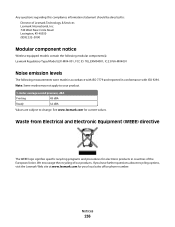
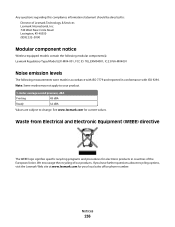
... for your product.
1-meter average sound pressure, dBA
Printing
48 dBA
Ready
32 dBA
Values are subject to change. Any questions regarding this compliance information statement should be directed to: Director of Lexmark Technology & Services Lexmark International, Inc. 740 West New Circle Road Lexington, KY 40550 (859) 232-3000
Modular component notice
Wireless...
User's Guide - Page 238


See www.lexmark.com for a print job.
50 W
Power Saver The product is in the previous table represent ...product. The Power Saver Mode saves energy by lowering power consumption during extended periods of the product. Values are subject to change. Laser advisory label
A laser notice label may be substantially higher than the average. Mode
Description
Power consumption (Watts)
...
User's Guide - Page 240


...Equivalence Number (REN) is connected. You will disable alarm equipment, consult your Lexmark representative. If this device is recommended that the customer install an appropriate AC surge arrestor in order to... as one that is defined as a major nationwide problem. If you to make changes in advance that could affect the operation of the sending machine or such business, ...
User's Guide - Page 245


...;rer herved at dette produktet er i samsvar med de grunnleggende krav og øvrige relevante krav i direktiv 1999/5/EF.
Statement of Limited Warranty
Lexmark X543, X544, X544n, X544dn, X544dw, X544dtn, X546dtn
Lexmark International, Inc., Lexington, KY
This limited warranty applies to in this product only if it was originally purchased for resale, from...
User's Guide - Page 247


... you may be limited to state.
Limitation of this package, installing the printing device software, or using the products inside are not cumulative. You agree to the limit..., SPECIFICATIONS, PRICES, AND SERVICES ARE SUBJECT TO CHANGE AT ANY TIME WITHOUT NOTICE. You may also have other than Lexmark or a Lexmark authorized servicer -Operation of a product beyond the limit...
Enhanced Number Pad Mode User's Guide - Page 2


..., Inc., registered in certain transactions; For information on supplies and downloads, visit www.lexmark.com. Trademarks Lexmark and Lexmark with diamond design are periodically made at private expense. Changes are trademarks of operation in the products or the programs described may be used . Any functionally equivalent product, program, or service that does not infringe...
Maintenance Manual - Page 4


...Black Cartridge appears, you purchased the printer.
In other countries or regions, visit the Lexmark Web Site at 1-800-539-6275 for printer supplies assume printing on letter- Ordering...X543 series C544, X544, and X546 series
Not supported Not supported
Maintaining the printer
4 or A4-size plain paper. Note: All life estimates for information about Lexmark authorized supplies dealers in...
Maintenance Manual - Page 5


... Program Toner Cartridge Black Extra High Yield Toner Cartridge
Part number C544X1MG
C544X1YG
C544X2KG C544X2CG C544X2MG C544X2YG C546U1KG C546U2KG
C540, C543, and X543 series C544, X544, and X546 series Not supported
Not supported
Not supported Not supported Not supported Not supported Not supported Not supported
Ordering imaging kits
When Replace black...
Similar Questions
I Have An Scanner Feilure 844.02. How To Solve This?
My lexmark X264dn show me that messege, and have no idea what to do
My lexmark X264dn show me that messege, and have no idea what to do
(Posted by haizpuruab 11 years ago)
How To Change Ink On X544
How do I open the machine to change the ink cartridges?
How do I open the machine to change the ink cartridges?
(Posted by Anonymous-52489 12 years ago)

