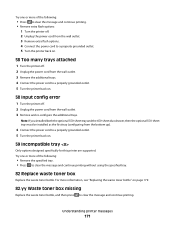Lexmark X543 Support Question
Find answers below for this question about Lexmark X543.Need a Lexmark X543 manual? We have 7 online manuals for this item!
Question posted by tempecpa on September 13th, 2013
Can I Use The Extra Hi Yield Toner In My Lexmark X543?
The person who posted this question about this Lexmark product did not include a detailed explanation. Please use the "Request More Information" button to the right if more details would help you to answer this question.
Current Answers
Answer #1: Posted by SoCalWoman on September 13th, 2013 3:48 PM
Helloi tempecpa,
Yes, you can use High Yield ink toner with your machine. This link sells the High Yield inks, if interested.
Hope this helps
Much appreciation to those who acknowledge our members for their contribution toward finding a solution.
~It always seems impossible until it is done~
Nelson Mandela
Related Lexmark X543 Manual Pages
Similar Questions
Price Toner Of Lexmark Mx510 Series Xl
how much is the toner of lexmark mx510 series xl?
how much is the toner of lexmark mx510 series xl?
(Posted by magdiwang881861 8 years ago)
Lexmark X543
I received an answer, but not to the question I asked. So here is the question again. Can I use the ...
I received an answer, but not to the question I asked. So here is the question again. Can I use the ...
(Posted by tempecpa 10 years ago)
I Have An Scanner Feilure 844.02. How To Solve This?
My lexmark X264dn show me that messege, and have no idea what to do
My lexmark X264dn show me that messege, and have no idea what to do
(Posted by haizpuruab 11 years ago)
Waste Toner For The Printer Lexmark X543 Situated??
where is the waste toner for the printer Lexmark X543 situated??
where is the waste toner for the printer Lexmark X543 situated??
(Posted by richard23321 11 years ago)