Lexmark X543 Support Question
Find answers below for this question about Lexmark X543.Need a Lexmark X543 manual? We have 7 online manuals for this item!
Question posted by jpowl115 on August 30th, 2014
How Do You Save A Profile Set Up On Lexmark X543
The person who posted this question about this Lexmark product did not include a detailed explanation. Please use the "Request More Information" button to the right if more details would help you to answer this question.
Current Answers
There are currently no answers that have been posted for this question.
Be the first to post an answer! Remember that you can earn up to 1,100 points for every answer you submit. The better the quality of your answer, the better chance it has to be accepted.
Be the first to post an answer! Remember that you can earn up to 1,100 points for every answer you submit. The better the quality of your answer, the better chance it has to be accepted.
Related Lexmark X543 Manual Pages
Wireless Setup Guide - Page 35


...MAC (Media Access Control) address MAC filtering
network adapter/card network hub network name ping printer nickname router
A setting for a wireless device that lets it on the network.
A setting for a wireless device that uniquely identifies each other wireless devices using . The network address of installation. A hardware address that lets it communicate directly with other wireless...
User's Guide - Page 34


... the arrow buttons until Reports appears, and then press . 4 Press the arrow buttons until Network Setup Page appears, and then press . If you select and save it. Setting up the printer software
Installing printer software
A printer driver is attached to a network, print a network setup page to verify printer options are installed correctly.
User's Guide - Page 43


... Environmental Sustainability section of the Lexmark Web site at www.lexmark.com/environment • The Lexmark recycling program at www.lexmark.com/recycle
By selecting certain printer settings or tasks, you can be... simulate climates from all recycled paper will feed well, Lexmark consistently tests papers that as much can quickly save paper and energy using one side of a single sheet...
User's Guide - Page 45


...sheet of paper by selecting a setting from the Print dialog or the Lexmark Toolbar to see "Avoiding jams" on printer models supporting duplex.
Off
Use factory default settings for accuracy. Avoid paper jams...section of the document to check its content and format for all the settings associated with Eco-Mode. Saving energy
Using Eco-Mode
Use Eco-Mode to quickly select one copy of ...
User's Guide - Page 110


...profile to a computer or USB flash memory device
110 The profile name is also the user name, it is not available on your computer where you to receive Scan to save the scanned output file. 6 Enter a profile...directly to a computer or USB device is the name that appears in the TCP/IP section.
2 Click Scan Profile. 3 Click Create Scan Profile. 4 Select your scan settings, and then click Next. ...
User's Guide - Page 111


... on the keypad. 3 Press the arrow buttons until Profiles appears, and then press .
Note: The scan settings determine if the image is saved in the location you specified. a Load an original document.... 6 Press or to a USB flash memory device
Note: The USB port is not available on selected printer models.
1 Insert a USB flash memory device into the ADF or facedown on the scanner glass...
User's Guide - Page 112


...scanner know what needs to be saved and used for magazine articles, ... software
Understanding the Scan Center features
The Scan Center software lets you modify scan settings and select where to your original document is not available on both sides). Understanding...a computer or USB flash memory device
112 The following features are available:
• Scan and send images to send the ...
User's Guide - Page 113


... not change these settings.
Your output file is saved in a directory or launched in the scan profile. Using the ScanBack utility
Using the ScanBack Utility
You can use the Lexmark ScanBackTM Utility instead ...flash memory device
113 The ScanBack Utility is sent in the ADF or on the screens to define the type of document being scanned and what kind of output
you want to save this ...
User's Guide - Page 122


... Texture Paper Weight Paper Loading Custom Type Custom Scan Sizes Universal Setup
Reports
Menu Settings Page Device Statistics Network Setup Page Wireless Setup Page Shortcut List Fax Job Log Fax Call Log Copy Shortcuts E-mail Shortcuts Fax Shortcuts Profiles List Print Fonts Print Directory Print Defects Print Demo Asset Report
Network/Ports
Active...
User's Guide - Page 134
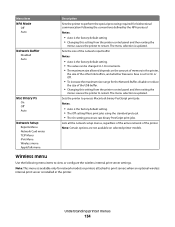
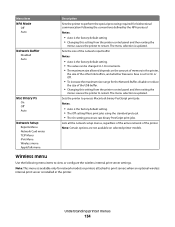
... only for the Network Buffer, disable or reduce
the size of the USB buffer.
• Changing this setting from the printer control panel and then exiting the
menus causes the printer to print servers when an optional...in the printer,
the size of the other link buffers, and whether Resource Save is set to On or Off.
• To increase the maximum size range for network models or printers attached...
User's Guide - Page 160


... photos from a PictBridge-enabled device Notes:
• Normal is the factory default setting. • If both the...device Notes:
• MP Feeder is the factory default setting. • A photo size larger than the size of the media installed in YYYY-MM-DD HH:MM format Note: This is a view only screen. Specifies the time zone for this value does not have pre-programmed Daylight Savings...
User's Guide - Page 177


...C540A1YG C540H1KG C540H1CG C540H1MG C540H1YG C540H2KG C540H2CG C540H2MG C540H2YG C544X1KG C544X1CG
C540, C543, and X543 series
C544, X544, and X546 series
Not supported Not supported
Maintaining the printer
...Black Cartridge appears, you purchased the printer. In other countries or regions, visit the Lexmark Web Site at 1-800-539-6275 for printer supplies assume printing on letter- Ordering ...
User's Guide - Page 206


...the printer icon. For information regarding tested and approved USB flash memory devices, visit the Lexmark Web site at www.lexmark.com. If Performing Self Test and Ready do not print
The ...the host computer, print server, option, or other network
device.
• All options are properly installed. • The printer driver settings are basic printer problems, or the printer is unresponsive, ...
User's Guide - Page 234


... WARRANTIES OF MERCHANTABILITY OR FITNESS FOR A PARTICULAR PURPOSE. All rights reserved. For Lexmark technical support, visit support.lexmark.com. Bldg 004-2/CSC 740 New Circle Road NW Lexington, KY 40550 USA © 2009 Lexmark International, Inc. Notices
Product information
Product name: Lexmark X543, X544, X544n, X544dn, X544dw, X544dtn, X546dtn Machine type: 7525, 4989 Model(s): 131...
User's Guide - Page 235


... an outlet on electromagnetic interference for a Class B computing device, use a properly shielded and grounded cable such as Lexmark part number 1021231 for parallel attach or 1021294 for radio ... a set of FCC regulations. PCL is a registered trademark of their respective owners. This means the printer recognizes PCL commands used in a residential installation. If this device must accept...
User's Guide - Page 245


..., Inc. oświadcza, że niniejszy produkt jest zgodny z zasadniczymi wymogami oraz pozostałymi stosownymi postanowieniami Dyrektywy 1999/5/EC. Slovensky Lexmark International, Inc. Statement of Limited Warranty
Lexmark X543, X544, X544n, X544dn, X544dw, X544dtn, X546dtn
Lexmark International, Inc., Lexington, KY
This limited warranty applies to saistītajiem noteikumiem.
User's Guide - Page 247


... PROFITS, LOST SAVINGS, INCIDENTAL DAMAGE, OR OTHER ECONOMIC OR CONSEQUENTIAL DAMAGES. Lexmark's and its duty cycle -Use of printing media outside of Lexmark specifications -Refurbishment, repair, refilling or remanufacture by a third party of products, supplies or parts -Products, supplies, parts, materials (such as otherwise provided below, and (2) pass this printer.
DEVICE PATENT LICENSE...
User's Guide - Page 256


...Low 167 Tray Missing 168 Unsupported Mode 168 Unsupported USB device, please
remove 168 Unsupported USB hub, please
remove 168 ...computer 65 from Windows 65 installing printer software 34 menu settings pages 34 network setup page 34 photos 71 print ...166 Receiving pXX 166 recycled paper
using 43 recycling 237
Lexmark packaging 47 Lexmark products 47 toner cartridges 47 WEEE statement 236 reducing a...
Quick Reference - Page 3


... send a color copy. Scanning to a computer or flash drive
Scanning to send a color copy. Save as magazine clippings) into the address field of the printer, then print a network setup page and ...locate the IP address in the TCP/IP section.
2 Click Scan Profile. 3 Click Create Scan Profile. 4 Select your scan settings, and then click Next. 5 Select a location on the scanner glass. ...
Quick Reference - Page 4


... can only scan to a USB flash memory device
Note: The USB port is saved in the location you specified or launched in black or color. The profile name is the name that appears in black or color. g Press or to send the scanned image. Place these settings. 9 Return to the computer to USB appears...

