Lexmark X543 Support Question
Find answers below for this question about Lexmark X543.Need a Lexmark X543 manual? We have 7 online manuals for this item!
Question posted by SwSRECK on August 6th, 2014
Lexmark X543 Won't Print Envelope
The person who posted this question about this Lexmark product did not include a detailed explanation. Please use the "Request More Information" button to the right if more details would help you to answer this question.
Current Answers
There are currently no answers that have been posted for this question.
Be the first to post an answer! Remember that you can earn up to 1,100 points for every answer you submit. The better the quality of your answer, the better chance it has to be accepted.
Be the first to post an answer! Remember that you can earn up to 1,100 points for every answer you submit. The better the quality of your answer, the better chance it has to be accepted.
Related Lexmark X543 Manual Pages
User's Guide - Page 3


Recycling...47
Recycling Lexmark products...47 Recycling Lexmark packaging...47 Returning Lexmark cartridges for reuse or recycling...47
Loading paper and ...by the printer ...62 Paper capacities...64
Printing 65
Printing a document...65 Printing on specialty media...66
Tips on using letterhead...66 Tips on using transparencies...67 Tips on using envelopes...67 Tips on using paper labels...68 ...
User's Guide - Page 13


... select the Customer Support link.
•
Canada: 1-800-539-6275 Monday-Friday (8:00 AM-11:00 PM ET)
Note: For additional information about contacting Lexmark, see the printed warranty statement that came with your printer.
• Mexico: 001-888-377-0063
Monday-Friday (8:00 AM-8:00 PM ET)
Note: Telephone numbers and...
User's Guide - Page 14


... the printer
When selecting a location for the printer, leave enough room to install any options, leave enough room for proper ventilation:
Learning about contacting Lexmark, see the printed
e-Mail Support.
It is important to find (North America)
Where to :
• Make sure airflow in some
1 Click SUPPORT. Description E-mail support
Where to...
User's Guide - Page 44


... on life cycle assessments of printing:
1 Minimize paper consumption. 2 Be selective about Lexmark, visit www.lexmark.com. Minimizing your printer model supports duplex printing, you can be found that paper was identified as the primary contributor (up to 80%) of carbon emissions caused throughout the entire life of a device (from suppliers who demonstrate their commitment...
User's Guide - Page 45


... to see "Avoiding jams" on printer models supporting duplex. Submitting changes appears. Minimizing your first draft for accuracy
Before printing or making multiple copies of a document:
• Use the Lexmark preview feature, which you select an Eco-Mode setting. Paper
Duplex is ready to avoid paper jams. For more ways to reduce...
User's Guide - Page 55
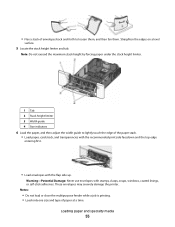
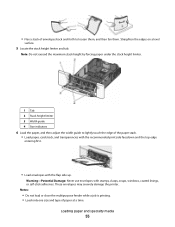
...; Load only one size and type of the paper stack. • Load paper, card stock, and transparencies with the recommended print side facedown and the top edge
entering first.
• Load envelopes with stamps, clasps, snaps, windows, coated linings, or self-stick adhesives. Straighten the edges on a level
surface.
5 Locate the stack...
User's Guide - Page 56


...should lie
flat in the multipurpose feeder and is flush with appears, load the print media facedown
into the multipurpose feeder as it is not bent or wrinkled.
... sure the paper is as far into the manual feeder. Load envelopes with very gentle pushing. For Macintosh users
a With a document open , click File ª Print. b Click Properties, Preferences, Options, or Setup. d From ...
User's Guide - Page 58


..., running the width of paper to 47 lb bond) grain long. Paper and specialty media guide
58
Paper and specialty media guide
Additional information for printing on Lexmark.com/publications. For paper smaller than 75 g/m2 (20 lb) might not be found in .), we recommend 90 g/m2 or heavier paper. Grain direction...
User's Guide - Page 63
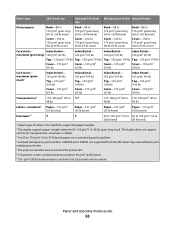
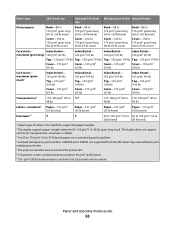
...cotton content maximum weight is 90 g/m2 (24 lb) bond. 7 105 g/m2 (28 lb) bond envelopes are limited to match the supporting paper weights. 2 The duplex supports paper weights between 60-105 g/m2...does not support card stock, transparencies, envelopes, or labels. 3 For 60 to 176 g/m2 (16 to 47 lb bond) paper, we recommend grain long fibers. 4 Lexmark transparency part numbers 12A8240 and 12A8241 ...
User's Guide - Page 67


...laser printers.
Printing
67
Tips on using envelopes
Print samples on the transparencies being considered for use before buying large quantities. When printing on the...print quality problems, avoid getting fingerprints on transparencies:
• Feed transparencies from sticking together. • We recommend Lexmark part number 12A8240 for letter-size transparencies and Lexmark...
User's Guide - Page 68


... the manual feeder or optional multipurpose feeder. • Set the Paper Type to the sheet edge. When printing on envelopes:
• Feed envelopes from 60 g/m2 (16 lb bond) paper. Check with exposed adhesive. • Do not print within 1 mm (0.04 in.) of the edge of the label, of the perforations, or between die...
User's Guide - Page 113


...select: • Show MFP Instructions-if you want to view or print the final directions • Create Shortcut-if you want to manually ...use . f Press or to a computer or USB flash memory device
113 Pressing the black or color button does not change these ...scanned and what kind of output
you want to use the Lexmark ScanBackTM Utility instead of settings to PC profiles. The ScanBack ...
User's Guide - Page 114
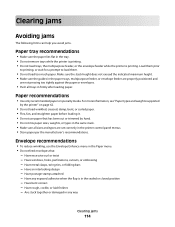
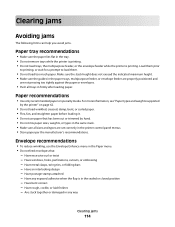
... sizes and types are not pressing too tightly against the paper or envelopes.
• Push all trays in the tray. • Do not remove trays while the printer is printing. • Do not load trays, the multipurpose feeder, or the envelope feeder while the printer is in any way
Clearing jams
114 Have...
User's Guide - Page 130
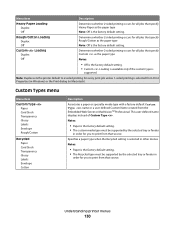
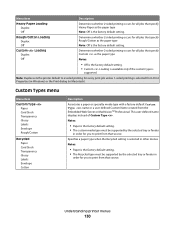
.../Cotton
Recycled Paper Card Stock Transparency Glossy Labels Envelope Cotton
Description
Associates a paper or specialty media type with a factory default Custom Type name or a user-defined Custom Name created from the Embedded Web Server or MarkVisionTM Professional. Custom Loading Duplex Off
Determines whether 2-sided printing occurs for all jobs that specify Custom...
User's Guide - Page 177


... All life estimates for information about Lexmark authorized supplies dealers in your area....purchased the printer. Ordering supplies
To order supplies in the U.S., contact Lexmark at www.lexmark.com or contact the place where you must replace the specified toner ... C540H2MG C540H2YG C544X1KG C544X1CG
C540, C543, and X543 series
C544, X544, and X546 series
Not supported Not supported
Maintaining the...
User's Guide - Page 206


...devices, visit the Lexmark Web site at www.lexmark.com.
The Print dialog appears.
3 Select Print as image. 4 Click OK. Once you want to the printer and the host computer, print server, option, or other network
device... about reading USB drive appears
Make sure the USB drive is securely attached to print in Adobe Acrobat. 2 Click the printer icon. Troubleshooting
206 Error message about ...
User's Guide - Page 234


...does not infringe any existing intellectual property right may be used . Notices
Product information
Product name: Lexmark X543, X544, X544n, X544dn, X544dw, X544dtn, X546dtn Machine type: 7525, 4989 Model(s): 131, ...other products, programs, or services, except those expressly designated by mail:
Lexmark International, Inc. Improvements or changes in which it operates. References in...
User's Guide - Page 245


...dat het toestel dit product in overeenstemming is produktas atitinka esminius reikalavimus ir kitas 1999/5/EB direktyvos nuostatas. Polski
Niniejszym Lexmark International, Inc. Statement of Limited Warranty
Lexmark X543, X544, X544n, X544dn, X544dw, X544dtn, X546dtn
Lexmark International, Inc., Lexington, KY
This limited warranty applies to saistītajiem noteikumiem. Magyar
Alulírott...
User's Guide - Page 247


...to you. Limitation of liability
Your sole remedy under this printer. Lexmark is true even if you advise Lexmark or a Remarketer of the possibility of such damages. ALL INFORMATION... party claim. IMPORTANT: PLEASE READ BEFORE OPENING: Opening this package, installing the printing device software, or using the products inside are intended beneficiaries of this printer. ANY WARRANTIES...
User's Guide - Page 256


... 168 Unsupported Mode 168 Unsupported USB device, please
remove 168 Unsupported USB hub, please
remove 168 USB drive disabled 168 Use camera controls to print 168 Waiting 168 Waiting, too many... recycled paper
using 43 recycling 237
Lexmark packaging 47 Lexmark products 47 toner cartridges 47 WEEE statement 236 reducing a copy 79 reducing noise 46 Reload printed pages in Tray 166 Remote Management ...
Similar Questions
3rd Follow Up X543 Will Not Print
i have managed to print via cloud printtherefore it must be a w7 x64 home premium driver/software is...
i have managed to print via cloud printtherefore it must be a w7 x64 home premium driver/software is...
(Posted by jg1999 9 years ago)
Printing Envelopes On Xs748de
How do I print envelopes on XS748DE?
How do I print envelopes on XS748DE?
(Posted by trinitygallatin 9 years ago)
How To Change Default To 1 Sided Print On Lexmark X543 Printer
(Posted by caigas 10 years ago)
How To Print Envelopes
how do I configure the manual feed to print envelopes
how do I configure the manual feed to print envelopes
(Posted by sherrees 13 years ago)

