Lexmark X466 Support Question
Find answers below for this question about Lexmark X466.Need a Lexmark X466 manual? We have 24 online manuals for this item!
Question posted by curseMj on February 13th, 2014
How To Set Ip Address For Lexmark X466
The person who posted this question about this Lexmark product did not include a detailed explanation. Please use the "Request More Information" button to the right if more details would help you to answer this question.
Current Answers
There are currently no answers that have been posted for this question.
Be the first to post an answer! Remember that you can earn up to 1,100 points for every answer you submit. The better the quality of your answer, the better chance it has to be accepted.
Be the first to post an answer! Remember that you can earn up to 1,100 points for every answer you submit. The better the quality of your answer, the better chance it has to be accepted.
Related Lexmark X466 Manual Pages
Embedded Web Server Administrator's Guide - Page 9


... the IP Address or the Host Name of the LDAP server where the authentication will
be performed.
• Server Port-The port used to access information stored in a specially organized information directory. To add a new LDAP setup
1 From the Embedded Web Server Home screen, browse to Settings ª Security ª Edit Security Setups...
Embedded Web Server Administrator's Guide - Page 11


...will be configured. • Supported devices can store a maximum of five unique LDAP + GSSAPI configurations.
Using LDAP+GSSAPI
Some administrators prefer authenticating to Settings ª Security ª Edit ... LDAP+GSSAPI Server Setup when creating
security templates.
• Server Address-Enter the IP Address or the Host Name of simple LDAP authentication because the transmission is...
Embedded Web Server Administrator's Guide - Page 14


...sync to an NTP server rather than manage date and time settings manually, click the Enable NTP check box,
and then type the IP address or hostname of NTP. • Choosing "(UTC+user) ...adjust the
Custom Time Zone Setup settings as part of a security template. • As with a trusted clock-typically the same one NTLM configuration on a supported device because each session by the Kerberos ...
Embedded Web Server Administrator's Guide - Page 19


...available on the device. This list will now be populated with the
authentication building blocks which have been configured on the device.
6 To ... name of the Key Distribution Center (KDC) - The IP address or hostname of
that function.
4 Click Submit to save... controls
1 From the Embedded Web Server Home screen, browse to Settings ª Security ª Edit Security Setups. 2 Select Access ...
Embedded Web Server Administrator's Guide - Page 21


...Form to cancel all changes. Managing certificates and other settings
Managing certificates
The Embedded Web Server supports the use the IPv4 address (128-character maximum).
5 Click Generate New Certificate... the appropriate credentials in the Device Certificate Management window.
For example, enter
an IP address using the format IP:1.2.3.4, or a DNS address using the format DNS:ldap.company...
Embedded Web Server Administrator's Guide - Page 22


... name of the device.
1 From the Embedded Web Server Home screen, browse to Settings ª Security ª Confidential Print Setup. 2 Select an option for a supported device.
Note: All ...Signed Certificate-Upload a previously signed certificate. For example, enter
an IP address using the format IP:1.2.3.4, or a DNS address using the format DNS:ldap.company.com. Leave this field blank...
Embedded Web Server Administrator's Guide - Page 25


... on the device, but may also be transmitted to a network syslog server for further processing or storage.
1 From the Embedded Web Server Home screen, select Settings ª Security ª Security Audit Log. 2 Select Enable Audit to activate security audit logging (syslog). 3 To transmit log events to a network syslog server, type the IP address or...
Embedded Web Server Administrator's Guide - Page 26


...Device SMTP Credentials if
authentication is required.
10 From the User-Initiated E-mail list, select None for your SMTP server requires user credentials, select an authentication method from the SMTP server
before changing 802.1x authentication settings...Note: If using a secondary or backup SMTP server, enter the IP address/hostname and SMTP port for a response from the SMTP Server
...
Embedded Web Server Administrator's Guide - Page 27


... name is used for conditions that trigger an alert message.
1 From the Embedded Web Server Home screen, browse to Settings ª Security ª SNMP. 2 Click Set SNMP Traps. 3 From the IP Address list, click one of device drivers and other printing applications, select the Enable PPM
Mib (Printer Port Monitor MIB) check box.
6 Click Submit...
Wireless Setup Guide - Page 26


... and WPA2. Also referred to use the same SSID as network name or BSS (Basic Service Set).
An IP address assigned manually
A device similar to a network hub that helps prevent unauthorized access to support this.
Other possible security settings are less likely to a wireless network.
When you connect a printer to a wireless network, the printer needs...
Common Criteria Installation Supplement and Administrator Guide - Page 5


...LexmarkTM multifunction printer (MFP) to do so may result in a device that does not meet the requirements of the evaluation. For information about physically setting up the MFP or using device features, see "Appendix A: Using the touch screen" on the following models:
• Lexmark X463 • Lexmark X464 • Lexmark X466 • Lexmark X651 • Lexmark X652 • Lexmark X654...
Common Criteria Installation Supplement and Administrator Guide - Page 18


... the EWS main page. 3 From the EWS, click Settings > Security > IPSec. 4 Under Settings, click Encryption, and select a Proposed Encryption Method of 3DES. 5 Under Settings, click Certificate Validation, and select the Validate Peer Certificate ....
8 Type the IP address of the file should be in PEM (.cer) format.
4 Reboot the MFP by turning it off and back on client devices that will connect to...
PKI-Enabled Device Installation and Configuration Guide - Page 6
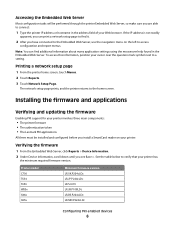
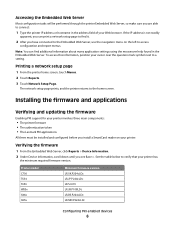
... > Device Information. 2 Under Device Information, scroll down until you install a SmartCard reader on the left to the home screen. Printing a network setup page
1 From the printer home screen, touch Menus. 2 Touch Reports. 3 Touch Network Setup Page.
If the IP address is not readily
apparent, you can find it.
2 After you are able to a setting. Accessing...
PKI-Enabled Device Installation and Configuration Guide - Page 8


...Settings > Network/Ports > TCP/IP.
2 Under TCP/IP: • Verify the Domain Name. Configuring PKI-enabled devices...Lexmark Solutions Help Desk. The application should now be installed first.
Configuring printer settings for use with PKI applications
Even if the printer has been set up previously, make sure all settings... IP address, verify the WINS Server Address, and the DNS Server Address....
PKI-Enabled Device Installation and Configuration Guide - Page 14


....
Note: Leaving LDAP referrals enabled can be shared with
hostname-IP address mappings.
5 Click Apply. Leave blank if not using group authorization.
7 From Device Access Control, select which Access Control should be used to set the userid (userid).
• LDAP Lookup-The userid is not set. Adjust them as needed by other applications (such as...
PKI-Enabled Device Installation and Configuration Guide - Page 27


..." on the device has not been configured correctly:
1 From the Embedded Web Server, click Settings > Network/Ports > TCP/IP. 2 Under TCP/IP, verify or correct the Domain Name entry. 3 Click Submit to find valid encryption certificate for the specified E-mail address. SMTP SERVER AUTHENTICATION IS SET TO KERBEROS 5, BUT THE PRINTER SETTINGS POINT TO AN IP ADDRESS FOR THE...
Print Drivers for UNIX and LINUX Systems - Page 17


...settings and maintain their printer groups. User settings are not part of this group can only change the administrative group name, run one of the administrative group can create a virtual device, you must gather the following scripts:
Linux
# /usr/local/lexmark... connection method for the virtual device • For network printers-the host name or IP address and the SNMP community name ...
Scan to Network and Scan to Network Premium Administrator's Guide - Page 6


...IP, locate the IP Address or Fully Qualified Domain Name.
An electronic license is not readily apparent, you may prefer to each printer. If individual licenses are two versions of your Lexmark... the icons and associated text that appear on the device. Note: If the device IP address or hostname is required to access settings and report menus.
For more information on the left...
Scan to Network and Scan to Network Premium Administrator's Guide - Page 18
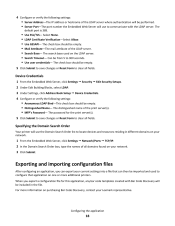
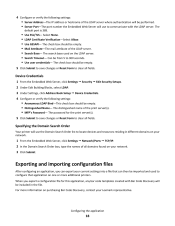
...Server, click Settings Network/Ports TCP/IP. 2 In the Domain Search Order box, type the names of all domains found on your Lexmark representative. ...Building Blocks, select LDAP. 3 Under Settings, click Address Book Setup Device Credentials. 4 Configure or verify the following settings: • Server Address-The IP address or hostname of the LDAP server where ...
User's Guide - Page 237


... the IP address in the TCP/IP section.
2 Click Device Status. Note: If you an e‑mail when the supplies are getting low or when the paper needs to see the Networking Guide on the Software and Documentation CD and the Embedded Web Server Administrator's Guide on the Lexmark Web site at www.lexmark.com/publications. Setting...
Similar Questions
How To Retrieve Ip Address From Lexmark All In One Printer X466de
(Posted by hekayb 9 years ago)
How To Manually Set Ip Address For Lexmark X264dn From The Printer
(Posted by Katrollt 10 years ago)
Changing Ip Address
WE have a printer networked to 4 computers. On occasion the ip address for the printer changes and n...
WE have a printer networked to 4 computers. On occasion the ip address for the printer changes and n...
(Posted by gdanjc 11 years ago)

