Lexmark X466 Support Question
Find answers below for this question about Lexmark X466.Need a Lexmark X466 manual? We have 24 online manuals for this item!
Question posted by SAKpete on April 30th, 2014
How To Replace X466 Maintenance Kit
The person who posted this question about this Lexmark product did not include a detailed explanation. Please use the "Request More Information" button to the right if more details would help you to answer this question.
Current Answers
There are currently no answers that have been posted for this question.
Be the first to post an answer! Remember that you can earn up to 1,100 points for every answer you submit. The better the quality of your answer, the better chance it has to be accepted.
Be the first to post an answer! Remember that you can earn up to 1,100 points for every answer you submit. The better the quality of your answer, the better chance it has to be accepted.
Related Lexmark X466 Manual Pages
Technical Reference - Page 49
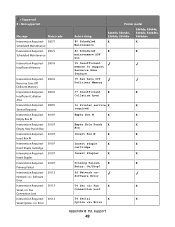
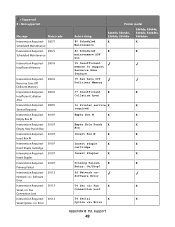
... Required - 30112 Serial Fax Connection Lost
Intervention Required - 30112 Serial Option Error
Return string
80 Scheduled Maintenance
Printer model
X264dn, X363dn, X364dn, X364dw
X463de, X464de, X466de, X466dte, X466dwe
X
X
80 Scheduled
X
X
maintenance ADF
kit
35 Insufficient memory to support Resource Save feature
35 Res Save Off Deficient Memory
37 Insufficient X
X
Collation...
Technical Reference - Page 57
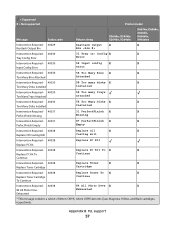
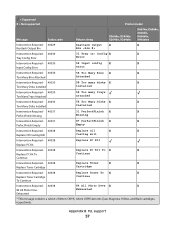
... Oil Coating Roll
Coating Roll
Intervention Required - 40038 Replace PC Kit
Replace PC Kit
Intervention Required - 40038
Replace PC Kit To X
X
Replace PC Kit To
Continue
Continue
Intervention Required - 40038
Replace Toner
X
X
Replace Toner Cartridge
Cartridge
Intervention Required - 40038
Replace Toner To X
X
Replace Toner Cartridge
Continue
To Continue
Intervention Required...
Technical Reference - Page 63
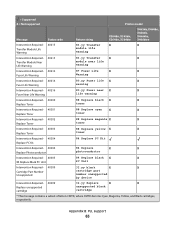
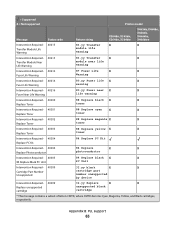
... PC Kit
84 Replace PC Kit
Intervention Required - 40304
84 Replace
X
X
Replace Photoconductor
photoconductor
Intervention Required - 40305
84 Replace black X
X
84 Replace Black PC Unit
PC Unit
Intervention Required - 40309
32.yy black
X
X
Cartridge Part Number Unsupported
cartridge part number unsupported by device
Intervention Required - 40309
32.yy Replace
X
X
Replace...
Technical Reference - Page 65
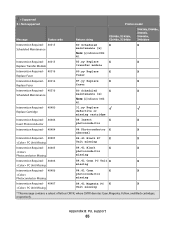
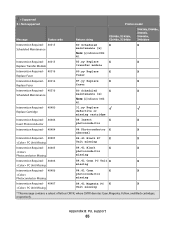
...
Intervention Required - 40315
80 Scheduled
X
X
Scheduled Maintenance
maintenance [x]
Note: [x] indicates 600k
kit. Intervention Required - 40315
83.yy Replace
X
X
Replace Transfer Module
transfer module
Intervention Required - 40316
80.yy Replace
X
X
Replace Fuser
fuser
Intervention Required - 40316
87.yy Replace
X
X
Replace Fuser
fuser
Intervention Required - 40316
80...
Card Stock & Label Guide - Page 7
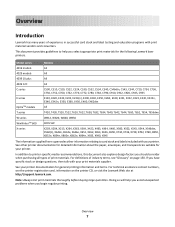
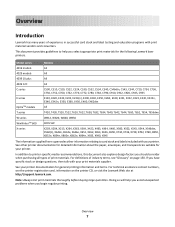
..., T630, T632, T634, T640, T642, T644, T650, T652, T654, T656dne
W812, W820, W840, W850
4035 5W
X203, X204, X215, X264, X363, X364, X422, X463, X464, X466, X500, X502, X543, X544, X546dtn, X560(n), X642e, X644e, X646e, X651, X652, X654, X656, X658, X734, X736, X738, X782, X790, X850, X852e, X854e, X860e, X862e, X864e...
Card Stock & Label Guide - Page 11


... by:
• modification or attachments • accidents or misuse • unsuitable physical or operating environment • maintenance by earlier printer models.
Perforations that touch the media. General information
11
Printing too close to have installed a maintenance kit as specified (if applicable) • use of printing media outside the pick roller area on the...
Card Stock & Label Guide - Page 12


For the following printers, make sure perforations fall outside the 0.3-0.79-inch area on the leading edge of the media: Optra S, Optra T, T520, T522, T620, T622, T630, T632, T634, T640, T642, T644, T650, T652, T654, T656dne, X203, X204, X264, X363, X364, X463, X464, X466, X543, X544, X546dtn, X560n, X642e, X644e, X646e, X651, X652, X654, X656, X658, X734, X736, X738. General information
12
Card Stock & Label Guide - Page 22
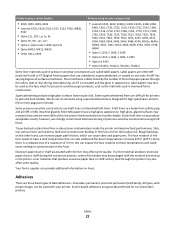
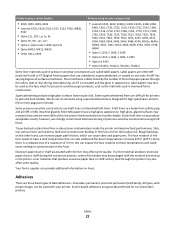
..., C772, C780, C782, C935, T520, T522, T620, T622, T630, T632, T634, T640, T642, T644, T650, T652, T654, X203, X204, X215, X264, X363, X364, X463, X464, X466, X540, X642e, X644e, X646e, X651, X652, X654, X656, X658, X734, X736, X738, W840
• Optra S 1250, S 1650, S 2450
• Optra S 1255, S 1625, S 1855, S 2455
•...
Card Stock & Label Guide - Page 48


... together with paper or transparencies in the Paper Menu. For vinyl and other glossy print media, replace the fuser housing with a web oiler (P/N 56P1555 for a 115 V printer or P/N 56P1556 ...• "Pick roller technology" on page 11 • "Grain orientation" on page 16 • "Maintenance procedures" on page 13 • "Troubleshooting" on card stock:
• Set Paper Type to improve ...
Card Stock & Label Guide - Page 50
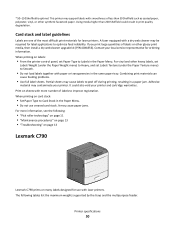
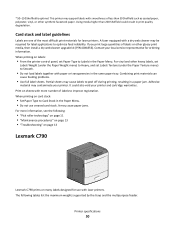
... print materials for use creased card stock. For vinyl and other glossy print media, then install a dry web cleaner upgrade kit (P/N 40X1856). The following :
• "Pick roller technology" on page 11 • "Maintenance procedures" on page 13 • "Troubleshooting" on page 13
Lexmark C790
Lexmark C790 prints on card stock:
• Set...
Card Stock & Label Guide - Page 116
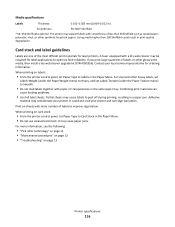
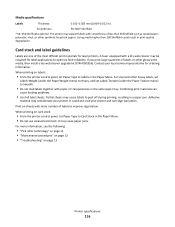
... more information, see the following:
• "Pick roller technology" on page 11 • "Maintenance procedures" on page 13 • "Troubleshooting" on sheets with paper or transparencies in the Paper Menu..., polyester, vinyl, or other glossy print media, then install a dry web cleaner upgrade kit (P/N 40X1856). When printing on card stock:
• From the printer control panel, set...
Common Criteria Installation Supplement and Administrator Guide - Page 5


...MFP will be configured using device features, see "Appendix A: Using the touch screen" on the following models:
• Lexmark X463 • Lexmark X464 • Lexmark X466 • Lexmark X651 &#... by Lexmark service providers, and network administrators responsible for the management of Lexmark multifunction printers is required for both methods are physically and logically secure.
5 It...
Maintenance Guide - Page 7


The Device Status page appears, displaying a summary of the printer, print a network setup page and locate the ...8226; Heavy dust
Checking the status of supplies
A message appears on the display when a replacement supply item is needed or when maintenance is left in the TCP/IP section.
2 Click Device Status. The View supplies screen appears, showing a summary of your cartridge. Checking the ...
Print Drivers for UNIX and LINUX Systems - Page 44


...designation for printers that resides in a seamless manner. This type of destination usually has a device name that specifies how packets are held in the accepting state, the user is often ...referred to submit printer requests.
A standard protocol that resembles /dev.bppxx, replacing xx with the appropriate device number. A part of the BSD printer subsystem, aliases let you create ...
User's Guide - Page 9
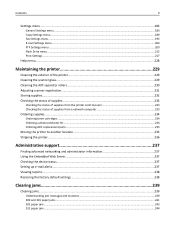
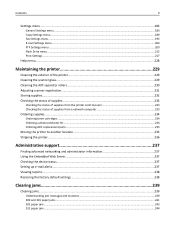
......234
Ordering toner cartridges ...234 Ordering a photoconductor kit ...234 Ordering ADF replacement parts...235
Moving the printer to another location 235... Shipping the printer...236
Administrative support 237
Finding advanced networking and administrator information 237 Using the Embedded Web Server...237 Checking the device...
User's Guide - Page 12


Contents
12
80 Routine maintenance needed...266 84 Replace PC Kit ...266 84 PC Kit life warning ...266 88 Cartridge low ...266 88.yy Cartridge nearly low ...266 88.yy Replace cartridge...266 200-282.yy paper jam ...267 290‑295.yy scanner jam...267 293 Replace all originals if restarting job...267 293.02 Flatbed...
User's Guide - Page 233


...printer control panel
1 Make sure the printer is on the display when a replacement supply item is needed or when maintenance is left in the TCP/IP section.
2 Click Device Status.
Note: If Status/Supplies is not on the home screen, then...must be connected to review the status of the supplies.
3 Touch View supplies. The Device Status page appears, displaying a summary of supply levels.
User's Guide - Page 266


... toner cartridge. 2 Touch Continue to clear the message and continue printing.
88.yy Replace cartridge
The toner cartridge is near exhaustion. Replace the toner cartridge, and then touch Continue to clear the message. Order a maintenance kit, which contains all the items necessary to clear the message and continue printing.
88 Cartridge low
The toner...
User's Guide - Page 314


... 265 62 Disk full 266 63 Unformatted disk 266 80 Routine maintenance needed 266 84 PC Kit life warning 266 84 Replace PC Kit 266 840.01 Scanner Disabled 268 841‑846 Scanner Service...255 Check tray connection 255 checking an unresponsive printer 254 checking an unresponsive scanner 275 checking device status on Embedded Web Server 237 cleaning ADF separator rollers 230 exterior of the printer ...
User's Guide - Page 318


...ADF Jam 267 30 Invalid refill, change toner
cartridge 261 31 Replace defective
cartridge 261 32 Cartridge part number
unsupported by device 261 34 Short paper 261 35 Insufficient memory to support
Resource Save... 265 62 Disk full 266 63 Unformatted disk 266 80 Routine maintenance
needed 266 84 PC Kit life warning 266 84 Replace PC Kit 266 840.01 Scanner Disabled 268 841‑846 Scanner Service
...
Similar Questions
Hi Do You Have Instructions For Replacing The Maintenance Kit 480k?
HiDo you have instructions for replacing the maintenance kit 480K?
HiDo you have instructions for replacing the maintenance kit 480K?
(Posted by syeds1 3 years ago)
How Often Should You Replace A Photoconductor Cartridge In A Lexmark X466
printer
printer
(Posted by OveConra 10 years ago)

