Lexmark X466 Support Question
Find answers below for this question about Lexmark X466.Need a Lexmark X466 manual? We have 24 online manuals for this item!
Question posted by wcoston on April 26th, 2016
On The Lexmark X466de Printer, How Do I Get To The Motherboard To Change The Pos
On the Lexmark X466de printer, how do I get to the motherboard to change the reset jumper position?I just want to remove the EWS password and the Panel Pin in this printer.
Current Answers
There are currently no answers that have been posted for this question.
Be the first to post an answer! Remember that you can earn up to 1,100 points for every answer you submit. The better the quality of your answer, the better chance it has to be accepted.
Be the first to post an answer! Remember that you can earn up to 1,100 points for every answer you submit. The better the quality of your answer, the better chance it has to be accepted.
Related Lexmark X466 Manual Pages
Embedded Web Server Administrator's Guide - Page 3


... password...15 Setting login restrictions...16 Using a password or PIN to control function access...16 Using a security template to control function access ...16
Scenarios...18
Scenario: Printer ...devices...23 Disk wiping...23 Encrypting the hard disk ...24 Configuring security audit log settings ...25 Configuring 802.1x authentication ...26 Setting up SNMP ...27 Enabling the security reset jumper...
Embedded Web Server Administrator's Guide - Page 5


... users holding appropriate credentials. Security templates are an innovative new tool developed by Lexmark to enable administrators to build secure, flexible profiles that identifies who has been authenticated by which a printer is also referred to as Building Blocks:
• PIN • Password • Internal accounts • LDAP • LDAP+GSSAPI • Kerberos 5 (used alone...
Embedded Web Server Administrator's Guide - Page 12


.... 3 Select a setup from the list. 4 Make any needed changes in the LDAP Configuration dialog. 5 Click Modify to save changes, or Cancel to return to previous values. Device Credentials • MFP Kerberos Username-Enter the distinguished name of the print server(s). • MFP Password-Enter the Kerberos password for those groups under the Group Search Base...
Embedded Web Server Administrator's Guide - Page 16


... Reset Form to cancel all changes. For more information on configuring a specific type of security can be logged in the drop-down list next to the name of lockout. • Panel Login Timeout-Specify how long a user may be assigned to use any function controlled by selecting Log out on page 7. Using a password or PIN...
Embedded Web Server Administrator's Guide - Page 17


...changes, or Reset ...: Certain building blocks-such as Passwords and Pins-do , see "Menu of ... Log
out on the printer control panel.
• For a...want to protect, select the newly created security template from the Authorization Setup
list. Step 2: Create a security template
Once configured, one or two building blocks can be combined with the authorization building blocks available on the device...
Embedded Web Server Administrator's Guide - Page 18


Step One: Create a password or PIN
1 From the Embedded Web Server Home screen, browse to the name of that template.
• You can provide simple protection right at the device.
Scenario: Standalone or small office
If your printer is located in a public space such as a lobby, and you wish to prevent the general public from...
Embedded Web Server Administrator's Guide - Page 28


... default values).
3 Click Submit to save the changes. Enabling the security reset jumper
The Security Reset Jumper is lost, you will be able to access the security menus.
Warning-Potential Damage: If "No Effect" is chosen and the password (or other applicable credential) is a hardware jumper located on the motherboard.
Using security features in the Embedded Web Server...
Embedded Web Server Administrator's Guide - Page 30


... of MarkVision Professional). Controls access to the Option Card Configuration item of the Settings menu from the printer control panel Protects access to the Paper menu from the Embedded Web Server When disabled, all device settings changes requested by remote management tools such as that provided by LDSS. When disabled, it does Protects access...
Embedded Web Server Administrator's Guide - Page 40


...password creating or editing 7
Personal Identification Number (PIN) 7 PIN
creating or editing 7
Index
40
S
Scenario Active Directory networks 19 printer in a public place 18 standalone or small office 18 using passwords and PINs... password 7 PIN 7 reset jumper on motherboard 28 security audit log 25 security templates 16 SNMP 27 USB devices 23
security audit log configuring 25
security reset jumper...
Common Criteria Installation Supplement and Administrator Guide - Page 3


...
Settings for network-attached devices...16
Creating and modifying digital certificates...16 Setting up IPSec...18 Disabling non-IP network protocols...19 Shutting down port access...20
Other settings and functions...20
Network Time Protocol...20 Kerberos...21 Security audit logging...22 E-mail...24 Fax...26 Configuring security reset jumper behavior...27
User...
Common Criteria Installation Supplement and Administrator Guide - Page 27


... Security Reset Jumper, scroll to select No Security (to remove security only from function access controls),
Reset to Defaults (to return all security settings to default values), or No Effect (to remove access to all devices have the option of setting up a fax storage location, press the down arrow to replace the device RIP card (motherboard). The MFP...
Common Criteria Installation Supplement and Administrator Guide - Page 45


... lower right to access settings and configuration menus for the device. Note: Access to access device functions, and navigate settings and configuration menus. The keyboard display may be used to device menus may also contain other icons, such as server addresses, user names, or passwords. The "home screen" looks similar to administrators only. When...
Common Criteria Installation Supplement and Administrator Guide - Page 49


... the Embedded Web Server When disabled, all device settings changes requested by LDSS. This applies only when an Option Card with configuration options is limited to the Operator Panel Lock. When disabled, all network adaptor NPA settings change commands are denied access cannot enable or disable the printer control panel lock. Protects access to the Reports...
Common Criteria Installation Supplement and Administrator Guide - Page 57


...motherboard 27 security audit log 22
security audit log configuring 22
security certificates creating and modifying 16
security reset jumper enabling 27
security templates using the EWS to create 34 using the touch screen to create 12
setting date and time 20 shutting down port access 20 SmartCards 51 SMTP settings
configuring 24 supported devices...not being held at printer 44 jobs print immediately...
IPDS Emulation User's Guide - Page 15
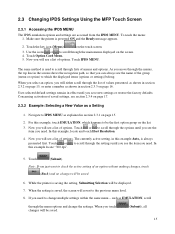
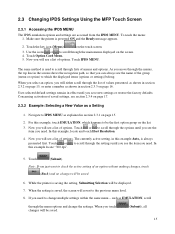
... the printer is powered ON and the Ready message appears.
2. 2.3 Changing IPDS ...change multiple settings within the same menu - To reach the menu: 1. Touch IPDS MENU. such as explained in section 2.3.3 on the touch screen.
3. Note: If you save new settings or restore the factory defaults. Touch or to IPDS MENU as EMULATION, scroll
through the settings until you just want...
IPDS Printer and Host Setup Guide - Page 40


...
Remove the password protection to Capture > Disable.
Problem 11: Disk Full or Flash Full
The printer control panel displays a disk full or flash full message and the printer stops printing. To remove resources...the host changes to capture fewer resources, reformat the user flash or remove resources from the host were captured. IPDS Printer and Host Setup Guide Printer Messages and ...
PKI-Enabled Device Installation and Configuration Guide - Page 18


...Change Scan Settings if you want to allow users to change scan settings. • If users are allowed to rename files, select Append Timestamp to Filename to automatically add a timestamp
to files that do not use the default filename.
• Select Remove "$" from Fileshare Name to remove...- UNC Path-%u - LDAP - Configuring PKI-enabled devices
18
• UNC Path-The path that corresponds...
SCS/TNe Emulation User's Guide - Page 5


....
SCS/TNe MENU options settings can be changed and saved in three ways:
• Use the control panel ("Understanding the Control Panel" on page 155. Using IDB in this...Configuration Basics
Introduction
IMPORTANT: Unless otherwise noted, the term
printer refers to printers and MFPs, and the term control panel refers to operator panels and touch screens on these types of option settings ...
SCS/TNe Emulation User's Guide - Page 19


...: If you just want to check the active setting of options.Touch or to scroll
to the desired item. Touch or
to scroll through
the settings until you see the item you will see a list of an option without making changes, touch
(Back) and no changes will be saved.
9 While the printer is
always presented...
User's Guide - Page 72


... Saver" on the computer screen. When you return a cartridge to Lexmark, you want to recycle, and then select your country from the list, and then click the links or use when in your area. Lexmark will use the contact information provided. Minimizing your printer's environmental impact
72
7 Touch the arrow button next to Power...
Similar Questions
How To Retrieve Ip Address From Lexmark All In One Printer X466de
(Posted by hekayb 9 years ago)
How Do I Reset A Lexmark X466 Printer To Factory Settings
(Posted by andreSam 9 years ago)
How To Remove The Back Panel Of Lexmark X2670 Printer
(Posted by userMc 10 years ago)

