Lexmark X466 Support Question
Find answers below for this question about Lexmark X466.Need a Lexmark X466 manual? We have 24 online manuals for this item!
Question posted by pauldrogallamil on December 12th, 2013
Changing Tiff Settings
How do I change the TIFF settings on my Lexmark x466 MFP? Currently every TIFF that I create comes out with 1 document/file. I need to merge multiple documents into one file.
Current Answers
There are currently no answers that have been posted for this question.
Be the first to post an answer! Remember that you can earn up to 1,100 points for every answer you submit. The better the quality of your answer, the better chance it has to be accepted.
Be the first to post an answer! Remember that you can earn up to 1,100 points for every answer you submit. The better the quality of your answer, the better chance it has to be accepted.
Related Lexmark X466 Manual Pages
Embedded Web Server Administrator's Guide - Page 6


... of security created:
Building block
Type of device, but those in some multifunction printers, over 40 individual menus and functions can be controlled varies depending on page 29. Access Controls (also referred to in sales and marketing use color every day. The number of functions that give all device menus, settings, and functions come with one...
Embedded Web Server Administrator's Guide - Page 23


...multiple passes for greater security. Enabling and disabling USB devices
1 From the Embedded Web Server Home screen, browse to Settings ª Security ª Schedule USB Devices. 2 Under Schedule USB Devices, choose whether to complete the schedule. Note: If you must also create... • Click Add to save changes or Reset Form to securely overwrite files stored on a scheduled basis. Disk...
Embedded Web Server Administrator's Guide - Page 26


...file of the destination server. For more information on configuring digital certificates, see "Managing certificates" on page 21.
1 From the Embedded Web Server Home screen, browse to Settings...changing 802.1x authentication settings.
The default is port 25. 4 If using an
encrypted link.
8 If your network
under Device...the current syslog, click Export Log. • To delete the current syslog...
Common Criteria Installation Supplement and Administrator Guide - Page 5


... supported LexmarkTM multifunction printer (MFP) to do so may result in a device that is required for both methods are included. Supported devices
This guide describes how to implement an evaluated configuration on the following models:
• Lexmark X463 • Lexmark X464 • Lexmark X466 • Lexmark X651 • Lexmark X652 • Lexmark X654 • Lexmark X656 •...
Common Criteria Installation Supplement and Administrator Guide - Page 44


... Control, select a Session Userid to determine how the Windows Userid will be
obtained when a user attempts to save any needed changes.
"There are printing out immediately
Most likely, the user is
used to set the userid (userid@domain).
• EDI-PI-The userid portion of the SmartCard principal name, or the credential provided...
IPDS Emulation User's Guide - Page 3


...Operator Panel 11 2.2.1 Accessing the IPDS MENU...11 2.2.2 Example: Selecting a New Value as a Setting 11 2.2.3 Example: Changing a Numerical Setting 13 2.2.4 Saved Option Changes Become Active on New Session 14 2.2.5 Printing the Menu Settings Page (printers 14 2.3 Changing IPDS Settings Using the MFP Touch Screen 15 2.3.1 Accessing the IPDS MENU...15 2.3.2 Example: Selecting a New Value as...
IPDS Emulation User's Guide - Page 10


.... Refer to your printer's documentation for information on changing other printer settings. See 3 Setup Operations Reference on page 18 for a listing of Printer IPDS Settings on page 71
Note: Please refer to change and save , and verify option settings:
• 2.2 Changing IPDS Settings Using the Operator Panel on page 11 • 2.3 Changing IPDS Settings Using the MFP Touch Screen on the...
IPDS Emulation User's Guide - Page 53
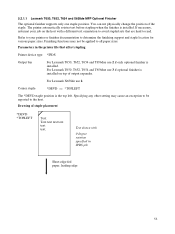
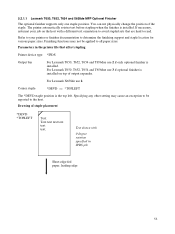
... documentation to the host. For Lexmark X658de use 3 if optional finisher is installed on the host with
0 degree rotation specified in the printer file that are hard to all paper sizes. Drawing of the staple. Text shown with a different text orientation to avoid stapled sets that affect stapling
Printer device type *IPDS
Output bin
For Lexmark...
PKI-Enabled Device Installation and Configuration Guide - Page 14


....
7 From Device Access Control, select which Access Control should be shared with Lexmark Document
Distributor (LDD)....settings. Multiple groups can increase LDAP search times.
4 If DNS is not set the userid (userid@domain).
• EDI-PI-The userid portion of the screen to save changes. Adjust them as needed by other applications (such as LDD). Configuring PKI-enabled devices...
PKI-Enabled Device Installation and Configuration Guide - Page 17


...documents. Configuring PKI-enabled devices
17 Note: Higher resolutions produce better quality images, but also increase the file size of a document before continuing to File Shares.
Creating file shares
To create a new file share:
1 From the Embedded Web Server, click Settings... file shares.
6 Continue to Default Scan Settings, or click Apply at the bottom of the screen to save changes,...
PKI-Enabled Device Installation and Configuration Guide - Page 19


...skip this share, or adjust the individual settings as needed . Configuring PKI-enabled devices
19
For information about the settings, see "Default Scan Settings" on the printer home screen. 3 To... needed , and then click Apply to save your changes. To delete a file share:
1 From the Embedded Web Server, click Settings > Embedded Solutions > PKI Scan to Network > Configure. 2 Under File...
PKI-Enabled Device Installation and Configuration Guide - Page 30


... save any needed changes. The configuration
page for filenames
"An error occurred connecting or writing to the File Share" error message
THE UNC PATH USED THE IP ADDRESS OF THE FILE SERVER
In order to connect to the file share with user credentials, the hostname of the file server must adjust server and/or firewall settings to...
Print Drivers for UNIX and LINUX Systems - Page 19


... 8 Click Properties to change the settings for a Lexmark T632. Creating print queues from the command line
1 Before you can create the queue, you must exist before you create the queue. •... devices by running the mkdevice command. For more information about printer aliases, see "Creating virtual devices" on page 22.
11 Click Finish.
Creating a print queue
Creating print...
SCS/TNe Emulation User's Guide - Page 289


... done in the FCB by changing the printer file containing default settings for information on this is followed by a print job without the STO command, then the second job is affected by either changing the existing system printer file QSYSPRT (CHGPRTF FILE(QSYSPRT)) or creating your AS/400 or iSeries manuals for the device. Refer to section "Def...
User's Guide - Page 118


...TIFF is turned off in the Settings menu of the Embedded
Web Server, then TIFF saves one side) or duplex (printed on the scanner glass.
2 If you can scan an original document that protects the file contents from unauthorized access • TIFF-Creates multiple files or a single file...the ADF. E-mailing
118
Changing the output file type
1 Load an original document faceup, short edge first into...
User's Guide - Page 119


... standalone viewer
Content
This option tells the printer the original document type. E-mail Subject
This option lets you customize the attachment file name.
Choose from unauthorized access • TIFF-Creates multiple files or a single file. Increasing the image resolution increases the e-mail file size and the time needed to 255 characters. Image resolution can be decreased to match...
User's Guide - Page 148


... pictures. This increases the amount of the output. Scanning to an FTP address
148
Send As
This option sets the output (PDF, TIFF, JPEG, or XPS) for the scanned image.
• PDF-Creates a single file with multiple pages, viewable with any of the Content choices. Selecting a
color eliminates the color from Text, Text/Photo, or...
User's Guide - Page 151


... image.
• PDF-Creates a single file with multiple pages, viewable with multiple pages, viewable using the keypad, or touch Held Jobs on the list.
9 Return to the computer to view the file. Then change the scan settings as needed. BW PDF
Photo - d After you enter the shortcut number, the scanner scans and sends the document to the directory or...
User's Guide - Page 298


... dBA
Copying
53 dBA
Ready
22 dBA
Values are subject to change. Mercury statement
This product contains mercury in countries of the European Union. If you have further questions about recycling options, visit the Lexmark Web site at www.lexmark.com for current values.
Temperature information
Ambient temperature Shipping and storage temperature
15.6C...
User's Guide - Page 300


... into a wall outlet, but the power switch is scanning hard‑copy documents. Instantaneous power draws may be affixed to change. Values are subject to this product is designed with an energy-saving mode called the Power Saver Timeout. See www.lexmark.com for a print job.
55 W 45 W
Power Saver The product is...
Similar Questions
Change Default Settings
How can I change the default settings of the scanning output?
How can I change the default settings of the scanning output?
(Posted by yiannisioannou 7 years ago)
How To Change Time Setting On Lexmark X654de
(Posted by Wepata 9 years ago)
How To Set Fax From Manual Feed To Tray On Lexmark X466
(Posted by chrlkrau 10 years ago)

