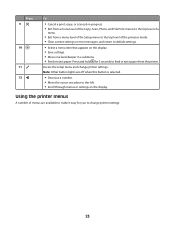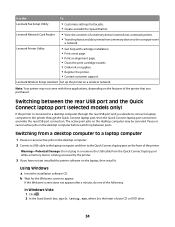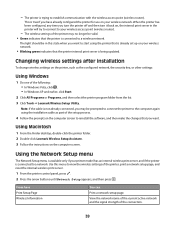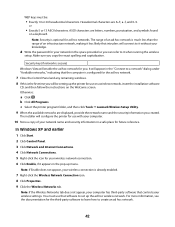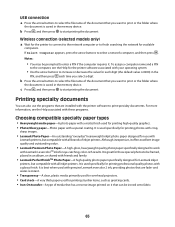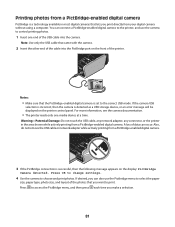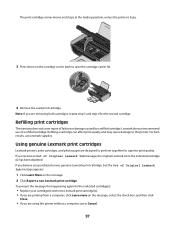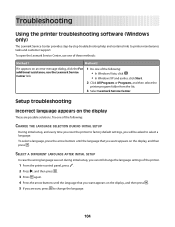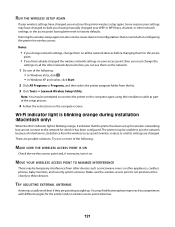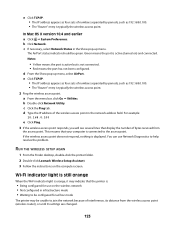Lexmark X4650 Support Question
Find answers below for this question about Lexmark X4650 - Wireless Printer.Need a Lexmark X4650 manual? We have 2 online manuals for this item!
Question posted by cindyboger on December 6th, 2011
I Am Getting 'cartridge Error' Message On My X4650 Lexmark. What Can I Do?
The person who posted this question about this Lexmark product did not include a detailed explanation. Please use the "Request More Information" button to the right if more details would help you to answer this question.
Current Answers
Answer #1: Posted by Odin on December 6th, 2011 9:08 AM
Follow these Lexmark instructions.
Hope this is useful. Please don't forget to click the Accept This Answer button if you do accept it. My aim is to provide reliable helpful answers, not just a lot of them. See https://www.helpowl.com/profile/Odin.
Related Lexmark X4650 Manual Pages
Similar Questions
How To Clear Error Message On Lexmark Printer
(Posted by munelvi 9 years ago)
How To Fix Printer Cartridge Error Lexmark X4650
(Posted by weus 10 years ago)
Cartridge Error
Consult Usesr's Guild,
I did what it showed on my computer, turned off printer, then turn back on take out both cartridges ...
I did what it showed on my computer, turned off printer, then turn back on take out both cartridges ...
(Posted by phelpsbs 11 years ago)
I Get An Error Message Saying'cartridge Installation Problem Reinstall Cartidge
printer willl no t print, gives an error message to check cartridge installation by removing and rei...
printer willl no t print, gives an error message to check cartridge installation by removing and rei...
(Posted by hginojai 11 years ago)
I Keep Getting Cartridge Error , What Should I Do. I Removed The Ink ,
unplugged the power still problem
unplugged the power still problem
(Posted by gardenerli 11 years ago)