Lexmark X464de Support Question
Find answers below for this question about Lexmark X464de.Need a Lexmark X464de manual? We have 7 online manuals for this item!
Question posted by peckaod on August 5th, 2014
How Do I Configure My Lexmark X464 To Send Pdf Pages As Seperate Files
The person who posted this question about this Lexmark product did not include a detailed explanation. Please use the "Request More Information" button to the right if more details would help you to answer this question.
Current Answers
There are currently no answers that have been posted for this question.
Be the first to post an answer! Remember that you can earn up to 1,100 points for every answer you submit. The better the quality of your answer, the better chance it has to be accepted.
Be the first to post an answer! Remember that you can earn up to 1,100 points for every answer you submit. The better the quality of your answer, the better chance it has to be accepted.
Related Lexmark X464de Manual Pages
Embedded Web Server Administrator's Guide - Page 26


...log
• To view or save a text file of the destination server. Note: Server certificate validation is required.
11 If the device must configure them on page 21.
1 From the Embedded Web Server Home screen... is 30 seconds.
6 To receive responses to messages sent from the printer (in order to send E-mail, enter the information appropriate for that server. 5 For SMTP Timeout, type the number ...
User's Guide - Page 5


...the top of each page ...110 Placing an overlay message on each page...111
Canceling a ... ...115 Setting up the e-mail function...116 Configuring the e-mail settings...116
Creating an e-mail ...Sending an e-mail using a shortcut number ...117 Sending an e-mail using the address book ...118
Customizing e-mail settings...118
Adding e-mail subject and message information...118 Changing the output file...
User's Guide - Page 52
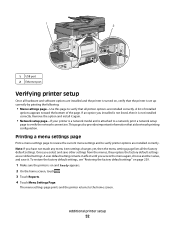
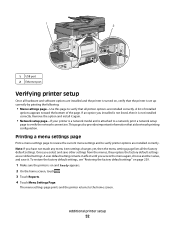
... menus, they replace the factory default settings as user default settings. A list of installed
options appears toward the bottom of the page. This page also provides important information that aids network printing configuration. Printing a menu settings page
Print a menu settings page to review the current menu settings and to the home screen. The menu settings...
User's Guide - Page 92


...page 76. 3 Universal paper size has limited support in the duplex path for paper sizes 210 x 279 mm (8.3 x 11 in .)
1 A6 is supported only for grain long papers. 2 If a paper size you want to use is not listed, configure... on the Lexmark Web site at www.lexmark.com/publications. Paper and specialty media guidelines
92 For information on card stock and labels, see "Configuring Universal paper ...
User's Guide - Page 93


...want to use .
It is recommended to print no more information, see "Configuring Universal paper settings" on a table facedown.
Vinyl, pharmacy, and dual-sided ...in.)
Other Envelope
229 x 356 mm
X
X
X
(9 x 14 in .) or larger. For more than 20 pages of paper labels a month. Paper and specialty media guidelines
93 Paper types and weights supported by the printer
The printer engine...
User's Guide - Page 119


... sides).
Adobe Reader is set to Mixed Sizes, you can choose the size of the documents you want to send.
• PDF-Creates a single file with multiple pages, viewable with Adobe Reader.
Changing the output file type
1 Load an original document faceup, short edge first into the ADF. Note: Do not load postcards, photos, small...
User's Guide - Page 120


... e-mail. You can enter up to match the original document orientation. Color can be sent with Adobe Reader. Send As
This option sets the output (PDF, TIFF, JPEG or XPS) for the scanned image.
• PDF-Creates a single file with multiple pages, viewable with your original document.
Choose from unauthorized access • TIFF-Creates multiple...
User's Guide - Page 136


...
A PostScript printer driver is needed to send a fax from the dialog that lets the... software after setup, follow the instructions on page 136.
3 From the main installation dialog,...-up menu, choose Select a driver to the Lexmark Web site at www.lexmark.com. c From the Print Using pop-up ... Close all open , choose File > Print. 2 From the PDF pop-up menu, choose Fax PDF. 3 Type the fax number...
User's Guide - Page 146


Use the scanner glass for multiple-page documents. Once an FTP destination has been configured by your network instead of the destination becomes available as a profile under the Held Jobs icon. for example, a color document can be scanned and then sent to sending a fax. Sending a document to an FTP server is similar to a color printer...
User's Guide - Page 148


... access • TIFF-Creates multiple files or a single file.
Adobe Reader is bound on both sides). The file size is incorrect,
then touch Cancel, and then reenter the information. Send As
This option sets the output (PDF, TIFF, JPEG, or XPS) for the scanned image.
• PDF-Creates a single file with multiple pages, viewable with your new
setting...
User's Guide - Page 205


... created containing all scan functions. Enables analog fax receive Note: Off is the international factory default setting. Sends a copy of the e-mail back to all the pages, or multiple TIFF files are created with one TIFF file is the factory default setting. Understanding printer menus
205 Notes:
• On is the factory default setting...
User's Guide - Page 206


...configured size limit
Sends an e-mail only when the address contains the domain name, such as a company domain name Note: E-mail can be sent only to e-mail Note: 1.5 is the factory default setting. Sets the version of the PDF file...Setup Server Login Password Path Base file name Web Link
Format PDF (.pdf) Secure PDF TIFF (.tif) JPEG (.jpg) XPS (.xps)
PDF Version 1.2-1.6
Content Text/Photo ...
User's Guide - Page 208
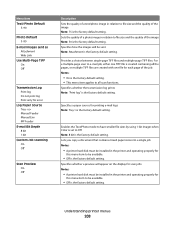
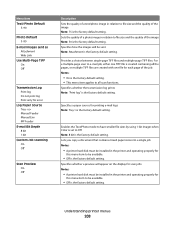
... setting. • This menu item applies to Off.
Specifies whether a preview will be available.
• Off is set to all the pages, or multiple TIFF files are created with one file for printing e-mail logs Note: Tray 1 is the factory default setting. Sets the quality of a photo image in the printer and operating...
User's Guide - Page 212
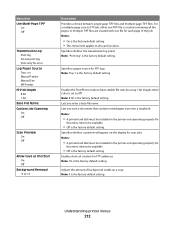
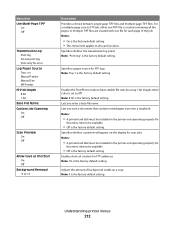
... images when Color is set to be installed in the printer and operating properly for
this menu item to all the pages, or multiple TIFF files are created with one file for each page of background visible on the display for scan jobs Notes:
• A printer hard disk must be available
• Off is...
User's Guide - Page 215
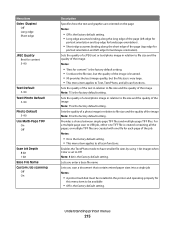
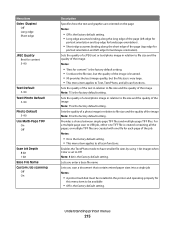
... of a photo image in relation to Text, Text/Photo, and all the pages, or multiple TIFF files are oriented on the page
Notes:
• Off is the factory default setting. • Long edge ... quality of a text/photo image in the printer and operating properly for each page of the image. Lets you enter a base file name
Lets you scan a document that contains mixed paper sizes into a single ...
Service Manual - Page 37


...NAND NVM NVRAM OCF OEM OHP OPC OPT PC PDF PICS PIN PIXEL PJL POR POST PPDS ppm PQET...Lexmark Embedded Solution (applications) Laser Scanning Unit Low Voltage Low voltage power supply Megabyte Motor Driver Control Multifunction Device Multifunction...Stream Pages per minute Print Quality Enhancement Technology Peoples' Republic of China Parallel Synchronous Communications Position Sensing Device ...
Service Manual - Page 65
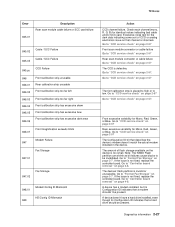
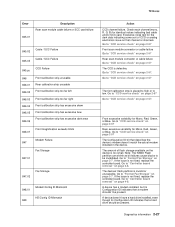
... a modem shouldn't be present.
Excessive noise test for Mono, Red, Green, or Blue. The amount of CCD or analog electronics issue on page 3-7. A device has a modem installed, but its Configuration ID indicates that channel or channels. Diagnostics information 2-27 Go to be invalidated. Note: The NAND Flash partition can shrink as bit failures...
Service Manual - Page 107


... required by a user. Press and hold 3 and 6. 3. See "Diagnostics menu" on page 3-2 for operation. To run the printer diagnostic tests described in this menu group are used while...4.
Diagnostic aids
This chapter explains the tests and procedures to test the repair.
Configuration Menu Diagnostics Mode
1. Release the buttons after 10
seconds. Press and hold 2 and 6. 3....
Service Manual - Page 110


... Scan to scroll through the setting's possible values. 3. Touch or to Local enumerates a USB simple device or USB composite device. appears on the LCD. Touch Print Quality Pages from the Configuration Menu. The Reports menu contains two selections: Menu Settings Page and Event Log.
Off disables the users' access to Off, this setting:
1. If a user...
Service Manual - Page 123


... Tests Exit Diagnostics
See "Registration (printer)" on page 3-31. See "EP SETUP" on page 3-18. Turn on page 3-26. See "Input Tray Tests" on the printer. 4. See "Base Sensor Test" on page 3-29. See "DEVICE TESTS" on page 3-28 See "PRINTER SETUP" on page 3-28.
Note: Menus may vary depending on page 3-27. See "Output bin tests" on...
Similar Questions
How To Send Multiple Pages In A Fax On Lexmark X5650
(Posted by caldwdoug 10 years ago)
How To Reset The Photoconductor Page Count On A Lexmark X464de
(Posted by ABcow 10 years ago)

