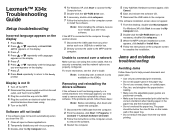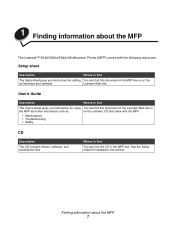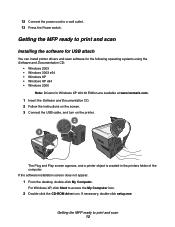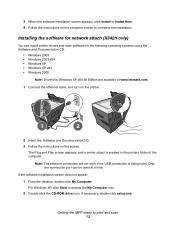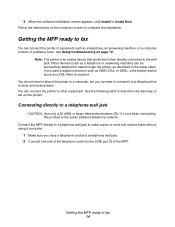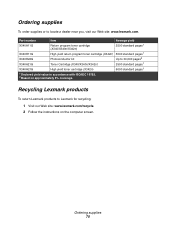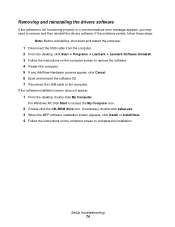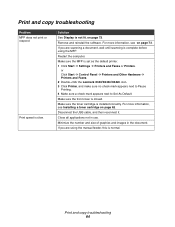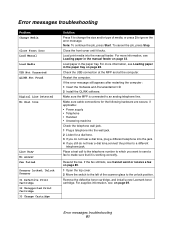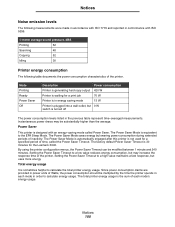Lexmark X340 Support Question
Find answers below for this question about Lexmark X340.Need a Lexmark X340 manual? We have 6 online manuals for this item!
Question posted by Anonymous-83488 on November 11th, 2012
Will Lexmark X3400 Work On Windows 8
The person who posted this question about this Lexmark product did not include a detailed explanation. Please use the "Request More Information" button to the right if more details would help you to answer this question.
Current Answers
Related Lexmark X340 Manual Pages
Similar Questions
Can I Use Lexmark 150 Cartridge In My Lexmark S305
(Posted by dsmadilm 9 years ago)
Lexmark X340, Use In Windows 8
I have a computer with windows 8, and need to conect a print x340 lexmark, whem I can get a drive
I have a computer with windows 8, and need to conect a print x340 lexmark, whem I can get a drive
(Posted by laurindo 11 years ago)
Every Time I Activate The Lexmark X340 Printer It Prints Out A Coded Page
If I use the contr P command this happens ,but not if I use the print icon on word. I have contacted...
If I use the contr P command this happens ,but not if I use the print icon on word. I have contacted...
(Posted by Anonymous-40519 12 years ago)