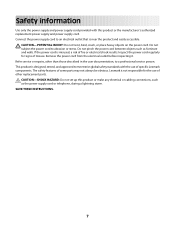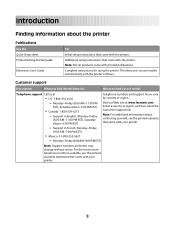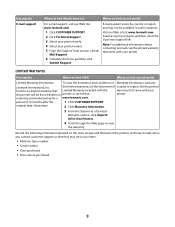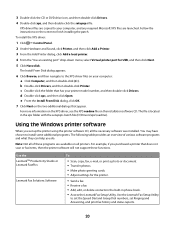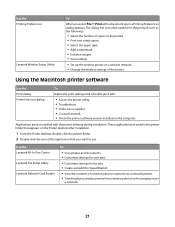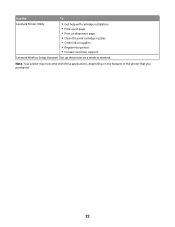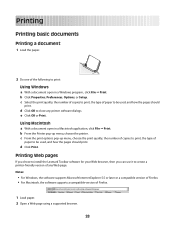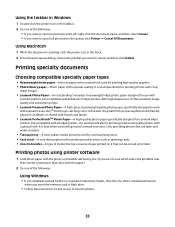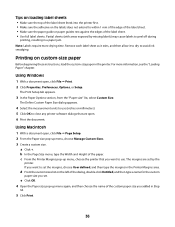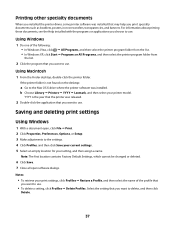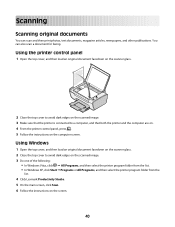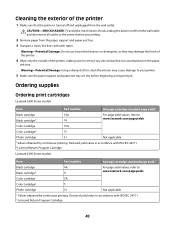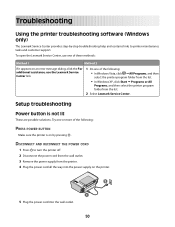Lexmark X2620 Support Question
Find answers below for this question about Lexmark X2620.Need a Lexmark X2620 manual? We have 2 online manuals for this item!
Question posted by kaywell2 on January 8th, 2013
Where Can I Get A Manual For A Lexmark X2600
I lost my user manual for my Lexmark X2600, while moving from Florida to Tennessee. If you can Please me to locate one I would be very grateful.
Current Answers
Answer #1: Posted by prateekk007 on January 8th, 2013 4:52 PM
Hi
You can download the manual from the below mentioned link:
Thanks & Regards
Prateek K
Related Lexmark X2620 Manual Pages
Similar Questions
Lexmarn X5690 Printer
I have Lexmark X5690 printer,All-in-one and am not able to scan document. There is an error message ...
I have Lexmark X5690 printer,All-in-one and am not able to scan document. There is an error message ...
(Posted by alpashamji 10 years ago)
I Just Installed New Ink Cartridges But My Pages Come Out All Yellow & Black
(Posted by danatemple63 11 years ago)
Lexmark Pro900
my printer wont print in colour. the printhead runs across the page as if it thinks it is but nothin...
my printer wont print in colour. the printhead runs across the page as if it thinks it is but nothin...
(Posted by nick5ayd 11 years ago)
Printhead Issue - 300s Series -intrepid.
Printer has a wrap-around message stating "There is a problem with the printer. Please consult User'...
Printer has a wrap-around message stating "There is a problem with the printer. Please consult User'...
(Posted by puddinsbon 11 years ago)