Lexmark X204N Support Question
Find answers below for this question about Lexmark X204N - X B/W Laser.Need a Lexmark X204N manual? We have 4 online manuals for this item!
Question posted by Digonow on January 10th, 2014
How Do You Use The Scan Function On Lexmark X204n Mfp
The person who posted this question about this Lexmark product did not include a detailed explanation. Please use the "Request More Information" button to the right if more details would help you to answer this question.
Current Answers
There are currently no answers that have been posted for this question.
Be the first to post an answer! Remember that you can earn up to 1,100 points for every answer you submit. The better the quality of your answer, the better chance it has to be accepted.
Be the first to post an answer! Remember that you can earn up to 1,100 points for every answer you submit. The better the quality of your answer, the better chance it has to be accepted.
Related Lexmark X204N Manual Pages
Embedded Web Server Administrator's Guide - Page 2


Any functionally equivalent product, program, or service that does not infringe any existing intellectual property right may be used .
For information on supplies and downloads, visit www.lexmark.com. Any reference to a product, program, or service is not intended to state or imply that only that the manufacturer intends to make these changes ...
Embedded Web Server Administrator's Guide - Page 5


...Password or PIN, can use Embedded Web Server Security Templates to control access to the devices that only employees who ... require a user to a user who has been authenticated by Lexmark to enable administrators to build secure, flexible profiles that will no...what they require, while limiting access to sensitive printer functions or outputs to use the printer, and which a printer is , who...
Embedded Web Server Administrator's Guide - Page 8


...return to which device functions -such as the Administrator PIN. The internal accounts building block can use up internal accounts
Embedded Web Server administrators can be used by itself in ... to the Manage Internal Accounts menu without storing
the new account.
You can be used as printing, scanning, and copying-will fulfill a role once combined into a security template, and users...
Embedded Web Server Administrator's Guide - Page 10


.... • An LDAP building block cannot be deleted if it is being used as 32 named groups stored on the LDAP server,
by the LDAP building ...Distinguished Name-Enter the distinguished name of the print server(s). • MFP Password-Enter the password for the print server(s).
this setup for controlling access
to device functions.
5 Click Submit to save changes, or click Cancel to return to...
Embedded Web Server Administrator's Guide - Page 12


... up to access a function protected by entering identifiers ...used as 32 named groups stored on the LDAP server,
by the LDAP building block. Device Credentials • MFP Kerberos Username-Enter the distinguished name of the print server(s). • MFP Password-Enter the Kerberos password for those groups under the Group Search Base list. this setup for controlling access
to device functions...
Embedded Web Server Administrator's Guide - Page 29


... Jobs Access Manage Shortcuts at the Device
Manage Shortcuts Remotely
What it does Controls the ability to perform address book searches in the Scan to Fax and Scan to Email functions Controls access to the Change Language feature from the printer control panel
Controls the ability to use the Copy function Controls the ability to create...
User's Guide - Page 2


... printer...10 Selecting a location for the printer...11 Printer configurations...12 Basic functions of the scanner...14 Understanding the ADF and scanner glass...15 Understanding the...
Using recycled paper...24 Conserving supplies...24
Saving energy...25
Using Eco-Mode ...25 Adjusting Power Saver...26
Recycling...26
Recycling Lexmark products...26 Recycling Lexmark packaging...26 Returning Lexmark ...
User's Guide - Page 6


... information 124 Using the Embedded Web Server...124 Viewing reports...124 Checking the device status...125 Setting... up e-mail alerts...125 Restoring the factory default settings...125
Troubleshooting 126
Checking an unresponsive printer...126 Printer control panel display is blank or displays only diamonds 126 Partial document or photo print, copies, or scans...
User's Guide - Page 10


...
Learning about the printer
10 For updates, check our Web site at www.lexmark.com/publications/. Windows or Mac Help-Open a printer software program or application, ... software
Additional setup and instructions for using the printer:
• Selecting and storing paper and specialty media • Loading paper • Performing printing, copying, scanning, and faxing tasks,
depending on your...
User's Guide - Page 14


...to perform specific copy jobs. • Send a fax using the printer control panel. • Send a fax to multiple fax destinations at the same time. • Scan documents and send them to -network capability. Learning about ... (250 sheets) 7 Front door 8 Front door release button
4
5 6
Basic functions of the scanner
The scanner provides copy, fax, and scan-to your computer or an e-mail address.
User's Guide - Page 16


... selected printer models.
4 Options Temporarily changes settings such as Original Size, Paper Source, and Scale
Learning about the printer
16 Use the address book when scanning to e-mail function
3 Fax
Enters the fax function Note: Fax mode is not available on the display.
Note: Fax mode is not available on printer models that support...
User's Guide - Page 27


... has faxing capability, fax sounds are
reduced or disabled, including those made by making it both easy and free for Lexmark customers to return used cartridges to Lexmark for reuse or recycling
The Lexmark Cartridge Collection Program diverts millions of the empty cartridges returned to reduce the printer noise.
Facilities may notice a short delay...
User's Guide - Page 79


... how closely the scanner examines the document you want to list, select Fax.
Use Photograph mode when faxing photos printed on a laser printer or taken from the original document is not a concern.
• Text mode is recommended for the scan and increases the quality of the following:
• Print • Print and Forward...
User's Guide - Page 82


... editing) • Presentation/Article • Drawing/Sketch • Last Used Scan Options
Default Content Tell the printer the original document type. Then change the following settings as needed to the original document. Text mode is not a concern. Use Photo mode when scanning photos printed on a laser printer or taken from Text, Mixed, or Photo. Darkness...
User's Guide - Page 146


...installed on your region supports multiple caller ID patterns, you can use . Troubleshooting
146 Contact your country or region supports multiple caller ID patterns.
DISABLE WINDOWS XP FIREWALL
... telephone line is on whether your telecommunications company to determine which pattern or switch setting to use Scan to the caller ID service.
Try one or more of the Fax menu depends on ...
User's Guide - Page 161


... publication could include technical inaccuracies or typographical errors. Notices
Product information
Product name: Lexmark X203n, Lexmark X204n Machine type: 7011 Model(s): 200, 215
Edition notice
March 2009 The following paragraph does not apply to any existing intellectual property right may be used . therefore, this publication to you don't have access to state or imply...
User's Guide - Page 166


... was originally purchased for the remainder of the warranty period.
You are substantially used with your warranty alternatives and the nearest Lexmark authorized servicer in material and workmanship If this product does not function as "Remarketer." Replacement is available to a Lexmark designated location.
To obtain warranty service you transfer this product to another user...
User's Guide - Page 167
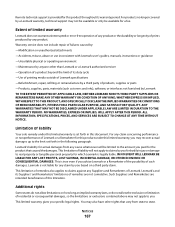
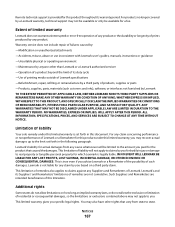
... of its warranty period.
Notices
167
Warranty service does not include repair of failures caused by:
-Modification or unauthorized attachments -Accidents, misuse, abuse or use inconsistent with Lexmark user's guides, manuals, instructions or guidance
-Unsuitable physical or operating environment -Maintenance by anyone other rights that caused the damages. ALL INFORMATION, SPECIFICATIONS...
User's Guide - Page 168


..., YOU AGREE TO INFORM THE USERS THAT USE OF THE PRODUCT INDICATES ACCEPTANCE OF THESE TERMS.
DEVICE LICENSE AGREEMENT
The patented printer is licensed for, and designed to be used with your Lexmark product or Software Program is a legal agreement between you agree to: (1) use only genuine Lexmark toner cartridges and developer components with this printer...
User's Guide - Page 183


...
Quality menu 103 Quiet Mode 27
R
recommended print side 38 recycled paper
using 39 recycling
Lexmark packaging 26 Lexmark products 26 toner cartridges 27 WEEE statement 163 reducing a copy 52 reducing noise... scanner
Automatic Document Feeder (ADF) 15
functions 14 scanner glass 15 scanner glass cleaning 113 copying using 49 scanning to a computer 81 improving scan quality 83 Set Date and TIme menu ...
Similar Questions
Lexmark X204n How To Scan Using Top Feeder
(Posted by peleoni 10 years ago)
Lexmark X204n Will Scan To Email Using Automatic Document Feeder
(Posted by roeugen 10 years ago)

