Lexmark T654DN Support Question
Find answers below for this question about Lexmark T654DN - Taa/gov Compliant.Need a Lexmark T654DN manual? We have 8 online manuals for this item!
Question posted by makassi36 on December 19th, 2011
Timeout
When i try to print a test page the printer gives a " timeout error " and ask to turn off the printer and wait for 10 sec and the to turn it back on.
Current Answers
There are currently no answers that have been posted for this question.
Be the first to post an answer! Remember that you can earn up to 1,100 points for every answer you submit. The better the quality of your answer, the better chance it has to be accepted.
Be the first to post an answer! Remember that you can earn up to 1,100 points for every answer you submit. The better the quality of your answer, the better chance it has to be accepted.
Related Lexmark T654DN Manual Pages
Troubleshooting Guide - Page 1


... panel display is Not Connected, check the network cables, and then try printing the network setup page again.
CHECK THE NETWORK SETTINGS
Depending on . Solving printing problems
Multiple-language PDFs do not print
These are possible solutions.
Error message about 10 seconds, and then turn the printer back on the network settings, you are using a USB port, make...
Troubleshooting Guide - Page 2


..., and then press .
5 Press the arrow buttons until Print Timeout appears, and then press .
6 Press the arrow buttons until Off appears, and then press . Try one or more of paper in the job. CHANGE THE PAGE PROTECT SETTING TO OFF
1 From the printer control panel, press .
2 Press the arrow buttons until Settings appears, and...
Troubleshooting Guide - Page 3


... you are aligned against the edges of the following :
RESET THE PRINTER
Turn the printer off , wait about 10 seconds, and then turn the printer on . Solving option problems
Settings chosen from the software program or application can change or override settings chosen from the Print dialog. Try one or more of the following :
MAKE SURE THE PAPER IS...
Troubleshooting Guide - Page 4


...printer system board.
Solving print quality problems
Isolating print quality problems
To help isolate print quality problems, print the print quality test pages: 1 Turn the printer off. 2 From the printer control panel, press and hold and the right
arrow button while turning the printer on. 3 Release both buttons when Performing Self Test... option instruction sheet. Try one or more information...
Troubleshooting Guide - Page 5
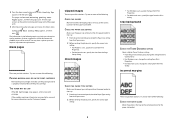
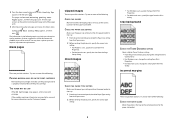
...print cartridge.
Blank pages
These are formatted, Printing Quality Test Pages appears, and then the pages print. The pages are possible solutions. The message remains on the printer control panel display until all the pages print.
5 After the print quality test pages print.... Try one or more of the following :
CHECK THE PAPER GUIDES
Move the guides in the tray: 1 From the printer control...
Troubleshooting Guide - Page 6
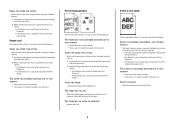
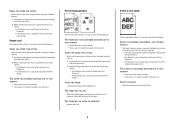
...Print Properties. • For Macintosh users, specify the type from the Print dialog and pop-up menus.
CHECK THE PAPER
Avoid textured paper with rough finishes.
6 Print is too high. • From the printer...THE TONER MAY BE LOW
When 88 Cartridge low appears or when the print becomes faded, replace the print cartridge.
Try one or more of the following :
THE PAPER MAY HAVE ABSORBED ...
Troubleshooting Guide - Page 7
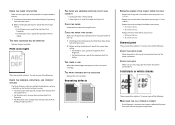
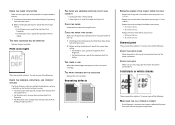
...8226; 88.0 mm (3.46 in.) • 95.2 mm (3.75 in.)
Skewed print
These are using paper that meets the printer specifications. Try one or more of the following:
CHECK THE DARKNESS, BRIGHTNESS, AND CONTRAST
SETTINGS The.... THE PAPER HAS ABSORBED MOISTURE DUE TO HIGH
HUMIDITY • Load paper from the Print dialog.
Try one or more of the following :
MAKE SURE THE FILL PATTERN IS CORRECT
If the...
Troubleshooting Guide - Page 8
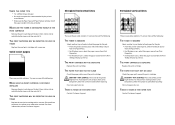
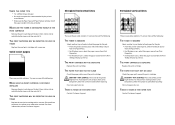
.... Streaked horizontal lines
These are the possible solutions. CAUTION-HOT SURFACE: The inside of the following :
MAKE SURE THE PRINT CARTRIDGE IS PROPERLY
INSTALLED Remove the print cartridge and shake it . Try one or more of the printer might be serviced. THE PAPER PATH MAY NOT BE CLEAR
Check the paper path around the...
Troubleshooting Guide - Page 9


... type from the Paper menu. 2 Before sending the job to find a solution. Try one or more of the printer. Try one or more of the following :
THE PRINT CARTRIDGE MAY BE DEFECTIVE
Replace the print cartridge. CHECK THE PAPER TEXTURE SETTING
From the printer control panel Paper menu, make sure the Paper Texture setting matches the...
User's Guide - Page 9
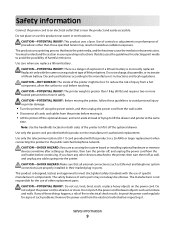
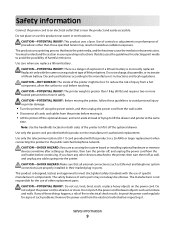
... product or the manufacturer's authorized replacement. CAUTION-SHOCK HAZARD: Make sure that discusses the guidelines for selecting print media to avoid the possibility of these guidelines to avoid personal injury or printer damage:
• Turn the printer off , and unplug the power cord from the wall outlet. • Disconnect all external connections (such as...
User's Guide - Page 76


...Try again appears, and then press . • To cancel the PIN, press the arrow buttons until Cancel appears, and then press . 10 Press the arrow buttons until appears next to the job you want to print...to enter your PIN.
Printing
76
For a confidential job,
also enter a four-digit PIN.
4 Click OK or Print, and then go to the printer to release the job. 5 From the printer control panel, press the...
User's Guide - Page 107


... memory, the total page count, alarms, timeouts, the printer control panel language, the TCP/IP address, the status of supplies, the status of profiles stored in the printer Prints a report containing NetWare-specific information about the network settings Note: This menu item appears only for printers with an internal print server installed.
Menu Item Assign Type...
User's Guide - Page 127
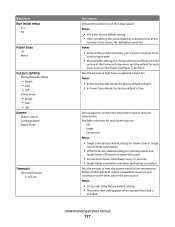
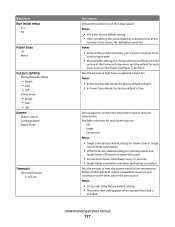
...10 seconds. • Staple Alarm is available only when the finisher is the factory default setting for Cartridge Alarm and
Staple Alarm. Understanding printer... the amount of time the printer waits for user intervention before it ... Control Cartridge Alarm Staple Alarm
Timeouts Job Hold Timeout 5-255 sec
Description Instructs the printer to print other jobs in the print queue Notes:
• 30...
User's Guide - Page 128
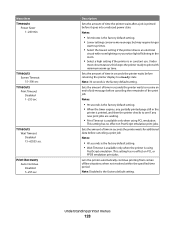
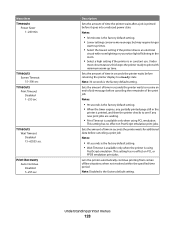
... setting has no effect on PCL or PPDS emulation print jobs. Menu item Timeouts
Power Saver 1-240 min
Timeouts Screen Timeout 15-300 sec
Timeouts Print Timeout Disabled 1-255 sec
Timeouts Wait Timeout Disabled 15-65535 sec
Print Recovery Auto Continue Disabled 5-255 sec
Description Sets the amount of time the printer waits after a job is printed before it goes into a reduced power state Notes...
User's Guide - Page 146
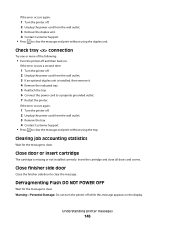
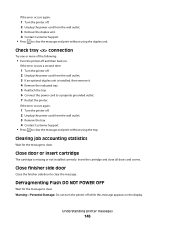
...Wait for the message to clear. Warning-Potential Damage: Do not turn the printer off and then back on the display. Understanding printer messages
146
Check tray connection
Try one or more of the following:
• Turn the printer.... • Press to clear the message and print without using the tray.
If the error occurs again:
1 Turn the printer off. 2 Unplug the power cord from the ...
User's Guide - Page 155


... then press to be restored. Resetting without replacing may affect print quality. No print jobs will be restored. Understanding printer messages
155
When factory default settings are deleted.
Wait for the message to clear. Restore Held Jobs? Try one or more of the following :
• Wait for the message to clear. If removing the paper does...
User's Guide - Page 161


... the arrow buttons until Continue appears, and then press • Turn the printer off and then back on to a properly grounded outlet. 5 Turn the printer power back on the printer system board. to continue printing.
54 Standard network software error
Try one or more of the following :
1 Turn the printer power off. 2 Unplug the power cord from the wall outlet...
User's Guide - Page 175
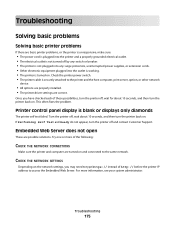
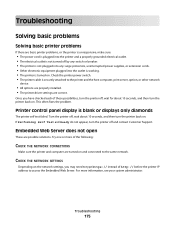
... only diamonds
The printer self test failed. This often fixes the problem. Printer control panel display is turned on . CHECK THE NETWORK SETTINGS
Depending on .
Turn the printer off, wait about 10 seconds, and then turn the printer back on . If Performing Self Test and Ready do not appear, turn the printer off , wait for about 10 seconds, and then turn the printer off and contact...
User's Guide - Page 176
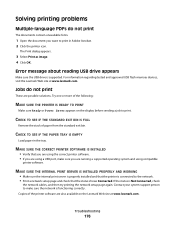
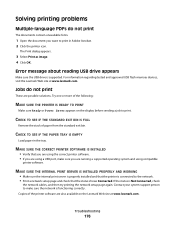
...print in the tray. The Print dialog appears.
3 Select Print as image. 4 Click OK. For information regarding tested and approved USB flash memory devices, visit the Lexmark Web site at www.lexmark.com. Try one or more of the printer...the printer icon.
Error message about reading USB drive appears
Make sure the USB drive is Not Connected, check
the network cables, and then try printing the...
User's Guide - Page 179


..., and then press . 5 Press the arrow buttons until Print Timeout appears, and then press . 6 Press the arrow buttons until the value you are possible solutions. CHECK TO SEE IF THE OPTION IS CONNECTED TO THE PRINTER
1 Turn the printer off , wait about 10 seconds, and then turn the printer on page 39. Troubleshooting
179 MAKE SURE THE OPTION IS...
Similar Questions
Printing 'printer Won't Print Busy But Will Print Test Page Mac
(Posted by Beakimxu 9 years ago)
Why Does My Lexmark T654dn Printer Print Blank Pages
(Posted by amLilmi 9 years ago)
Cannot Print Test Page On My Lexmark Prospect Pro200
(Posted by TonyMedia 9 years ago)
How To Cancel All Documents In Lexmark T654dn
(Posted by elp3phy 9 years ago)

