Lexmark T654 Support Question
Find answers below for this question about Lexmark T654.Need a Lexmark T654 manual? We have 8 online manuals for this item!
Question posted by dmafalale on October 31st, 2013
How To Install Staple Cartridges In Lexmark T654
The person who posted this question about this Lexmark product did not include a detailed explanation. Please use the "Request More Information" button to the right if more details would help you to answer this question.
Current Answers
There are currently no answers that have been posted for this question.
Be the first to post an answer! Remember that you can earn up to 1,100 points for every answer you submit. The better the quality of your answer, the better chance it has to be accepted.
Be the first to post an answer! Remember that you can earn up to 1,100 points for every answer you submit. The better the quality of your answer, the better chance it has to be accepted.
Related Lexmark T654 Manual Pages
Clearing Jams Guide - Page 1


... 271-279 280-282 283
Area Printer Optional external duplex unit Paper trays Multipurpose feeder Envelope feeder Optional output bins StapleSmartTM II Finisher Staple cartridge
1
200 and 201 paper jams
...on the underside of the printer. Paper recommendations
• Use only recommended paper or specialty media. Have rough, cockle, or laid finishes - Lexmark™ T65x Clearing Jams Guide...
Clearing Jams Guide - Page 6


.... 1 Close the stapler door until it clicks into place.
2 Pull the latch of the staple cartridge holder down, and then pull the holder out of the printer.
4 Press down on the staple guard until it snaps into place.
2 Press .
283 staple jam
1 Press the latch to open the stapler door.
3 Use the metal tab to...
User's Guide - Page 6


...rollers ...170 Ordering staple cartridges...170 Ordering a transfer roller...170
Recycling Lexmark products...170 Moving the printer...170
Before moving the printer...170 Moving the printer to another location...171 Shipping the printer ...171
Administrative ...correctly or quits after it is installed 179 Paper trays...180 2000-sheet tray...180 Envelope feeder ...180 Duplex unit...181
Contents
6
User's Guide - Page 66


...laser printers:
• Chemically treated papers used to successfully print on the page) greater than 60 g/m2 (16 lb) • Multiple part forms or documents
For more information about Lexmark, visit www.lexmark... Before loading paper, know the recommended print side of stability resulting in the printer fuser • Preprinted papers that require a registration (the precise location on ...
User's Guide - Page 73


...550-sheet tray, or the multipurpose feeder. • Use transparencies designed specifically for laser printers. Tips on using transparencies
Print samples on the transparencies being considered for use before ...envelopes made from sticking together. • We recommend Lexmark part number 12A5010 for A4-size transparencies and Lexmark part number 70X7240
for use envelopes that are able...
User's Guide - Page 74


...www.lexmark.com/publications. Print samples on the card stock being considered for label
applications. Tips on using labels
Print samples on the labels being considered for laser printers....• Do not use before buying large quantities. Adhesive material contaminates the printer and could void the printer and cartridge warranties.
• Do not use a non-oozing adhesive.
• ...
User's Guide - Page 82
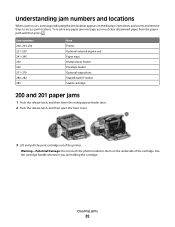
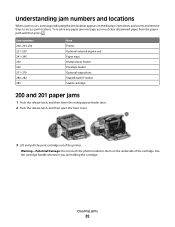
...
Warning-Potential Damage: Do not touch the photoconductor drum on the display.
Use the cartridge handle whenever you must clear all jammed paper from the paper path and then press... 260 271-279 280-282 283
Area Printer Optional external duplex unit Paper trays Multipurpose feeder Envelope feeder Optional output bins StapleSmart II Finisher Staple cartridge
200 and 201 paper jams
1 Push the...
User's Guide - Page 92
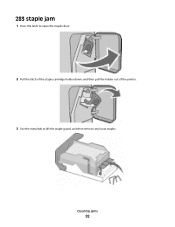
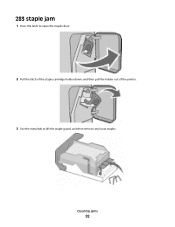
Clearing jams
92 283 staple jam
1 Press the latch to open the stapler door.
2 Pull the latch of the staple cartridge holder down, and then pull the holder out of the printer.
3 Use the metal tab to lift the staple guard, and then remove any loose staples.
User's Guide - Page 148


...
Try one or more of the following :
• Install the specified bin: 1 Turn the printer off while the printer is formatting the printer hard disk. You can use Hex Trace to troubleshoot printer problems.
Insert staple cartridge
Try one or more of the following :
• Insert a staple cartridge to clear the message. • Press to clear the message and...
User's Guide - Page 149


... specified tray. 4 Connect the power cord to a properly grounded outlet. 5 Restart the printer.
• Cancel the current job.
Understanding printer messages
149 Install MICR Cartridge
The printer does not have a MICR cartridge installed. Note: Engine code may be downloaded while this message appears on the display.
Invalid Engine Code
You need to continue printing. For more of...
User's Guide - Page 150


... tray or feeder, and is a hardware option installed inside the printer.
Menu access turned off by system administrator
The printer menus cannot be downloaded while this message appears on ... job. Try one or more of the following :
• Replace the specified staple cartridge in the multipurpose feeder.
• Press the arrow buttons until Continue appears, and then press •...
User's Guide - Page 156
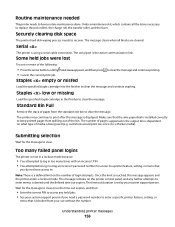
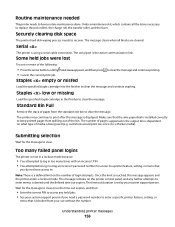
...rollers, the charge roll, the transfer roller, and the fuser.
Serial
The printer is installed correctly
to a printer feature, setting, or menu that is denied until Continue appears, and then ... bin to print after this message appears and the printer enters a lockout mode.
Staples low or missing
Load the specified staple cartridge in the output bin is being used (e.g. The ...
User's Guide - Page 168


Maintaining the printer
168
Recommended print cartridges
Part name For the US and Canada Print Cartridge
Lexmark Return Program Cartridge Regular cartridge
T650A11A
T650A21A
High Yield Print Cartridge
T650H11A
T650H21A
Extra High Yield Print Cartridge*
T654X11A
High Yield Print Cartridge for Label Applications
T650H04A
Extra High Yield Print Cartridge for Label Applications*
...
User's Guide - Page 170
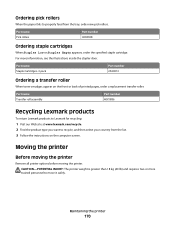
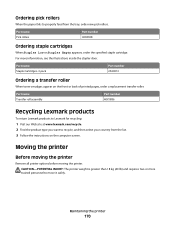
... lb) and requires two or more information, see the illustrations inside the stapler door. Part name Staple Cartridges-3 pack
Part number 25A0013
Ordering a transfer roller
When toner smudges appear on the computer screen.
Maintaining the printer
170 Part name Pick rollers
Part number 40X4308
Ordering staple cartridges
When Staples Low or Staples Empty appears, order the specified...
User's Guide - Page 211


... HTML menu 140
I
Image menu 141 Insert staple cartridge 148
Index
211
Insert Tray 148 Install bin 148 Install duplex 149 Install envelope feeder 149 Install MICR Cartridge 149 Install tray 149 installation
wireless network 41, 42 installing
options in driver 39 printer software 38 installing options order of installation 34 installing printer software adding options 39 Internal Solutions Port...
User's Guide - Page 212


... 52 multipurpose feeder 59 transparencies 59
M
Macintosh wireless network installation 42
maintenance kit ordering 168
memory card installing 20 troubleshooting 181
Menu access turned off by system administrator...drawers 34 ports 17 printer hard disk 30
ordering charge rolls 169 fuser 169 fuser wiper 169 maintenance kit 168 pick rollers 170 print cartridges 167 staple cartridges 170 transfer roller ...
User's Guide - Page 214


...Formatting Flash 148 Hex Trace ready 148 Insert staple cartridge 148 Insert Tray 148 Install bin 148 Install duplex 149 Install envelope feeder 149 Install MICR Cartridge 149 Install tray 149 Invalid Engine Code 149 Invalid Network... sample list 78 from flash drive 77 from Macintosh 72 from Windows 72 installing printer software 38 menu settings page 38 network setup page 38 print quality test ...
User's Guide - Page 215


... bin - 153 Reattach envelope feeder 154 recycled paper
using 67 recycling
Lexmark products 170 WEEE statement 198 Remote Management Active 154 Remove packaging material,...printer 171 SMTP Setup menu 121 Some held jobs were lost 156 Standard Bin Full 156 Standard Network menu 108 standard tray
loading 52 Standard USB menu 115 staple cartridges
ordering 170 Staples empty or misfed 156 Staples...
Service Manual - Page 37


...-20 seconds to "Switch (media size) assembly removal (T650, T652, T654)" on .
Replace the switch media size if problem remains. It may take the printer 10-20 seconds to "Print cartridge ID connector assembly removal (T650, T652, T654)" on page 4-59. Install the proper print cartridge.
1. Make sure the Paper Size setting is correct for the...
Service Manual - Page 216
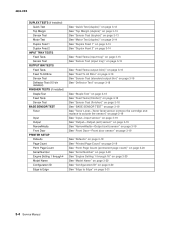
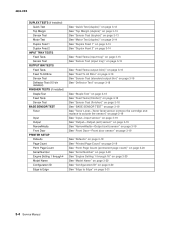
...Sensor Test Deflector Test (if 5-bin installed)
FINISHER TESTS (if installed) Staple Test Feed Tests Sensor Test
BASE SENSOR TEST Toner
Input Output NarrowMedia Front Door PRINTER SETUP Defaults Page Count Perm Page ...18 See "BASE SENSOR TEST" on page 3-19 See "Toner Level-Toner level sensor (remove the cartridge and replace to actuate the sensor)" on page 3-19 See "Input-Input sensor" on page 3-19 ...
Similar Questions
Will An X654 Lexmark Toner Cartridge Work With A T654 Printer
(Posted by tejasm 10 years ago)
Lexmark Ms711 Laser Printer Weight
what does the ms711 laser printer weigh without additional trays?
what does the ms711 laser printer weigh without additional trays?
(Posted by cathyrose2 10 years ago)
How To Install A Lexmark T654 Toner Cartridge In To Printer
(Posted by poyracajn 10 years ago)

