Lexmark T650 Support Question
Find answers below for this question about Lexmark T650.Need a Lexmark T650 manual? We have 9 online manuals for this item!
Question posted by samkennard on July 5th, 2012
T650 Duplexer
The unit shows a jam, 238.04, but there is no jam. I have removed the duplexer from the front and opened the rear door.
Current Answers
There are currently no answers that have been posted for this question.
Be the first to post an answer! Remember that you can earn up to 1,100 points for every answer you submit. The better the quality of your answer, the better chance it has to be accepted.
Be the first to post an answer! Remember that you can earn up to 1,100 points for every answer you submit. The better the quality of your answer, the better chance it has to be accepted.
Related Lexmark T650 Manual Pages
Troubleshooting Guide - Page 1


...printer power switch. • The printer cable is turned on. Embedded Web Server does not open
These are correct.
Jobs do not appear, turn the printer off , wait for about 10 seconds, and then turn the printer...TO SEE IF THE STANDARD EXIT BIN IS FULL
Remove the stack of these possibilities, turn the printer back on the display before the printer IP address to the same network. CHECK TO ...
User's Guide - Page 74


...printer.
• Use grain short card stock when possible. Notes:
• Paper, dual-web paper, polyester, and vinyl labels are supported. • When using the duplex unit...laser printers. Printing
74 The labels can significantly impact print quality. Partial sheets may contaminate the printer. Tips on using card stock
Card stock is not possible, remove... mm (0.04 in a jam.
For ...
Service Manual - Page 9


... T650 duplex paper path 3-93 Models T652 and T654 duplex paper path 3-94 Functions of main components 3-94 Sensor (duplex input 3-94 Duplex drive motor assembly 3-95 Understanding jam numbers and locations 3-96 200 and 201 paper jams 3-96 202 and 203 paper jams 3-97 230 paper jam 3-98 Rear paper jams 3-98 Front paper jams 3-99 231-239 paper jams (optional external duplex unit...
Service Manual - Page 10
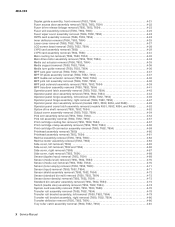
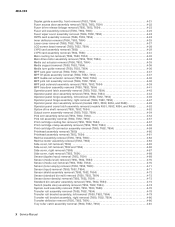
...-XXX
Duplex guide assembly, front removal (T652, T654 4-21 Fuser access door assembly removal (T650, T652, T654 4-22 Fuser drive release linkage removal (T650, T652, T654 4-23 Fuser unit assembly removal (T650, T652, T654 4-23 Fuser wiper cover assembly removal (T650, T652, T654 4-24 HVPS card assembly removal (T650, T652, T654 4-24 Inner deflector removal (T650, T652, T654 4-25 Laser cover...
Service Manual - Page 25


4062-XXX
1. General information
The Lexmark™ laser printers are available in the following models:
Machine type 4062... error messages, service checks, and diagnostic aids to the correct field replaceable unit (FRU) or part. General information 1-1 The Lexmark laser printers are letter-quality page printers designed to attach to personal computers and to verify the repair. After you...
Service Manual - Page 157


.... Go to "System card assembly removal (T650, T652, T654, T656)" on printers that have the RFID UHF option installed. If any connectivity option is disconnected
990.00 990.02
Output option equipment check.
Go to "System card assembly removal (T650, T652, T654, T656)" on page 4-76.
Paperport failure
Output option rear door not fully closed. Replace the...
Service Manual - Page 168
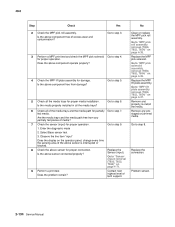
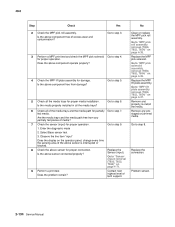
....
2-134 Service Manual Is the above component free from any prestaged or jammed media. Go to step 4.
Does the problem remain? Go to step 3.
3 Perform a MPF print test and check the MPF pick solenoid Go to "MPF pick roll assembly removal (T650, T652, T654)" on page 4-38. Are the media trays and the...
Service Manual - Page 308


... cartridge.
4. Push the release latch, and then open the front cover.
4
2
3
1
3. Place the print cartridge aside on the underside of the cartridge. Lift and pull the print cartridge out of each jam:
Jam numbers
200-203 230-239 241-245 250 260 270-279 28x
Area
Printer Duplex unit Paper trays Multipurpose feeder Envelope feeder Optional...
Service Manual - Page 335


... the fuser access door assembly. Remove the four screws (A) securing the cover assembly, rear lower to the machine.
Open the rear lower door. 2. Cover assembly, rear lower (T652, T654)
1. Remove the cover assembly, rear lower. Remove the cover assembly, rear lower.
Open the rear lower door. 3. Repair Information 4-13 Go to "HVPS card assembly removal (T650, T652, T654)" on page 4-24...
Service Manual - Page 341


... the fuser access door. Remove the cover assembly, rear lower.
C
5. Go to the duplex drive motor assembly. Disconnect the connection (D) to "Cover assembly, rear lower (T652, T654)" on page 4-24. 2. Remove the cover from the duplex drive motor assembly. Remove the three screws (A) securing the duplex drive motor assembly to "HVPS card assembly removal (T650, T652, T654)" on page...
Service Manual - Page 345
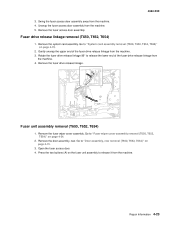
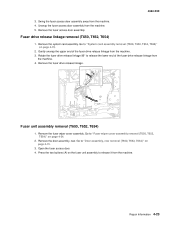
... the lower end of the fuser drive release linkage from the machine. 3. Remove the door assembly, rear. Rotate the fuser drive release linkage 90° to release it from
the machine. 4. Repair Information 4-23 Fuser unit assembly removal (T650, T652, T654)
1. Remove the fuser access door assembly. Remove the fuser drive release linkage. Press the two buttons (A) on page...
Service Manual - Page 358


...Remove the MPF tray door assembly. 4062-XXX
Media support removal (T650, T652, T654)
1.
Go to release the hook (A) as shown in the direction of the arrow. 4.
Remove the media support. Media turn guide. Gently bend the left side of the media support from the machine. Remove the media turn guide removal (T650...MPF tray door assembly removal (T650, T652, T654)" on page 4-41.
2....
Service Manual - Page 365


Operator panel latch assembly removal (T650, T652, T654)
1. Open the operator panel door assembly. 2. Repair Information 4-43 Slide the MPF tray door assembly in the direction of the arrow to the machine. Remove the MPF tray door assembly.
Remove the four screws (A) securing the operator panel latch assembly to detach it from the machine.
6.
4062-XXX 5.
Service Manual - Page 367


Disconnect the connector (D) from the machine.
4062-XXX
5.
Detach the operator panel door assembly from the assembly. Remove the cover. 4. C
D
Operator panel hinge assembly, left . Remove the screw (A) securing the cover to "Operator panel door assembly removal (T650, T652, T654)" on page 4-44.
2. Go to the operator panel hinge assembly, left. 3. Repair Information 4-45 4. ...
Service Manual - Page 369


... panel hinge assembly, right. 3. Go to "Operator panel door assembly removal (T650, T652, T654)" on page 4-44.
2. Detach the spring (A) from the operator panel hinge assembly, right. Repair Information 4-47 10. Remove the operator panel door assembly.
Detach the spring (B) from the operator panel hinge assembly, right. Remove the operator panel hinge assembly, left.
4062-XXX...
Service Manual - Page 533


...1
1 1 1
Units/ kit or pkg
1 1 1 1 5 1 1 1 1 1 1 1 1 1 1 3 3 2 2 1
1 1 1
Description
Redrive assembly (T650) Redrive assembly (T652) Redrive assembly (T654 and T656) Duplex drive motor assembly (T652, T654, and T656) Duplex assembly with 2 belts and 2 pulleys (T652, T654, and T656) Duplex guide handle (T652, T654, and T656) Duplex guide, rear (T652, T654, and T656) Duplex guide spring, rear (T652...
Service Manual - Page 539


...1 1 1 1 1 1 1 1 1 1 1
Units/ kit or pkg
1 1 1 1 1 1 1 1 1 1 1 1 1 1 2 1 1 1 1 1 1 1
Description
Tray catch spring Tray roller catch assembly MPF pick solenoid assembly MPF cam gear MPF pick roll assembly with flanges and clip MPF lift plate assembly (T650) MPF lift plate assembly (T652, T654, and T656) MPF tray door assembly (T650) MPF tray door assembly (T652) MPF tray door assembly (T654) Pick...
Service Manual - Page 579


... 7-3 40X4332 Door assembly, rear (T650 7-3 40X4334 Cover assembly, rear lower (T652 and T654 7-3 40X4335 Cover assembly, rear lower (T652, T654, and T656 7-3 40X4336 Inner cover, right (T650, T652, and T654 7-3 40X4337 Side cover, right (T654 7-3 40X4338 Side cover, right (T650 7-3 40X4339 Access door 7-3 40X4343 Redrive motor assembly (T652, T654, and T656 7-9 40X4344 Duplex drive motor...
Service Manual - Page 581
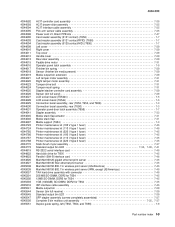
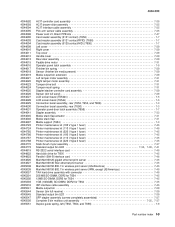
... and T656 7-3 Connection bezel assembly, rear (T650 7-3 Operator panel door latch assembly (T656 7-7 Stapler assembly 7-33 Media stack flap actuator 7-31 Media stack flap 7-31 Media support (T654 7-3 Printer maintenance kit (100 V type 1 fuser 7-45 Printer maintenance kit (110 V type 1 fuser 7-45 Printer maintenance kit (220 V type 1 fuser 7-45 Printer maintenance kit (100 V type 2 fuser...
Service Manual - Page 582


...card assembly 7-39 Right frame 7-39 Right cover 7-39 Left cover 7-39 Rear door assembly 7-39 Envelope feeder (T650, T652, and T654 only - 4062-XXX
40X5704 40X5708 40X5709 40X5710 40X5711 40X5712... 7-48 Kiosk presenter 7-48 Adjustable label stacking device 7-48 Relocation kit 7-45 External duplex 7-43 Sensor (stapler pass through 7-29 Sensor (media in stapler 7-33 Stapler cover 7-29 System...
Similar Questions
Lexmark Ms711 Laser Printer Weight
what does the ms711 laser printer weigh without additional trays?
what does the ms711 laser printer weigh without additional trays?
(Posted by cathyrose2 10 years ago)
My Lexmark C534dn Color Laser Printer Has Red And Yellow Smudge Down Each Side
My Lexmark C534dn color laser printer has red and yellow smudge down each side of the page. On the l...
My Lexmark C534dn color laser printer has red and yellow smudge down each side of the page. On the l...
(Posted by amjohau 12 years ago)

