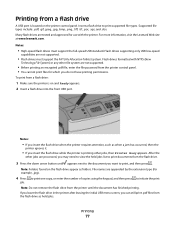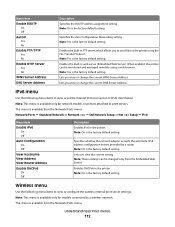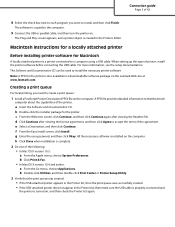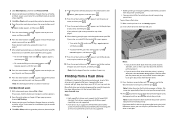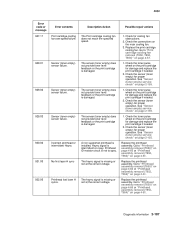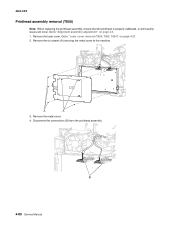Lexmark T650 Support Question
Find answers below for this question about Lexmark T650.Need a Lexmark T650 manual? We have 9 online manuals for this item!
Question posted by richard49418 on January 23rd, 2012
How Do You Scan A Document Like And Invoice To Have It Become The Template?
We are moving our AS400 to T650N lexmark printers. How do we scan a document, like and invoice and place it within the printer as a template, so our spool filed invoices are printed on the templated printing?
Current Answers
Answer #1: Posted by LexmarkListens on January 27th, 2012 9:23 AM
The Lexmark T650 is a single function printer, it does't have a scanner. If you connected a separate scanner to your printer, please provide us information so we can do further analysis and do the proper troubleshooting.
For further assistance, please contact Lexmark Technical Support.
Lexmark Listens
Phone:
USA: 1-800-539-6275
Canada: (877) 856-5540
UK: 0800 121 4726
South Africa: 0800 981 435
Related Lexmark T650 Manual Pages
Similar Questions
Print Take 15-30 To Come Out Like Faster Print Time
Hi And Hello I Have A T650n Printer. And When I,m Printing Pages Its Taking 15-30 Sec Before A Page ...
Hi And Hello I Have A T650n Printer. And When I,m Printing Pages Its Taking 15-30 Sec Before A Page ...
(Posted by DI40208 8 years ago)
Lexmark Ms711 Laser Printer Weight
what does the ms711 laser printer weigh without additional trays?
what does the ms711 laser printer weigh without additional trays?
(Posted by cathyrose2 10 years ago)
How To User Profile To Scan In Network For Lexmark T650
how to user profile to scan in network for lexmark t650
how to user profile to scan in network for lexmark t650
(Posted by tushar123bhurke 11 years ago)
My Lexmark C534dn Color Laser Printer Has Red And Yellow Smudge Down Each Side
My Lexmark C534dn color laser printer has red and yellow smudge down each side of the page. On the l...
My Lexmark C534dn color laser printer has red and yellow smudge down each side of the page. On the l...
(Posted by amjohau 12 years ago)