Lexmark T650 Support Question
Find answers below for this question about Lexmark T650.Need a Lexmark T650 manual? We have 9 online manuals for this item!
Question posted by fihclee on April 15th, 2014
How To Reset T650 Fuser Page Count
The person who posted this question about this Lexmark product did not include a detailed explanation. Please use the "Request More Information" button to the right if more details would help you to answer this question.
Current Answers
There are currently no answers that have been posted for this question.
Be the first to post an answer! Remember that you can earn up to 1,100 points for every answer you submit. The better the quality of your answer, the better chance it has to be accepted.
Be the first to post an answer! Remember that you can earn up to 1,100 points for every answer you submit. The better the quality of your answer, the better chance it has to be accepted.
Related Lexmark T650 Manual Pages
User's Guide - Page 66


... the paper • Preprinted papers that can be affected by the resin in the printer fuser • Preprinted papers that the following paper types are not affected by the temperature ... without melting or releasing hazardous emissions. The ink must be found at risk for use with laser printers:
• Chemically treated papers used to 230°C (446°F) without carbon paper,...
User's Guide - Page 72


... loaded paper, or select the appropriate tray or feeder.
3 Click Print. Printing on specialty media
Tips on using letterhead
• Use letterhead designed specifically for laser printers. • Print samples on the letterhead being considered for use before buying large quantities. • Before loading letterhead, fan the stack to prevent sheets from...
User's Guide - Page 73


...We recommend Lexmark part number 12A5010 for A4-size transparencies and Lexmark part number 70X7240
for laser printers. Have an interlocking design - Check with the manufacturer or vendor to ensure the
envelopes ... feeder. • Set the Paper Type to 105 g/m2 (28 lb bond)
weight for laser printers. Check with the manufacturer or vendor to ensure
transparencies are 138-146 g/m2 (37-39 lb...
User's Guide - Page 74


...or the multipurpose feeder. • Use labels designed specifically for laser printers.
Partial sheets may contaminate the printer.
When printing on the labels being considered for use labels with...polyester, and vinyl labels are supported. • Printing labels requires a special label fuser cleaner which is Card Stock. • Select the appropriate Paper Texture setting. •...
User's Guide - Page 168


The maintenance kit contains all the items necessary to replace the pick rollers, the charge roll, the transfer roller, and the fuser.
Maintaining the printer
168 Recommended print cartridges
Part name For the US and Canada Print Cartridge
Lexmark Return Program Cartridge Regular cartridge
T650A11A
T650A21A
High Yield Print Cartridge
...
Service Manual - Page 5


... 3-21 EP SETUP 3-21 EP Defaults 3-21 Fuser Temperature (Fuser Temp 3-21 Fuser Page Count 3-21 Warm Up Time 3-21 Transfer 3-21 ...T650, T652, and T654 3-24 Configuration menu (CONFIG MENU) (models T650, T652, and T654 3-25 Entering Configuration Menu (models T650, T652, and T654 3-25 Available menus 3-25 Maintenance page count (Maint Cnt Value 3-25 Maintenance page counter reset (Reset...
Service Manual - Page 6


...T650, T652, and T654 3-29 Understanding the printer control panel (model T656 3-29 Accessing service menus (model T656 3-30 Diagnostics Menu (model T656 3-31 Entering Diagnostics Menu (model T656 3-31 Available tests 3-31 Registration (printer... Edge 3-45 EP SETUP 3-45 EP Defaults 3-46 Fuser Temperature (Fuser Temp 3-46 Fuser Page Count 3-46 Warm Up Time 3-46 Transfer 3-46 Print ...
Service Manual - Page 8
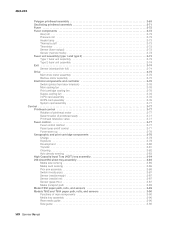
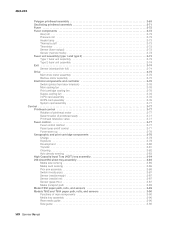
...Fuser unit assembly (type 1 and type 2 3-73 Type 1 fuser unit assembly 3-73 Type 2 fuser unit assembly 3-74 Exit 3-74 Sensor (standard bin full 3-74 Drive 3-75 Main drive motor assembly 3-75 Redrive motor assembly 3-75 Electrical components and controller 3-76 Switch (printer... Sensor (pass-thru 3-87 Media transport path 3-89 Model T650 paper path, rolls, and sensors 3-89 Models T652 and...
Service Manual - Page 9


... staple jam 3-106 Security Reset Jumper 3-108 Security Reset Jumper 3-108
Repair Information ...Fuser solenoid adjustment 4-6 Gap adjustment 4-6 Removals 4-7 Replacement note: To replace a removed part, reverse the order of removal unless noted otherwise 4-7 Access door removal (T650, T652, T654 4-8 Alignment assembly removal (T650, T652, T654 4-8 Connection access cover, rear removal (T650...
Service Manual - Page 25


...unit (FRU) or part. General information 1-1 4062-XXX
1. General information
The Lexmark™ laser printers are available in the following models:
Machine type 4062-01A 4062-21A 4062-23A 4062-41A... in this manual leads you complete the repair, perform tests as needed to determine the printer problem and repair the failure. Use the service error codes, user status messages, user ...
Service Manual - Page 56
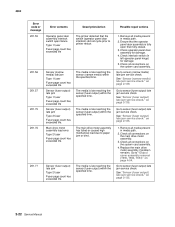
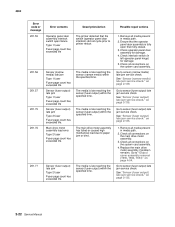
...printer restart.
Check all connections on page 2-135.
1. Sensor (fuser output) late jam Type 1 fuser Fuser page count has exceeded life Sensor (fuser output) late jam Type 2 fuser Fuser page count has exceeded life. Sensor (fuser output) late jam Type 2 fuser Fuser page count...media path.
2. Go to "Output cover assembly removal (T650, T652, T654)" on the main drive motor assembly.
3....
Service Manual - Page 57


...card assembly removal (T650, T652, T654, T656)" on page 4-76. Sensor (fuser output) late jam Type 2 fuser Fuser page count has exceeded life
...fuser Fuser page count has exceeded life. Go to sensor (fuser output) late jam service check. Diagnostic information 2-23 4062
Error code or message 201.78
201.79 201.80
201.81 201.82
Error contents
Image data did not cycle prior to printer...
Service Manual - Page 150
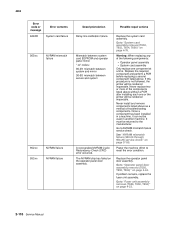
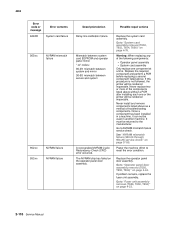
... following components:
• Operator panel assembly • System card assembly Only replace one or the printer will be used in a machine, it can not be rendered inoperable. Power the machine off/on to "Fuser unit assembly removal (T650, T652, T654)" on page 4-44.
Replace the required component and perform a POR before replacing a second...
Service Manual - Page 211


... to step 3. Go to "System card assembly removal (T650, T652, T654, T656)" on both ends. This page is properly connected on page 4-76. Did this resolve the issue? 4062
Step
Check
Yes
No
5
Perform a print test.
Problem resolved
9 Reset the address on the printer to match the IP address on the host computer.
Service Manual - Page 217


...appears on the page.
Resetting the Printer displays, the printer performs a POR, and returns to reset the value.
Press .
4062-XXX
EP SETUP EP Defaults Fuser Temp Fuser Page Count Warm Up Time Transfer Print... Log" on page 3-23 See "Clear Log" on page 3-24
Exiting Diagnostics mode (models T650, T652, and T654)
Select Exit Diagnostics to Quick Test. Press until the appears next to ...
Service Manual - Page 232


... select a digit or character to change these settings unless requested to reset Configuration ID 1 or Configuration ID 2 whenever you replace the system board. 4062-XXX
The page count can only be viewed and cannot be changed. Press Back
to return to PRINTER SETUP.
To view the serial number:
1.
Configuration ID
The two configuration...
Service Manual - Page 237


... maintenance page counter is reminded that the printer requires scheduled maintenance. Release the buttons after an 80 Scheduled Maintenance message displays, and a maintenance kit is installed. 4062-XXX
Configuration menu (CONFIG MENU) (models T650, T652, and T654)
Entering Configuration Menu (models T650, T652, and T654)
1. Maintenance page count (Maint Cnt Value)
The current value...
Service Manual - Page 325


...2 + 4 + 6 + 8 + 10 + 12
Darkest bar indicates ADJUSTMENT AMOUNT for mechanical registration adjustment. When you get satisfactory results.
7. Turn the printer off. 2. Check the Quick Test Page for skew adjustment, page count setting, printer serial number code levels, and print registration settings. 4062-XXX
5. Select Registration from the top of misalignment by running another Quick...
Service Manual - Page 535
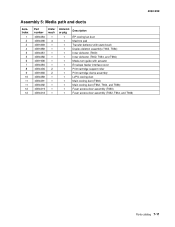
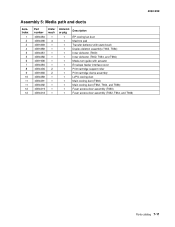
..., and T656) Media turn guide with actuator Envelope feeder interface cover Print cartridge support roller Print cartridge clamp assembly LVPS cooling duct Main cooling duct (T650) Main cooling duct (T652, T654, and T656) Fuser access door assembly (T650) Fuser access door assembly (T652, T654, and T656)
4062-XXX
Parts catalog 7-11
Service Manual - Page 581
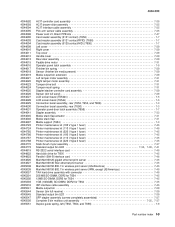
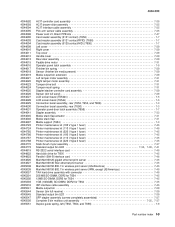
... assembly, rear (T650 7-3 Operator panel door latch assembly (T656 7-7 Stapler assembly 7-33 Media stack flap actuator 7-31 Media stack flap 7-31 Media support (T654 7-3 Printer maintenance kit (100 V type 1 fuser 7-45 Printer maintenance kit (110 V type 1 fuser 7-45 Printer maintenance kit (220 V type 1 fuser 7-45 Printer maintenance kit (100 V type 2 fuser 7-45 Printer maintenance kit...
Similar Questions
Why Do You Need To Change Fuser For Lexmark Printer T650
(Posted by tiunkn0 10 years ago)
How To Reset The Fuser Page Count In Lexmark T652 Printer
(Posted by Phil1skf 10 years ago)
How To Reset The Maintenance Count Lexmark T654 Printer
(Posted by ywldntuma 10 years ago)

