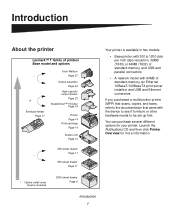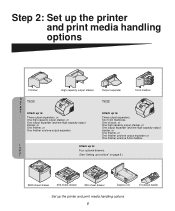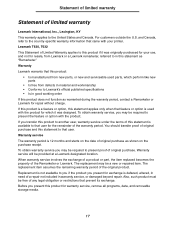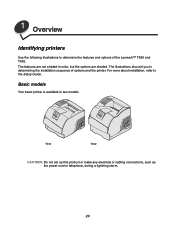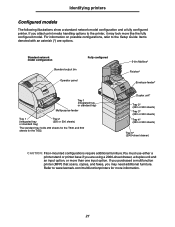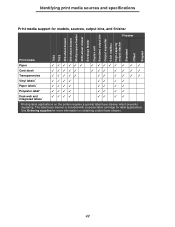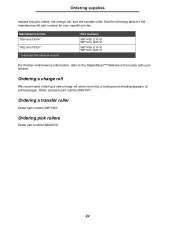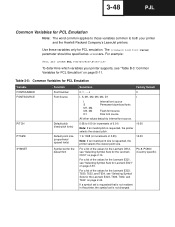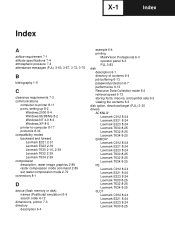Lexmark T632 Support Question
Find answers below for this question about Lexmark T632.Need a Lexmark T632 manual? We have 8 online manuals for this item!
Question posted by bellyacher on July 10th, 2013
How Do I Scan On The Printer And Download To The Computer
The person who posted this question about this Lexmark product did not include a detailed explanation. Please use the "Request More Information" button to the right if more details would help you to answer this question.
Current Answers
Related Lexmark T632 Manual Pages
Similar Questions
When Do I Change The Maintenance Kit In A Lexmark T632 Printer
(Posted by brunoJlk3rd 9 years ago)
What Part Cannot Be Ordered For Lexmark T632 Printer
(Posted by issacsaumel 10 years ago)
My Lexmark C534dn Color Laser Printer Has Black Smudge Down Each Side
Each time i print on the Lexmark C534dn printer I get Black Smudge marks on each side and sometimes ...
Each time i print on the Lexmark C534dn printer I get Black Smudge marks on each side and sometimes ...
(Posted by FJafri 11 years ago)
Where Can I Download The Official And Latest Printer Driver?
(Posted by eventspluspr 12 years ago)