Lexmark T632 Support Question
Find answers below for this question about Lexmark T632.Need a Lexmark T632 manual? We have 8 online manuals for this item!
Question posted by trklev on September 12th, 2014
Lex T632 How To Lower Fuser Temp
The person who posted this question about this Lexmark product did not include a detailed explanation. Please use the "Request More Information" button to the right if more details would help you to answer this question.
Current Answers
There are currently no answers that have been posted for this question.
Be the first to post an answer! Remember that you can earn up to 1,100 points for every answer you submit. The better the quality of your answer, the better chance it has to be accepted.
Be the first to post an answer! Remember that you can earn up to 1,100 points for every answer you submit. The better the quality of your answer, the better chance it has to be accepted.
Related Lexmark T632 Manual Pages
Setup Guide - Page 6
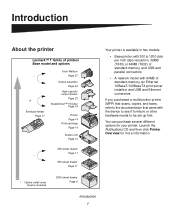
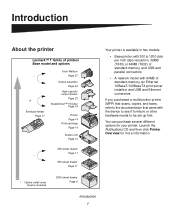
...
Duplex unit Page 13
250-sheet drawer Page 11
*
500-sheet drawer Page 11
Your printer is available in two models:
• Base printer, with 300 to 1200 dots per inch (dpi) resolution, 32MB (T630) or 64MB (T632) of standard memory, and USB and parallel connectors
• A network model with 64MB of standard...
User's Reference - Page 16


...laser system and printer are designed so there is never any human access to laser radiation above a Class I laser products are not being used by power generation.
The printer contains internally a Class IIIb (3b) laser...reported in conformance with ISO 9296.
1-meter average sound pressure, dBA
Printer Model
T630
T632
Printing 52
54
Idling
31
31
Energy Star
The EPA ENERGY STAR Office...
User's Reference - Page 30


... either grain long, running the length of the paper, or grain short, running the width of paper directly affects print quality. Business papers designed for laser printers.
30 Use only paper able to curve at its edges. Grain direction Grain refers to 36 lb bond) paper, grain long fibers are recommended. For...
User's Reference - Page 33
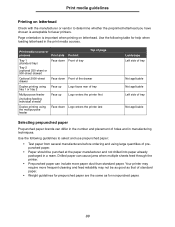
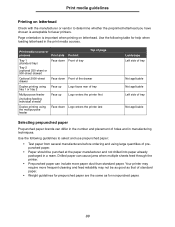
... are the same as that of prepunched paper.
• Paper should be as good as for laser printers.
Page orientation is acceptable for nonpunched paper.
33 Drilled paper can cause jams when multiple sheets feed through the printer.
• Prepunched paper can differ in the number and placement of tray
Not applicable
Selecting...
User's Reference - Page 34


...tray (250-sheet tray for the T630 or 500-sheet tray for the T632), optional 250- Print media guidelines
Transparencies
You can feed transparencies from the multipurpose...and specifications for information about this setting.) Check with laser printers that heat transparencies to prevent sheets from the printer driver, in laser printers. Transparencies must be set the Paper Type to the...
User's Reference - Page 35
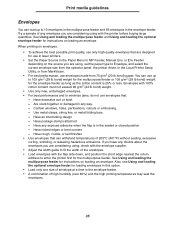
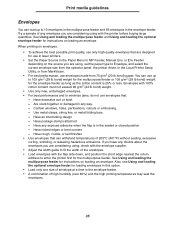
... undamaged envelopes. • For best performance and to minimize jams, do not use in laser printers.
• Set the Paper Source in the envelope feeder. See Using and loading the ... use only high-quality envelopes that can withstand temperatures of envelope at a time in the Local Printer Setup Utility, or from MarkVision.
• For best performance, use envelopes made from 75 g/...
User's Reference - Page 36


... in.) strip from the leading edge to Heavy.
• Do not load labels together with laser printers. Label adhesives, face sheet (printable stock), and topcoats must set the Paper Type to Labels...of 205°C (401°F) and pressure of the printer require a special fuser cleaner for laser printers. Print media guidelines
Labels
Your printer can print on the Lexmark Web site at least 1 mm...
User's Reference - Page 42
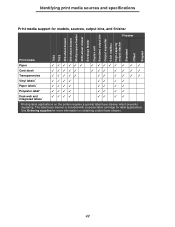
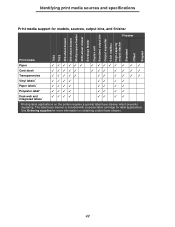
...
Card stock
Transparencies Vinyl labels*
Paper labels*
Polyester label*
Dual-web and integrated labels*
* Printing label applications on obtaining a label fuser cleaner.
42 See Ordering supplies for more information on the printer requires a special label fuser cleaner which prevents duplexing.
User's Reference - Page 44


... 203 g/m2 (125 lb) 163 g/m2 (100 lb) recommended
Cover
216 g/m2 (80 lb) 176 g/m2 (65 lb)
Transparencies
Laser printer 138 to 146 g/m2 138 to 146 g/m2 (37 to 39 lb bond) (37 to 39 lb bond)
Labels-maximum2 Paper
180 ... passed Lexmark's criteria is preferred for papers over 135 g/m2. 2 Printing label applications on your printer requires a special label fuser cleaner which prevents
duplexing.
User's Reference - Page 45
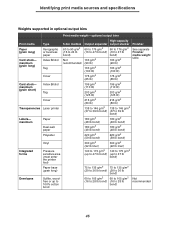
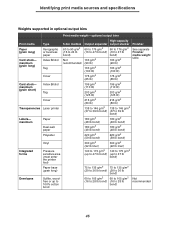
maximum
Integrated forms
Envelopes
Type Xerographic or business paper Index Bristol
Tag
Cover
Index Bristol
Tag
Cover
Laser printer
Paper
Dual-web paper Polyester
Vinyl
Pressure sensitive area (must enter the printer first) Paper base (grain long)
Sulfite, woodfree or up to 100% cotton bond
5-bin mailbox
60 to 90 g/m2 (16 to 24...
User's Reference - Page 47
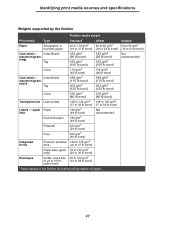
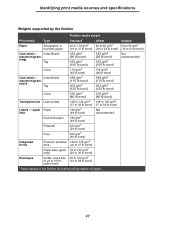
... (125 lb bond)
199 g/m2 (110 lb bond) 203 g/m2 (125 lb bond)
Cover
216 g/m2 (80 lb bond)
216 g/m2 (80 lb bond)
Transparencies Laser printer
138 to 146 g/m2 138 to 146 g/m2 (37 to 39 lb bond) 37 to the finisher bin without being stapled or jogged. Index Bristol...
User's Reference - Page 55
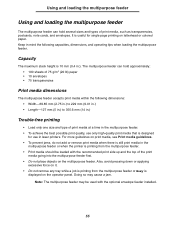
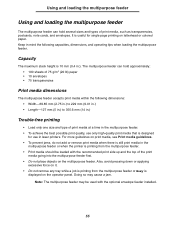
...in.) to 229 mm (9.01 in.) • Length-127 mm (5 in.) to 355.6 mm (14 in laser printers.
For more guidelines on the operator panel. Also, avoid pressing down or applying
excessive force on it. •...still print media in .). It is 10 mm (0.4 in the
multipurpose feeder or when the printer is printing from the multipurpose feeder or Busy is printing from the multipurpose feeder. • ...
Technical Reference - Page 270
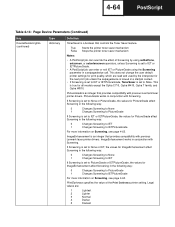
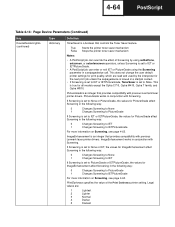
... are :
1
Lightest
2
Lighter
3
Normal
4
Darker
5
Darkest
PictureGrade works in conjunction with Screening.
This is a boolean that provides compatibility with previous Lexmark laser printer drivers. 4-64
PostScript
Table 4-14: Page Device Parameters (Continued)
Key
DeviceRenderingInfo (continued)
Type dictionary
Definition
TonerSaver is true for all models...
Technical Reference - Page 335


... power requirements (including fuser power). 7-2
Specifications
Electrical Specifications
Table 7-2: Printer Electrical Specifications
Printer Model C912 (low voltage model) C912 (high voltage model) E321 (low voltage model) E321 (high voltage model) E323 (low voltage model) E323 (high voltage model) T630 (low voltage model) T630 (high voltage model) T632 (low voltage model) T632 (high voltage...
Technical Reference - Page 410


...T632 , T634
Table B-10: PJL Messages for Attendance Conditions
Supported
Printer Model
✘ Not Supported Page numbers reference message descriptions. C912 E321, E323 T630 , T632...40038
80 Belt Exhausted
Intervention Required Fuser/Belt Exhausted
3-66
40038
80 Fuser/Belt Exhausted
Intervention Required ITU Maintenance
3-66
40038
83 ITU Maintenance
Printer Model
✘
...
Technical Reference - Page 415


...Printer Model
✘ Not Supported Page numbers reference message descriptions. Retry?
✘
✘
✘
Intervention Required OPMSG
3-71
40048
OPMSG message
Intervention Required STMSG
3-71
40049
STMSG message
Intervention Required Replace Fuser
3-71
40050
Replace Fuser...Failed.
C912 E321, E323 T630 , T632 ,
Message
Page
Status Code Return String...
Service Manual - Page 19


General information
The Lexmark™ T63x laser printers are available in the following models:
Model name Lexmark T630 Lexmark T630n Lexmark T632 Lexmark T632n Lexmark T634 Lexmark T634n
Configuration Non-network Network Non-network Network Non-network Network
Machine type 4060-000 4060-010 4060-200 4060-...
Service Manual - Page 29
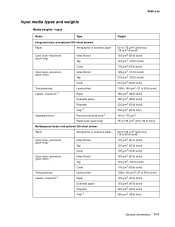
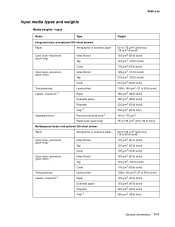
...
Card stock-maximum (grain short) 1
Index Bristol Tag
Cover
Transparencies Labels-maximum 2
Laser printer Paper
Dual-web paper
Integrated forms
Polyester Vinyl 3 Pressure sensitive area 2
Paper base ...(grain short) 1
Transparencies Labels-maximum 2
Index Bristol Tag Cover Index Bristol Tag Cover Laser printer Paper Dual-web paper Polyester Vinyl 3
Weight
60 to 176 g/m2 grain long (16 ...
Service Manual - Page 31


... A4-size transparencies only. • Transparencies specifically designed for xerographic copy machines or laser printers may cause unacceptable results. Envelopes with bent
corners or nicked edges, or those that... g/m2 (20 lb). • The following envelopes should not be used with this printer's user information, refer to the Card Stock and Label Guide, or depend upon tested acceptability...
Service Manual - Page 113


... J22 on the system board and at J22 on the cartridge. Make sure the charge roll bushing is correctly installed in the printer does not have a mechanical shutter as previous laser printers. The printhead used in the right charge roll arm. If the contact is posted if the printhead assembly fails and the...
Similar Questions
When Do I Change The Maintenance Kit In A Lexmark T632 Printer
(Posted by brunoJlk3rd 9 years ago)
How To Set Up A Lexmark T632 Printer Manual Feeder Step By Step
(Posted by mpandCor 10 years ago)
What Part Cannot Be Ordered For Lexmark T632 Printer
(Posted by issacsaumel 10 years ago)

