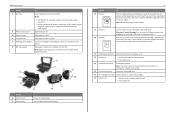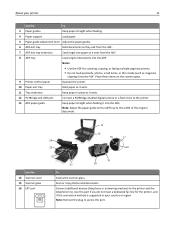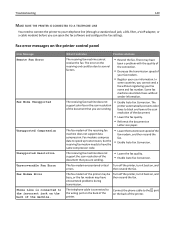Lexmark S415 Support Question
Find answers below for this question about Lexmark S415.Need a Lexmark S415 manual? We have 2 online manuals for this item!
Question posted by muHo on December 10th, 2013
How To Lower The Control Panel On A Lexmark S415
The person who posted this question about this Lexmark product did not include a detailed explanation. Please use the "Request More Information" button to the right if more details would help you to answer this question.
Current Answers
Related Lexmark S415 Manual Pages
Similar Questions
Control Panel Lexmark Pro208
How do I open and close control panel.Directions tell me to push on a button under the control panel...
How do I open and close control panel.Directions tell me to push on a button under the control panel...
(Posted by launchpad51ca 11 years ago)
S415 Lexmark Keeps Loosing Wireless Communication On Different Operating Systems
My S415 keeps loosing wireless communication linkage. I have had only one option, to remove the prin...
My S415 keeps loosing wireless communication linkage. I have had only one option, to remove the prin...
(Posted by steveg06247 11 years ago)
Lexmark 415 Prints Blank Pages
My Lexmark 415 printer just print blank pages, how can I fix that?
My Lexmark 415 printer just print blank pages, how can I fix that?
(Posted by nader65 11 years ago)