Lexmark S415 Support Question
Find answers below for this question about Lexmark S415.Need a Lexmark S415 manual? We have 2 online manuals for this item!
Question posted by gaby63S637 on December 16th, 2013
Lexmark S415 Won't Print
The person who posted this question about this Lexmark product did not include a detailed explanation. Please use the "Request More Information" button to the right if more details would help you to answer this question.
Current Answers
There are currently no answers that have been posted for this question.
Be the first to post an answer! Remember that you can earn up to 1,100 points for every answer you submit. The better the quality of your answer, the better chance it has to be accepted.
Be the first to post an answer! Remember that you can earn up to 1,100 points for every answer you submit. The better the quality of your answer, the better chance it has to be accepted.
Related Lexmark S415 Manual Pages
Quick Reference - Page 2


... printer.
Do not pinch the power cord between objects such as the only cartridge alternative to the public switched telephone network. You agree to: (1) use the print ... a lightning storm. Inspect the power cord regularly for recycling.
After this printer. Lexmark-branded cartridges are available through www.lexmark.com and may be refilled by you 're sending single-color tanks, ...
Quick Reference - Page 5


... text.
• Use font types and font settings that requires less ink. Inks in Toolbars, the Print or Print Preview dialog, or the printer display (depending on the Lexmark Support Web site at http://support.lexmark.com.
5
Minimizing your printer model).
• Use recycled paper. • Reduce the margins of the colors.
• Use high yield...
Quick Reference - Page 6


... after setup is complete. • Contents may move the printer after a specified period of frequently used printer settings available for the following printer models: • Lexmark S415 • Lexmark S419
Printer features
Depending on the Web, you can choose the printer tasks that you want to view and print photos directly from digital memory cards, PictBridge‑enabled digital...
Quick Reference - Page 11


... OK . Now
Later
24 Enter your printer 20 Set the time, and then press OK . Lexmark Pro4000 Series Installation
Configure Advanced Features
You can... I don't do this now? Otherwise, go to set up fax now? Fax Setup
Do you as the sender
in all your fax number for the printer, and then press OK .
How can now print...
Quick Reference - Page 17


... in multiple
packs. • You can also be used for printing documents can order a mix of standard ink cartridges and high‑yield ink cartridges, depending on your printer. 2 Open the printer. After use, return this cartridge to the cartridge installation position. Lexmark S419 models
Item
Return Program
Regular cartridge2
cartridge1
Black cartridge
160...
Quick Reference - Page 20


... uninstall the current software first. Using the Internet 1 Go to the Lexmark Web site at http://support.lexmark.com.
20
Installing the printer software
Note: If you did not install these additional programs during printer installation
When you do. Using the Windows printer software
Software installed during initial installation, then reinsert the installation software CD...
Quick Reference - Page 21


... the application that you click File > Print > Properties with the printer software if the printer has wireless capability. Launching an application
1 From the Finder, navigate to: Applications > select your printer. • Order supplies online. Using the printer software Printer software Use the LexmarkTM Printer Home (referred to as Printer Home)
Lexmark Phone Book (referred to as Phone...
Quick Reference - Page 22


... Links 2 Double‑click the Web link that you want to :
Applications > select your custom solutions. Visit the Lexmark Web site. Note: Your printer may not come with these Web links, depending on the features of the printer that you purchased or the installation type (standard or custom) chosen when you installed the...
Quick Reference - Page 24


... then click Delete.
LexPrint is LexPrint? To check if your printer model supports these features, visit www.lexmark.com/lexprint. • For other Lexmark printers, your mobile device, depending on the same network. • For select printer models that lets you want to cancel a particular print job, then right‑click the document name, and then...
Quick Reference - Page 43


... does not solve your problem
Visit our Web site at http://support.lexmark.com to find the following :
LAUNCH THE PRINTER CD MANUALLY
For Windows users 1 Click , or click Start and ...8226; "Print job does not print or is missing pages" on page 44 • "Printer is printing blank pages" on page 44 • "Printer is not in the printers folder or as a printer option when sending a print job, then...
User's Guide - Page 2


... cartridges...14 Replacing ink cartridges...14 Ordering paper and other supplies...15 Recycling Lexmark products...16
Using the printer control panel buttons and menus 17
Replacing the language sheet...17 Using the printer control panel...18 Changing the Sleep timeout...20 Saving paper and energy...20 Restoring factory default settings...21
Using the...
User's Guide - Page 8


... using less ink than normal and are
ideal for printing documents that are you to www.lexmark.com/recycle. Initial setup instructions:
• Connecting the printer • Installing the printer software
Find it away. • Recycle paper from discarded print jobs. • Use recycled paper. Recycling
• Return ink cartridges for ?
Most programs or applications...
User's Guide - Page 9


..., check our Web site at http://support.lexmark.com.
Additional setup and instructions for using the printer:
• Selecting and storing paper and specialty media • Loading paper • Performing printing, copying, scanning, and faxing tasks,
depending on your printer model
• Configuring printer settings • Viewing and printing documents and photos • Setting up and...
User's Guide - Page 10
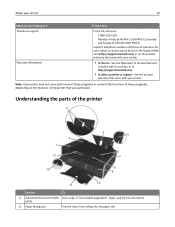
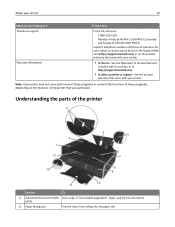
... it here
In the US, call us at http://support.lexmark.com.
• In other countries or regions-See the printed
warranty that you looking for your region or country can be... found on the Support Web site (http://support.lexmark.com) or on the features of the printer
3
2 1
13
4 5
6 7...
User's Guide - Page 14


... a new ink cartridge or cartridges before you use only genuine Lexmark ink cartridges.
Lexmark's warranty does not cover damage caused by non-Lexmark ink or ink cartridges. Using genuine Lexmark ink cartridges
Lexmark printers, ink cartridges, and photo paper are designed to perform together for superior print quality, and our inks are formulated to the cartridge installation...
User's Guide - Page 16
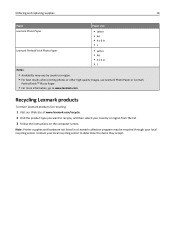
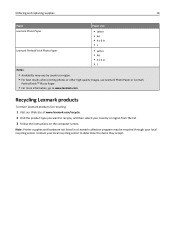
... country or region.
• For best results when printing photos or other high-quality images, use Lexmark Photo Paper or Lexmark
PerfectFinishTM Photo Paper.
• For more information, go to www.lexmark.com
Recycling Lexmark products
To return Lexmark products for recycling:
1 Visit our Web site at www.lexmark.com/recycle. 2 Find the product type you want...
User's Guide - Page 22


.../Linux 6.0 and 5.0* • Mint 10 and 9* • PCLinux OS 2010*
* The printer driver for this operating system is available only at http://support.lexmark.com. Using the printer software
22
Using the printer software
Minimum system requirements
The printer software requires up the printer using the installation software CD, all the necessary software was installed. You...
User's Guide - Page 23


...: This program is installed automatically with a word‑processing program.
• Set up the wireless printer on a wireless network. • Change the wireless settings of your printer software when new updates are available. Printer software
Use the LexmarkTM Printer Home (referred to as Printer Home)
Lexmark Phone Book (referred to as Phone Book) Abbyy Sprint OCR...
User's Guide - Page 25


... Install additional or optional software. Use Customer Support Lexmark Software Updates Lexmark Online Order Supplies Online Printer Registration Visit Lexmark SmartSolutions
To Contact customer support. Download and install the latest printer software. Note: Your printer may not come with these Web links, depending on the features of your printer folder > Web Links
2 Double‑click the Web...
User's Guide - Page 26


... to :
Applications > select your printer folder > Web Links > Lexmark Software Updates
2 From the Web site, select your printer and then download the driver. For Macintosh users 1 Close all the necessary software was installed.
Downloading PCL and PS drivers (Windows only)
Universal Print Drivers (PCL 5 emulation, PCL XL emulation, and PS emulation) can be downloaded...
Similar Questions
Printing 'printer Won't Print Busy But Will Print Test Page Mac
(Posted by Beakimxu 9 years ago)

