Lexmark S315 Support Question
Find answers below for this question about Lexmark S315.Need a Lexmark S315 manual? We have 2 online manuals for this item!
Question posted by wjt2h on June 16th, 2014
How To Set Up Lexmark S315 Wireless
The person who posted this question about this Lexmark product did not include a detailed explanation. Please use the "Request More Information" button to the right if more details would help you to answer this question.
Current Answers
There are currently no answers that have been posted for this question.
Be the first to post an answer! Remember that you can earn up to 1,100 points for every answer you submit. The better the quality of your answer, the better chance it has to be accepted.
Be the first to post an answer! Remember that you can earn up to 1,100 points for every answer you submit. The better the quality of your answer, the better chance it has to be accepted.
Related Lexmark S315 Manual Pages
Quick Reference - Page 5


... simply select the shortcut number on a wireless network, then you save money and the environment.
• Copy-Copy documents and photos with solutions that you frequently repeat by model and region.
Note: Your printer may not come with those settings, you can also customize your printer
To read the Lexmark Environmental Sustainability Report, see www...
Quick Reference - Page 13
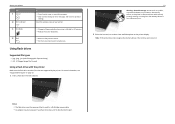
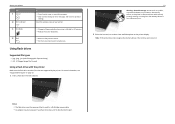
... screen brightness.
• Return to the previous screen. • Exit from one menu level to previous
settings.
FLASH DRIVE
Notes:
• The flash drive uses the same port that are supported by the printer. Check the wireless status of data can occur.
2 Follow the instructions or select from the memory device. Using flash...
Quick Reference - Page 18


... as Wireless Setup Utility)
Lexmark Tools for Office (referred to as the following:
• Select the number of copies to print. • Print two‑sided copies. • Select the paper type. • Add a watermark. • Enhance images. • Save settings. Receive automatic notifications of these programs, depending on a wireless network.
Remove the printer software...
Quick Reference - Page 30
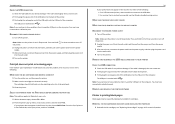
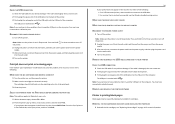
... THE PRINT JOB IS NOT PAUSED
MAKE SURE YOUR PRINTER IS SET AS THE DEFAULT PRINTER
RECONNECT THE PRINTER POWER SUPPLY
1 Turn off the printer.
REINSTALL THE INK CARTRIDGES AND DEEP CLEAN AND ALIGN THE PRINTHEAD
1 Reinstall the ink cartridges, see the Wireless troubleshooting section. SELECT YOUR PRINTER FROM THE PRINT DIALOG BEFORE SENDING THE PRINT JOB...
Quick Reference - Page 32
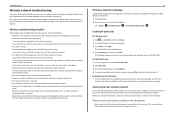
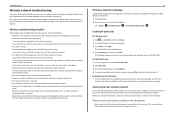
... network has Internet access, then try uninstalling and reinstalling the software. The IP address appears as four sets of the printer.
If you are not sure if your security information is correct, then run the wireless setup again. • Your WEP key or WPA passphrase is correct (if your network is working properly...
Quick Reference - Page 33
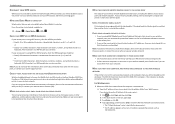
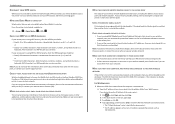
... 0-9. CHECK IF YOUR ACCESS POINT HAS AN ASSOCIATION/REGISTRATION BUTTON
Wireless broadband boxes in a WPA passphrase are letters, numbers, and symbols found on a
keyboard. If you to press an association/registration button when adding the printer to your computer. CHECK YOUR ADVANCED SECURITY SETTINGS
• If you are using WEP security, then the...
User's Guide - Page 2


... ink cartridges...13 Ordering paper and other supplies...14 Recycling Lexmark products...15
Using the printer control panel buttons and menus 16
Using the printer control panel...16 Changing the Sleep timeout...17 Saving paper and energy...17 Restoring factory default settings...18
Using the printer software 19
Minimum system requirements...19 Using the Windows...
User's Guide - Page 8
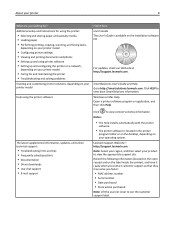
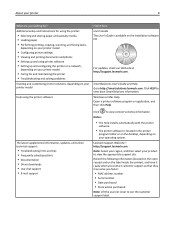
... copying, scanning, and faxing tasks,
depending on your printer model
• Configuring printer settings • Viewing and printing documents and photos • Setting up and using printer software • Setting up and configuring the printer on a network,
depending on your printer model
• Caring for and maintaining the printer • Troubleshooting and solving problems
Creating and...
User's Guide - Page 20


... in Microsoft Office 2007. Note: This program is installed automatically with a word‑processing program.
• Set up the wireless printer on a wireless network. • Change the wireless settings of updates to PDF. • Adjust settings for Office) Printer Setup Utility Status Messenger Status Monitor Center Product Update
To
• Launch applications or programs. • Scan...
User's Guide - Page 62


... communicate with each other devices in an ad hoc network must know the following information before configuring the wireless printer settings manually:
Wireless Mode
Check your network.
Authentication
Determine if you have an infrastructure or ad hoc setup, and then check the corresponding authentication type.
You must use ...
User's Guide - Page 67
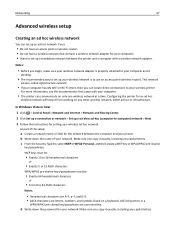
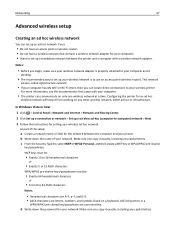
... a computer with your computer.
• The printer can create direct connections to your wireless printer. ASCII characters in a
WPA/WPA2 pre-shared key/passphrase are letters, numbers, and symbols found on any capital letters. Networking
67
Advanced wireless setup
Creating an ad hoc wireless network
You can set up an ad hoc network if you:
•...
User's Guide - Page 72


... describes how you access your printer depending on the computer screen for wireless
1 Plug an Ethernet cable into the printer and into the computer you have configured your printer:
If the printer is connected to use (Network or USB). 3 Select Set as Default Printer from the network. 3 Select the Network printer. See "Selecting the printer" on troubleshooting specific connection...
User's Guide - Page 73
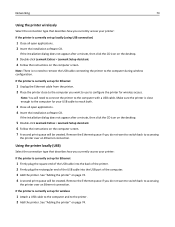
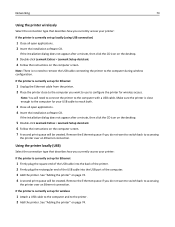
...Lexmark Extras > Lexmark Setup Assistant. 6 Follow the instructions on page 74. 4 A second print queue will need to remove the USB cable connecting the printer to accessing
the printer...
Using the printer wirelessly
Select the connection type that describes how you currently access your printer:
If the printer is currently set up for your printer:
If the printer is currently set up locally ...
User's Guide - Page 74


... or wall jack. 2 Insert the installation software CD into the printer and to accessing
the printer over a wireless network.
Sharing a printer in a Windows environment
1 Prepare the computers to share the printer: a Make all computers that describes how you currently access your printer:
If the printer is currently set up locally (using USB connection)
1 Plug an Ethernet cable into...
User's Guide - Page 81


... include computers and video game consoles. Why do I need to temporarily connect to a computer using a wireless access point. • The network has no connection to the Internet. Note: Most computers can connect to set up the printer on the back of those devices, USB has become the standard connection method. Scenario 4: Computer connected...
User's Guide - Page 88
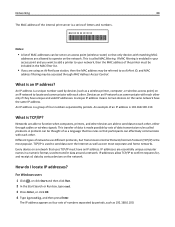
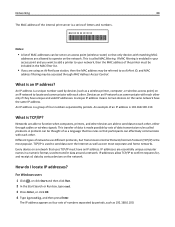
... Run box, type cmd. 3 Press Enter, or click OK. 4 Type ipconfig, and then press Enter. An IP address is a group of four numbers separated by sets of , data by devices (such as a wireless printer, computer, or wireless access point) on the same network have an IP address. Networks are able to function when computers...
User's Guide - Page 97
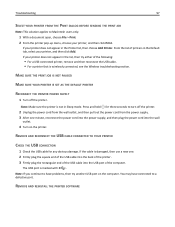
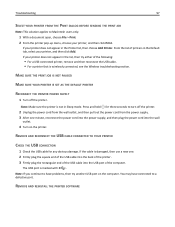
...THE PRINT JOB IS NOT PAUSED
MAKE SURE YOUR PRINTER IS SET AS THE DEFAULT PRINTER
RECONNECT THE PRINTER POWER SUPPLY
1 Turn off the printer.
2 Unplug the power cord from the wall outlet... If the cable is wirelessly connected, see the Wireless troubleshooting section.
Note: Make sure the printer is marked with
.
Troubleshooting
97
SELECT YOUR PRINTER FROM THE PRINT DIALOG BEFORE...
User's Guide - Page 138


... genuine Lexmark 13 certificate request 77 Change to [Size] [Type] Paper 100 Change to [Size] Paper 100 changing default printing mode 42 changing page order 31 changing print order 31 changing Sleep timeout 17 changing wireless settings after installation (Mac) 66 changing wireless settings after installation (Windows) 66 checking ink levels 91 checking an unresponsive printer...
User's Guide - Page 139
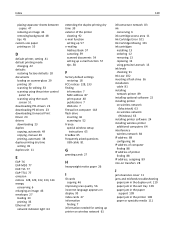
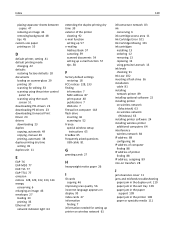
...needed for setting up printer on wireless network 61...Lexmark 13 ink levels checking 91 Ink Low 102 inserting a flash drive 36 installation cable 81 installing network printer 89 installing optional software 22 installing printer on wireless network
(Macintosh) 63 on wireless network
(Windows) 63 installing printer software 24 installing wireless printer
additional computers 64 interference
wireless...
User's Guide - Page 141


...protocol 88 publications finding 7 Push Button Configuration method using 70
R
recycling 6 Lexmark products 15 WEEE statement 130
reducing an image 46 Replace Ink Cartridge 106 ... wireless network 60 security information wireless network 79 security key 79 selecting the wireless port 122 setting the duplex printing dry time 39 setting up printer on wireless network
(Macintosh) 63 on wireless ...

