Lexmark S315 Support Question
Find answers below for this question about Lexmark S315.Need a Lexmark S315 manual? We have 2 online manuals for this item!
Question posted by softzaz on December 22nd, 2013
Lexmark S315 How To Link Wireless Setup
The person who posted this question about this Lexmark product did not include a detailed explanation. Please use the "Request More Information" button to the right if more details would help you to answer this question.
Current Answers
There are currently no answers that have been posted for this question.
Be the first to post an answer! Remember that you can earn up to 1,100 points for every answer you submit. The better the quality of your answer, the better chance it has to be accepted.
Be the first to post an answer! Remember that you can earn up to 1,100 points for every answer you submit. The better the quality of your answer, the better chance it has to be accepted.
Related Lexmark S315 Manual Pages
Quick Reference - Page 4


... the Finder, navigate to reduce your printer's environmental impact even further. By selecting certain printer settings or tasks, you to www.lexmark.com/recycle. Recycling
• Return ink cartridges for a set amount of throwing it here
Initial setup instructions
• Quick Setup Sheet • Hardware Setup Wizard1
Additional setup and instructions for ?
Conserving ink
•...
Quick Reference - Page 5


... manage and accomplish printing and imaging tasks:
• Wireless or Ethernet networking-Print and scan from anywhere in two‑sided printing lets you may move the printer after a specified period of frequently used printer settings available for the following printer models: • Lexmark S315 • Lexmark S319
Printer features
Depending on the features of adjusting the settings...
Quick Reference - Page 17
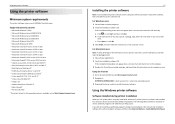
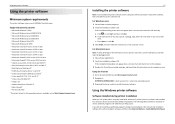
...space. b In the Start Search or Run box, type D:\setup.exe, where D is available only at http://support.lexmark.com. 2 Navigate to reinstall the software, then uninstall the ...the instructions on the computer screen. Using the printer software
Using the printer software
Minimum system requirements
The printer software requires up the printer using the installation software CD, all the necessary...
Quick Reference - Page 18


... settings. • Configure the language, country, date, and time. Using the printer software Printer software Use the LexmarkTM Printer Home (referred to as Printer Home)
Lexmark Phone Book (referred to as Phone Book) Abbyy Sprint OCR Lexmark Wireless Setup Utility (referred to as Wireless Setup Utility)
Lexmark Tools for Office (referred to as the following:
• Select the number of...
Quick Reference - Page 19


... predefined Web pages that are saved in the printer folder. 1 From the Finder, navigate to visit.
Visit the Lexmark Web site. Order ink or supplies. Register your printer.
• Visit the SmartSolutions Web site. • Choose your printer folder > Web Links 2 Double‑click the Web link that you want to :
Applications > select your custom solutions...
Quick Reference - Page 32
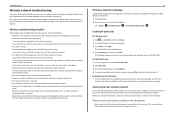
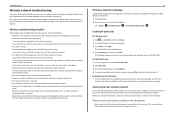
..., then run the wireless setup again. • Your WEP key or WPA passphrase is correct (if your network is installed on your wireless network.
Troubleshooting
Wireless network troubleshooting
If you are having trouble setting up your printer on a network, print a network setup page, and then see "Using the printer control panel" on the same wireless network using . For...
Quick Reference - Page 38
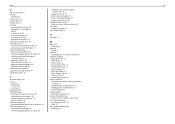
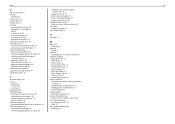
...
U
USB port 12
W
Web Links accessing 18
Web site finding 4
Windows installing printer on wireless network 27
Windows software Abbyy Sprint OCR 17 Phone Book 17 Printer Home 17 Printer Setup Utility 17 Printing Preferences 17 Product Update 17 Status Messenger 17 Status Monitor Center 17 Tools for Office 17 Wireless Setup Utility 17
wireless network information needed for...
User's Guide - Page 4


... e-mail...58 Canceling an e‑mail...59
Networking 60
Installing the printer on a wireless network 60 Advanced wireless setup...67 Networking FAQ...77
Maintaining the printer 91
Maintaining ink cartridges...91 Cleaning the exterior of the printer...92 Cleaning the scanner glass...93 Moving the printer to another location 93
Troubleshooting 95
Before you troubleshoot...95 If...
User's Guide - Page 6


.... Minimizing your needs. Conserving energy
• Activate Eco-Mode. Wireless/network printers allow you to share a single printer among multiple computers, thus
conserving energy and other resources. The Pages... of time (the Sleep timeout).
• Share your new printer right away, use the setup materials that came with our printers, and we do encounter any problems along the way, one ...
User's Guide - Page 7


... types and font settings that you looking for? About your old printer instead of throwing it here
Setup documentation The setup documentation came with some of these programs or some of the functions of these programs, depending on the Lexmark Web site at http://support.lexmark.com. To read the Lexmark Environmental Sustainability Report, see www...
User's Guide - Page 20


... software
Use the LexmarkTM Printer Home (referred to as Printer Home)
Lexmark Phone Book (referred to as Phone Book) Abbyy Sprint OCR Lexmark Wireless Setup Utility (referred to as Wireless Setup Utility)
Lexmark Tools for Office (referred to as Tools for the printer. • Order supplies. • Maintain ink cartridges. • Register the printer. • Contact technical support. •...
User's Guide - Page 21
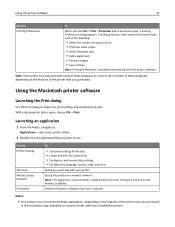
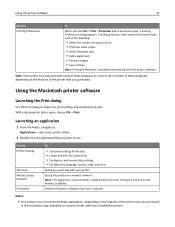
... Contacts list. • Configure e‑mail connectivity settings. • Configure the language, country, date, and time.
Set up usual tasks with your computer. Use the Printer Settings
Shortcuts Wireless Setup Assistant Uninstaller
To
• Customize settings for the print job, such as the following:
• Select the number of the...
User's Guide - Page 22


.... 5 Install additional or optional software. Accessing Web links
Web links are links to predefined Web pages that are saved in the printer folder.
1 From the Finder, navigate to:
Applications > select your printer folder > Web Links
2 Double‑click the Web link that you want to :
Applications > select your printer folder > Web Links > Lexmark Software Updates
2 From the Web site, select...
User's Guide - Page 62


.... Networking
62
Information you will keep it from other wireless network, either ad hoc or infrastructure.
Configuring the printer for an ad hoc
wireless network will need during advanced wireless setup
The Wireless Setup Utility does not detect the wireless network SSID for you have an infrastructure or ad hoc setup, and then check the corresponding authentication type. Authentication...
User's Guide - Page 66


... may be assigned an IP address automatically through DHCP on most wireless networks.
1 Complete the wireless setup, allowing the printer to receive a DHCP address from the list. 3 Navigate to:
Printer Home > select your system support person.
Changing wireless settings after installation
To change wireless settings on the printer, such as the configured network and the security key, do...
User's Guide - Page 67
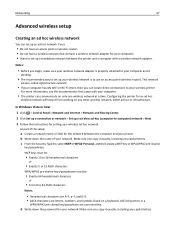
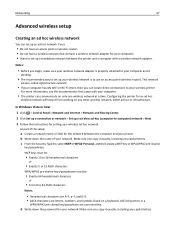
... way to set up a standalone network between the computer and your wireless printer. As part of your wireless network is
working on any capital letters. Make sure you copy it exactly, including any capital letters. Networking
67
Advanced wireless setup
Creating an ad hoc wireless network
You can set up an ad hoc network if you...
User's Guide - Page 138


...wireless network
adding a printer 69 creating using Macintosh 67 creating using Windows 67 additional computers installing wireless printer 64 advanced wireless setup 62 AliceBox 65 aligning the printhead 91 Alignment Problem 100 appliances wireless... over wireless network 119 cannot print through USB 99 cannot scan to computer over a network 116 cartridges, ink ordering 12 using genuine Lexmark 13 ...
User's Guide - Page 139
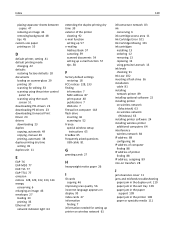
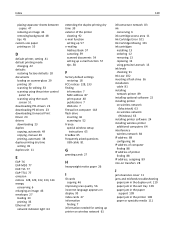
... France special wireless setup
instructions 65 ...Lexmark 13 ink levels checking 91 Ink Low 102 inserting a flash drive 36 installation cable 81 installing network printer 89 installing optional software 22 installing printer on wireless network
(Macintosh) 63 on wireless network
(Windows) 63 installing printer software 24 installing wireless printer
additional computers 64 interference
wireless...
User's Guide - Page 141


...publications finding 7 Push Button Configuration method using 70
R
recycling 6 Lexmark products 15 WEEE statement 130
reducing an image 46 Replace Ink ...wireless network 60 security information wireless network 79 security key 79 selecting the wireless port 122 setting the duplex printing dry time 39 setting up printer on wireless network
(Macintosh) 63 on wireless network
(Windows) 63 setup...
User's Guide - Page 142


... Network 118 VPN
lose connection to printer 118
W
Web Links accessing 21
Web site finding 7
WEP 60, 76 ad hoc 67 transmit key 76
WEP key key index 89 locating 78
Windows installing printer on wireless network 63
Windows software Abbyy Sprint OCR 19 Phone Book 19 Printer Home 19 Printer Setup Utility 19 Printing Preferences 19...
Similar Questions
How Do You Turn On Wifi Fir Lexmark S415 Wireless Setup
(Posted by mojodaddy 10 years ago)
Wireless Air Printer Set Up For S315
I cannot figure out how to connect I pad and I phone to the printer.
I cannot figure out how to connect I pad and I phone to the printer.
(Posted by Sharonbobsmom18 11 years ago)

