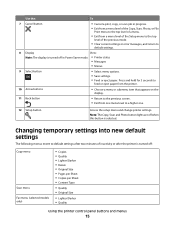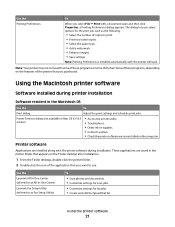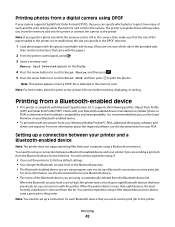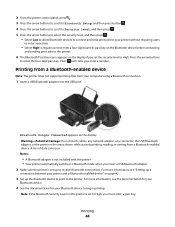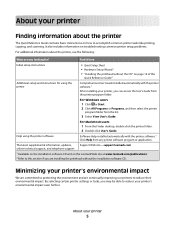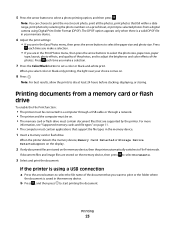Lexmark S305 Support Question
Find answers below for this question about Lexmark S305 - Impact Color Inkjet.Need a Lexmark S305 manual? We have 2 online manuals for this item!
Question posted by mmcrook on December 1st, 2013
Printer Won't Print After Two Files
I can isntruct my printer to print two files, then it refuses to print the third. My computer says that the printer is rpinter, but it hiccups, but doesn't print.
Current Answers
Related Lexmark S305 Manual Pages
Similar Questions
Lexmark Impact S305 Color Ink Won't Print
(Posted by Mira7pe 10 years ago)
My Printer Only Prints In Blue
My lexmark impact s305 printer only prints in blue, the catridges are new ones still full. what seem...
My lexmark impact s305 printer only prints in blue, the catridges are new ones still full. what seem...
(Posted by mariskaerasmus23 11 years ago)
Can I Get My I-pad2 To Print To My Wireless S305 Lexmart Printer?
(Posted by debhager00 11 years ago)
My Printer Will Not Print In Color New Inkjets Installed Still No Color
(Posted by Anonymous-65680 11 years ago)